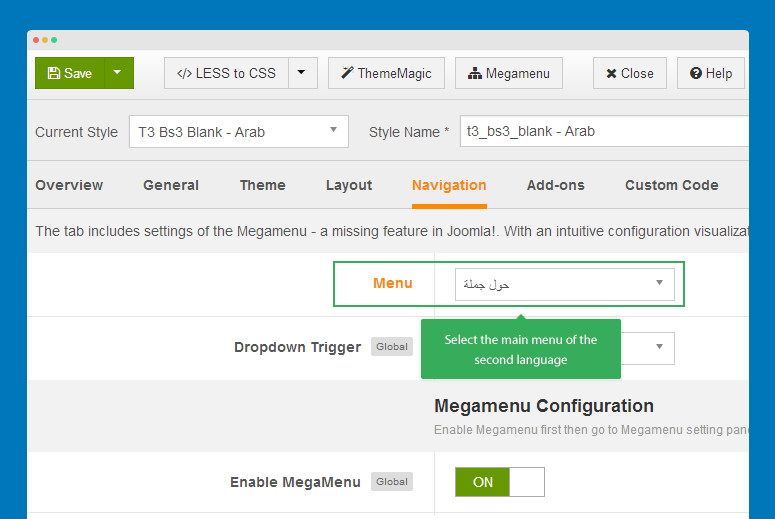How to enable SEF and URL rewriting
Search engine friendly (SEF), human-readable or clean URLs are URLs that make sense to both humans and search engines because they explain the path to the particular page they point to.
From Joomla! Documentation http://docs.joomla.org/
#1: rename your htaccess.txt file
In your site root folder, rename the htaccess.txt to .htaccess
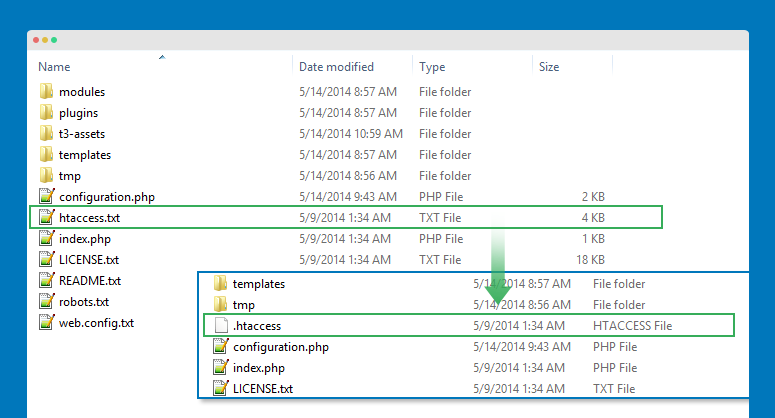
#2: enable SEF and URL rewriting
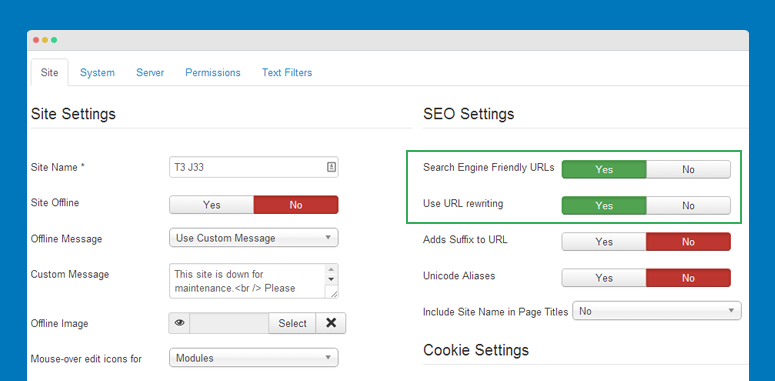
Configure .htaccess
After rename the htaccess.txt to .htaccess, if your site still have error, please open the .htaccess
in your favor editor to configure. Uncomment RewriteBase / (remove the first character, #). If Joomla is installed in its own folder, the enter the Joomla folder name after the backslash. e.g. RewriteBase /yourjoomlafolder.
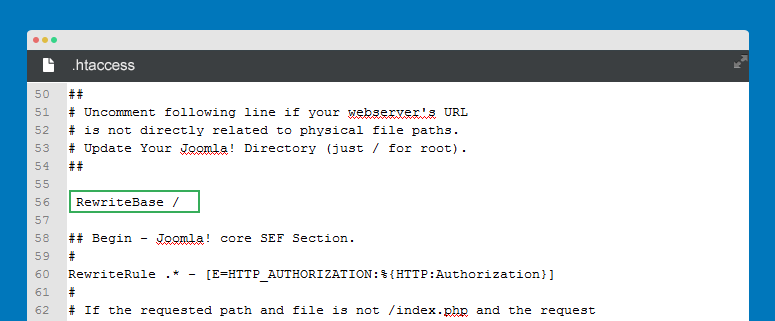
Error when turn on SEF - Goddady hosting
If you follow the 2 sections above and you still have problem then it must be your web hosting problem. This is quite popular on Goddady hosting. What you have to do is contact your server/host support and give them info, they could help you to fix the issue.
For more detail, check it out at: http://forum.joomla.org/viewtopic.php?p=2700376.
Issue after installing 404sef for Multilingual site
Problem description
A multilingual site built up from T3 framework, works fine. After installing 404sef and disabled joomla language changing plugin. The Megamenu of second language disappears.
Solution
From back-end of your site, go to: Extensions >> Template manager. Now duplicate the JA Template default style.
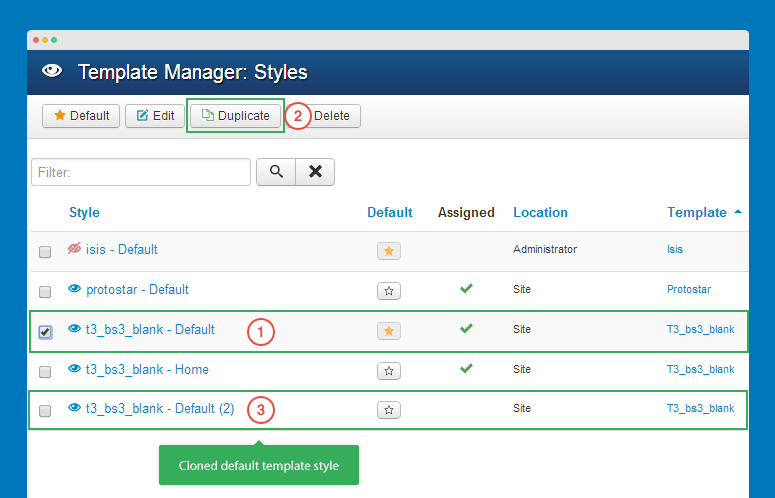
Open the duplicated template style, rename it and assign the second language for the template style.
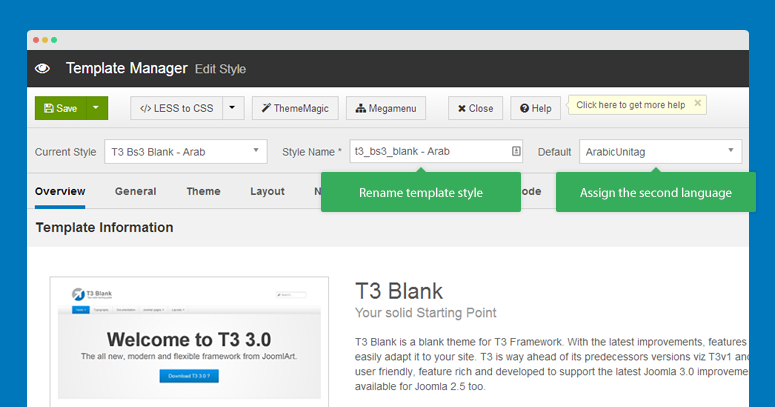
Now open the Navigation setting panel, assign the Main menu of the second language for the template style.