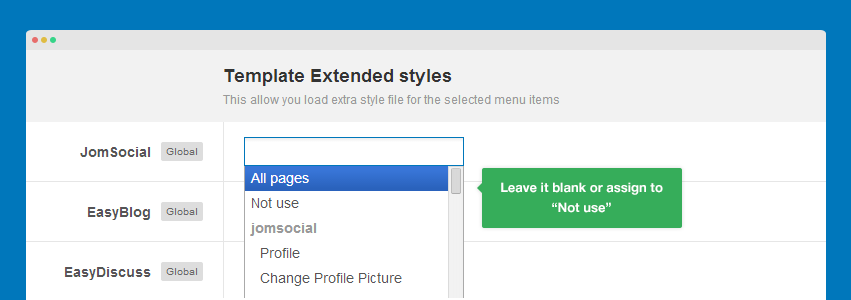List of supported 3rd extensions
Purity III is compatible with most of popular 3rd party Joomla extensions, such as: EasySocial, Kunena, JomSocial, Mijoshop, and more to come based on user's request.
Install third party extensions
Purity III is compatible with numbers of third party extensions, and the number will increase based on request from users. The third party extensions can be free of commercial. For free ones, they are included in Purity III quickstart package, for commercial ones, they are not included in quickstart package, you have to set up manually. This guide is for manual setup.
Step 1: download 3rd extensions
For commercial ones, please purchase then download it to your local machine.
Step 2: install the 3rd extension
Go to Extensions >> Extension Manager
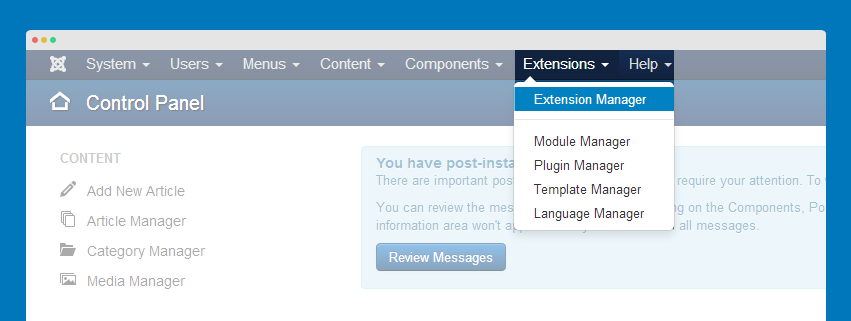
Browse installation zip file of 3rd extension then hit Upload and Install button.
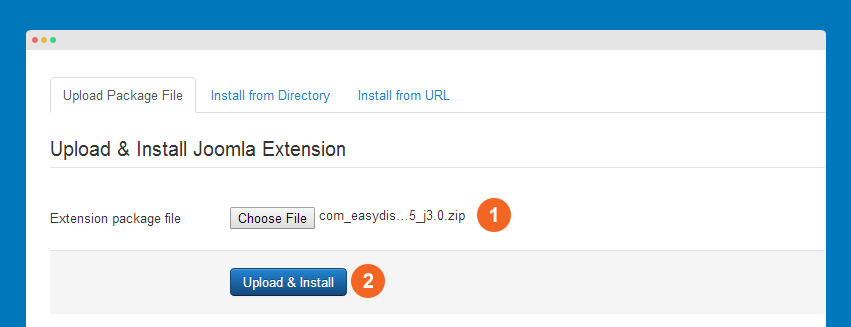
Configuration
In term of configuration, we use default settings so if you want your site the same with Purity III demo, you don't need to change configuration of the 3rd extensions. What you have to do is assign 3rd extensions style to pages so that the pages can load our customization style for supported 3rd extensions
Assign third party extensions style
In Purity III, all customization for 3rd extension compatibility is not processed in the 3rd extension core. It's will be great when you want to upgrade new version of 3rd extensions. We put customization of each 3rd extension in a different LESS file. Those files are included when you install Purity III template.
Further moere, you can assign style of specific third party extensions to specific page.
All the customized style for the third party extensions are stored in .less files. Each 3rd party extension will have its own .less file, the file is located in: templates/purity_iii/less/extras
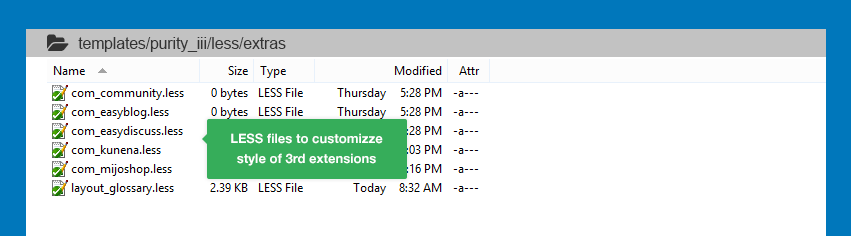
The 6 LESS files in the image are the default ones, that mean when you install Purity III template, those files are available there to use.
Using the LESS files to customize style of third party extensions. When you compile LESS to CSS, those LESS files are also compiled to CSS files. If you want to customize style of any 3rd extension, you should customize in the .less file.
Install new third party extensions:
In case you want to install new third party extensions (out of the 6 extensions supported by default), please create new .less for the new installed extensions.
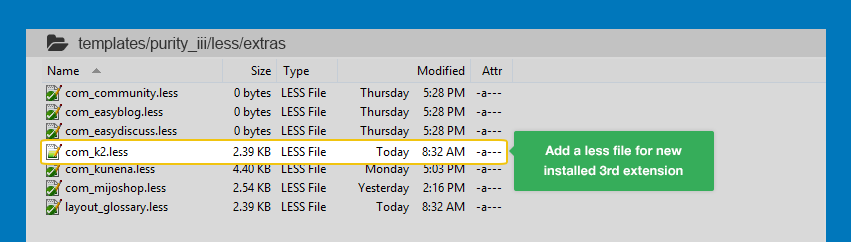
Assign third party style to specific pages
In the Purity III template setting panel, you can assign the customized style of third party extensions to specific pages.

When you create new .less inside folder templates/purity_iii/less/extras, it will be loaded in the Template Extended styles.
The next step is assigning extended styles to the page you want.
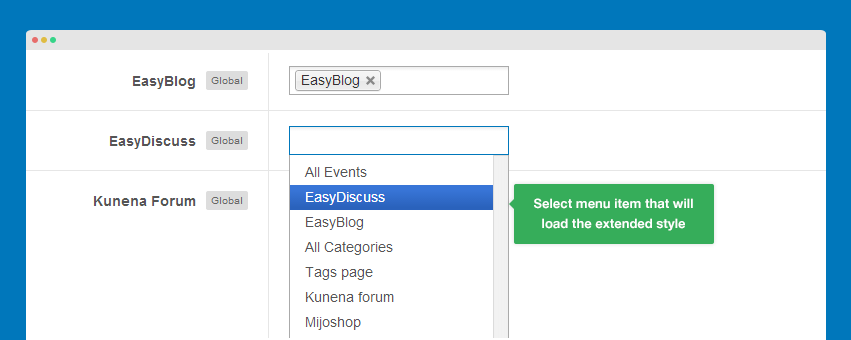
Note:
If you don't want to load the LESS file to any page, just leave it blank or "Not use". If you want to use it in all page, please select "All pages".