Site Settings
The site settings include configuration for your site name, logo and page display.
Site Setting Profile
Site Settings panel includes configuration for the site name, site slogan, logo image, custom favicon and more. Now, you can create multiple Site Settings profiles with different configurations for the mentioned settings and assign the profile for different template styles. Thus, you could have different logos, favicon, site name for different pages.
In which cases you can use the Site Settings Profile?
- Want to have different logo, favicon on different pages
- Want to have different site name, site slogan on different pages
Create new Site Settings profile
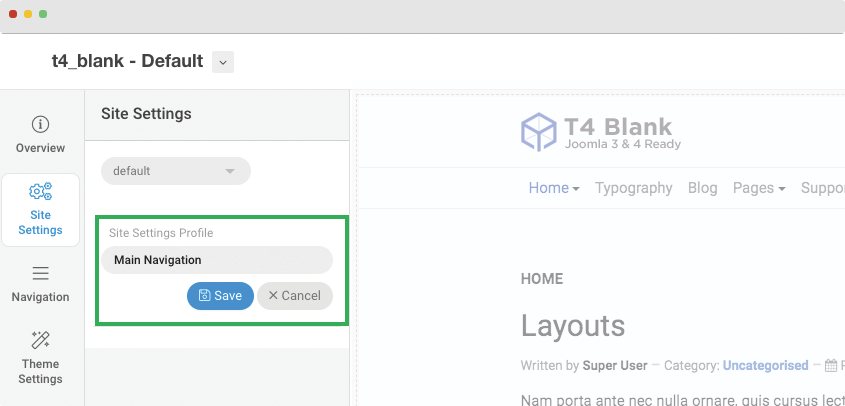
Assign profile for the template style
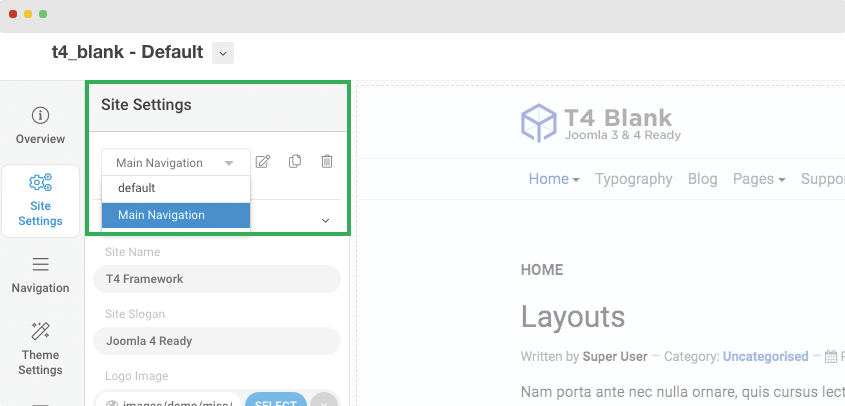
You have full control of the Site Settings profile:
- Configure all available settings in the Site Settings
- Restore default settings of default Site Settings profile
- Clone any Site Settings profile
- Delete profile (only cloned items)
Site name & Logo Settings
The configuration panel includes settings for site name, site slogan, and logo. The settings can be different from different profiles.

- Site name: added to the
titletag of site name. In case the logo image is not set, the site name will be used as text logo. - Site slogan: add slogan for the site. When text logo is used, the slogan will be shown below text logo.
- Logo Image: browse logo image or upload logo image.
- Logo on mobile: the logo image will be shown on mobile layout. If it is not set, it will use global logo.
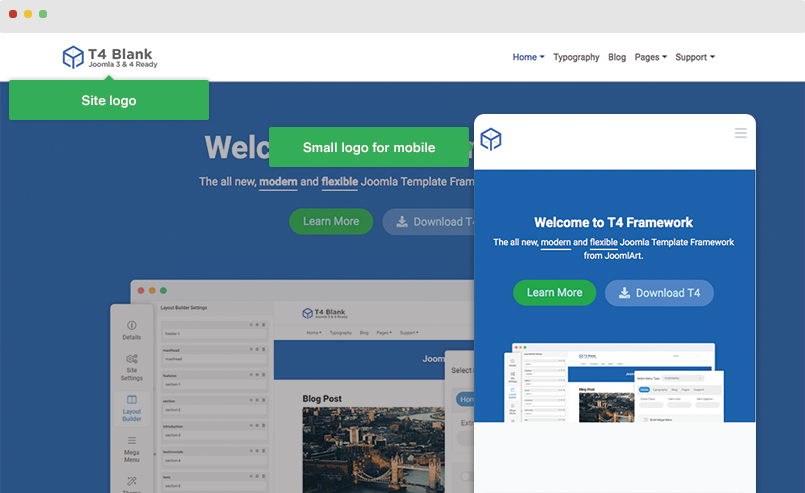
Other settings
For now, the panel includes 2 settings for custom favicon and back to top button.
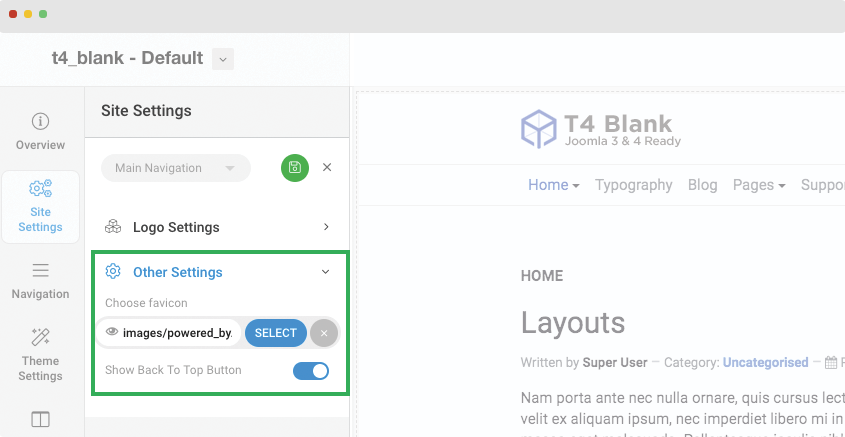
- Change favicon: browse image for the site favicon. You can browse any image, it will be auto generated to
.icofile and it will stored in folder:media/t4/t4_blank/ - Show back to top button: enable this option to show the Back to top button.
