Preparation
Note: for older versions of JA Voice, you have to create your new language files for the component, using the default ones in English language.
JA Voice component default language is English and has two files en-GB.com_javoice.ini, one for Site section, the other for Administration section. In your Joomla root folder, JA Voice language files can be found in:
yourRootFolder\ \administrator\ \language\en-GB\ \en-GB.com_javoice.ini \language\en-GB\ \en-GB.com_javoice.ini
For a basic approach, you can directly edit the English language files into your new language if you wish. However, you might need a multi-language website, and this way makes even easier the file management, so for this reason you would need the default English (en-GB) and another new language file set for let's say Vietnamese (vi-VN) language. So if you decide you need both languages, you will need to:
- Step 1: add/install the new language pack Vietnamese for your Joomla! CMS
- Step 2: create new language files for JA Voice component.
Language Files
Assuming you have your own Vietnamese language pack for JA Voice component for your site frontend and administration section, make sure they have proper language prefix vi-VN: for instance the language file names should look like this: vi-VN.com_javoice.ini, now copy them into the folders ..\administrator\language\vi-VN and ..\language\vi-VN\. If you translated the en-GB files into the new language, you better rename them to vi-VN.com_javoice.ini and then copy them into the proper folders we have just mentioned. At the end of this procedure your language folders should look like:
yourRootFolder\ \administrator\ \language\en-GB\ \en-GB.com_javoice.ini \language\vi-VN\ \vi-VN.com_javoice.ini \language\en-GB\ \en-GB.com_javoice.ini \language\vi-VN\ \vi-VN.com_javoice.ini
Note: for JA Voice component version 1.2.5 and above, the language files for JA Voice component are automatically created when you install your new language pack for Joomla! CMS, so you only have to translate them, or overwrite them with those you already translated.
DIY tips
JA Voice component comes with a language editor developed to ease your language customization work. To edit your language, please follow these steps:
Step1: Set your new language (Vietnamese in our example here) as the default language for your Joomla! CMS
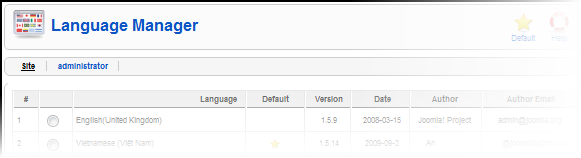
- From the backend of your Joomla! site (administration) select Extensions-> Language Manager
- Select Vietnamese as default language (For both Site & Administration)
Step2: Set default language for JA Voice component
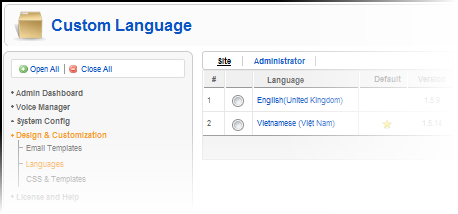
- In JA Voice admin page (administration), navigate to Design & Customization->Languages
- Click on title of language file (eg.: Vietnamese), then replace all text on right side of equation symbol with your new language strings.
OR=or // you translate or into (text in the language you wish)
The English default language pack for JA Voice component comes with a formal speaking, but you can customize it to be more friendly for job seekers and more formal for employers.
Please note that you have to check your language files on every JA Voice update. To make it easier to find new language strings, we recommend using WinMerge, Beyond Compare, or any other file/folder compare solution.
Please remember to back-up your language files on every JA Voice component update.
