Download & installation
Module Installation
1. Download JA Masthead - access this link to download the module.
2. Install module - from your site back-end, go to: Extensions >> Manage, browse the module installation file and install.
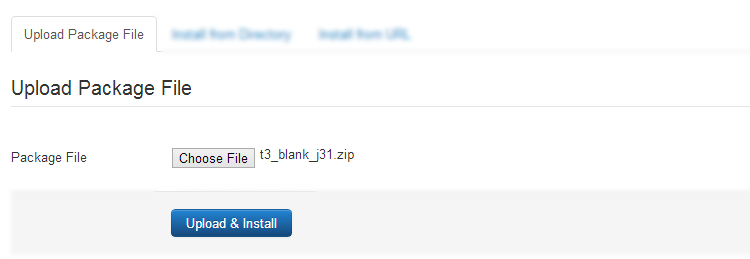
For more info, please refer to the extension installation guide
Enable Module
Once the installation is done, go to: Extensions > Modules, open the setting panel of the module to configure.
Open module setting panel, in the detail tab, publish the module then assign to a position
Next, open the "Menu Assignment", tick on the menu items that you want to display the module on.
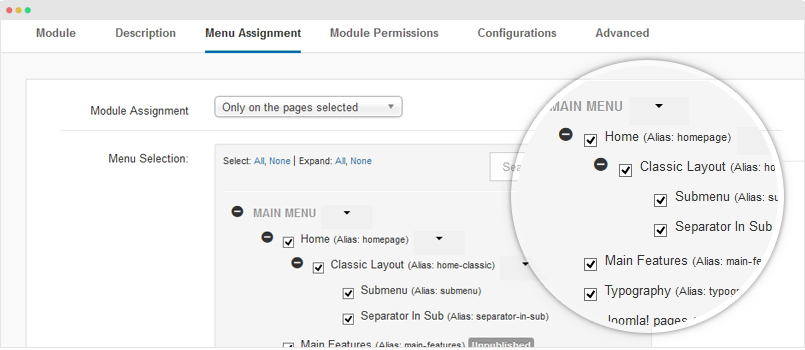
Module Configuration
JA Masthead is a Joomla module used for adding a beautiful heading with image in Joomla menu items all called as masthead for pages. This module allow you to add different masthead title and image for different menu items.
The JA Masthead Module supports local video with types: .mp4, ogg, webm.
1. Module Settings
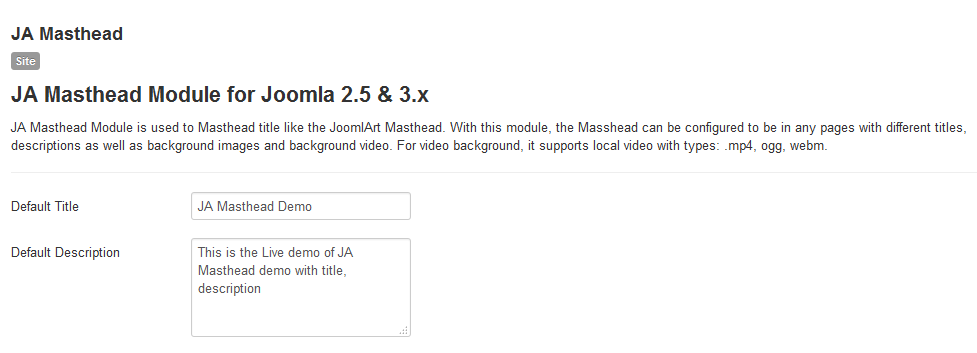
- Default Title : This option is used to Add a default Masthead title for all pages, If a menu item does not configured for the masthead and module is assigned to it, it will show default title.
- Default Description : This option is used to Add a default Masthead description for all pages, just like the default title work.
2. Advance Configuration
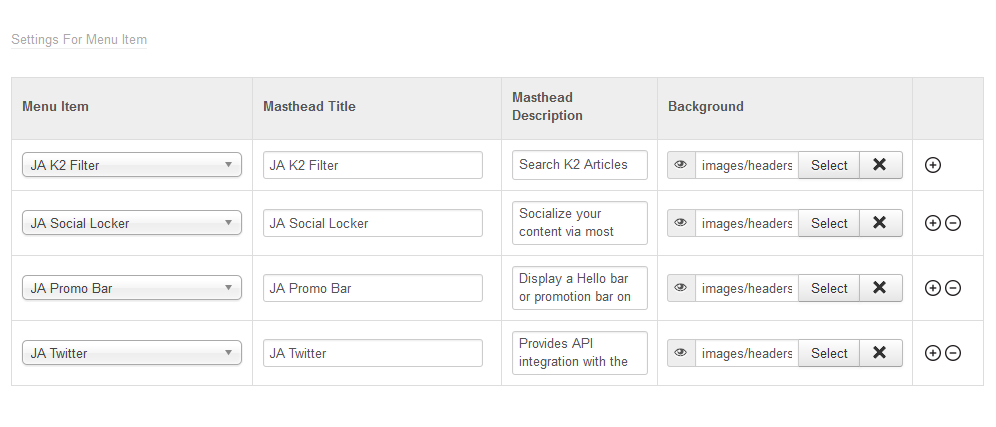
- Menu Item : Select the Menu item on which you want to show Masthead title, description and background
- Masthead Title : Add Masthead title for the selected Menu item
- Masthead Description : Add Masthead description for selected Menu
- Background : Add a background image or a video file to show behind the masthead title and description. Masthead support : .mp4, ogg, webm video file types.
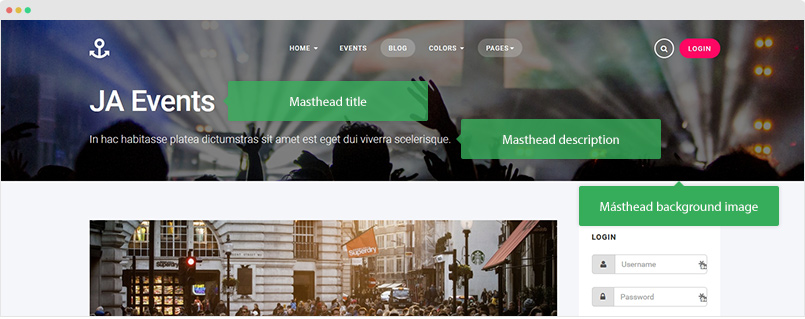
Note
In case you don't see the module displaying in front-page, you need to check:
- Is the module published ?
- Is the module assigned to a visible module position ?
- Is the module assigned to a menu ?
Please make sure that the module is published.
There can be many module positions listed for you to select, but make sure that the module position you select is visible in front-page.
When you want to display a module on specific menus, you need to assign it to the menus.
