About JA AI Assistant Joomla extension
JA AI Assistant is a powerful Joomla extension that enhances your content creation process. Powered by OpenAI, the extension brings cutting-edge AI capabilities to your Joomla content creation.
Integrated into the Joomla editor, it leverages advanced AI models to help you generate, refine, and optimize content effortlessly.
Main features:
- Create high-quality content with multiple GPT models
- Improve existing content with AI-driven suggestions
- Automatically enhance SEO with relevant metadata.
- Spelling and Grammar Check: Ensure error-free content.
- Writing Improvement: Enhance clarity and engagement.
- Tone Adjustment: Adjust content tone for different contexts.
- Support editor: TinyMCE
- Support generate multitask for content in administrator & frontend editor
Install JA AI Assistant plugin
Step 1: Download the plugin from the download page
Step 2: Install and enable the plugin. Access your site back-end > System > Extensions > browse installation package and install.
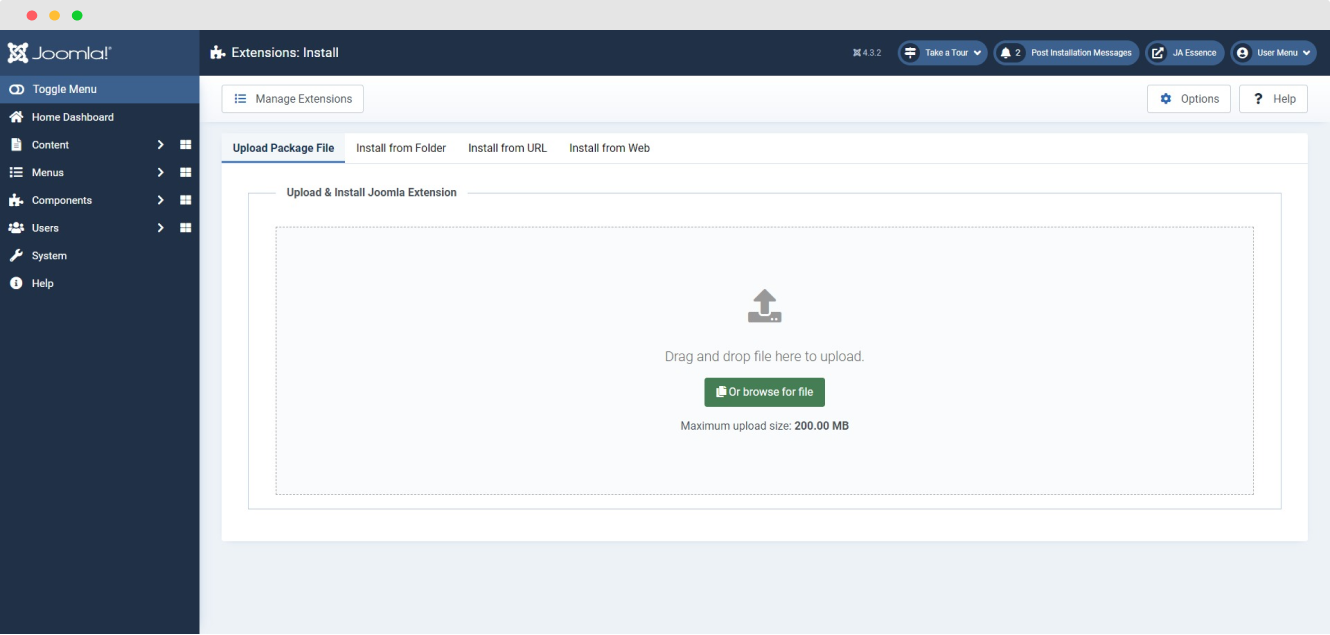
Next, navigate to System → Plugins to enable the plugin.
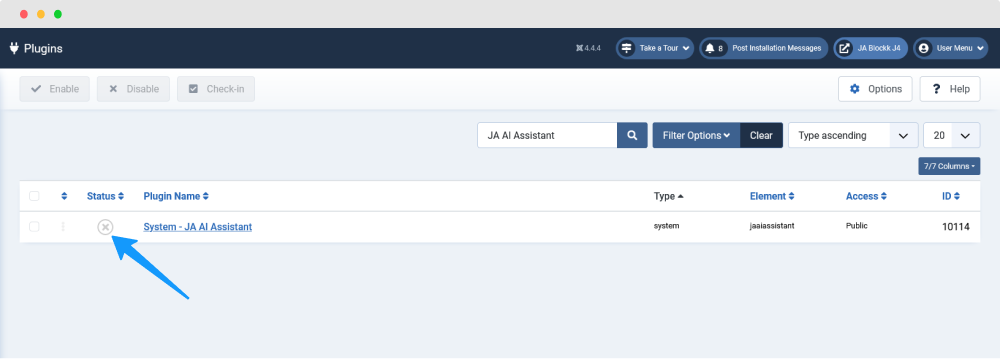
Create API key and settings
JA AI Assistant is powered by OpenAI. Create an API key to access the OpenAI API
1. How to get OpenAI API key
Step 1. Sign up/Login to OpenAI:
Register account from https://platform.openai.com/
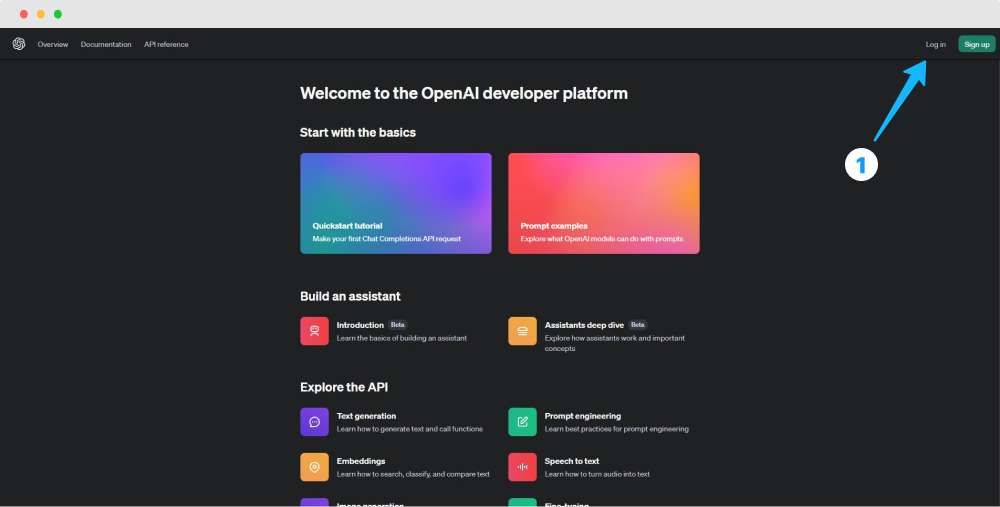
Step 2. Generate API key: go to the API section of the OpenAI website. This is where you can manage your API keys.
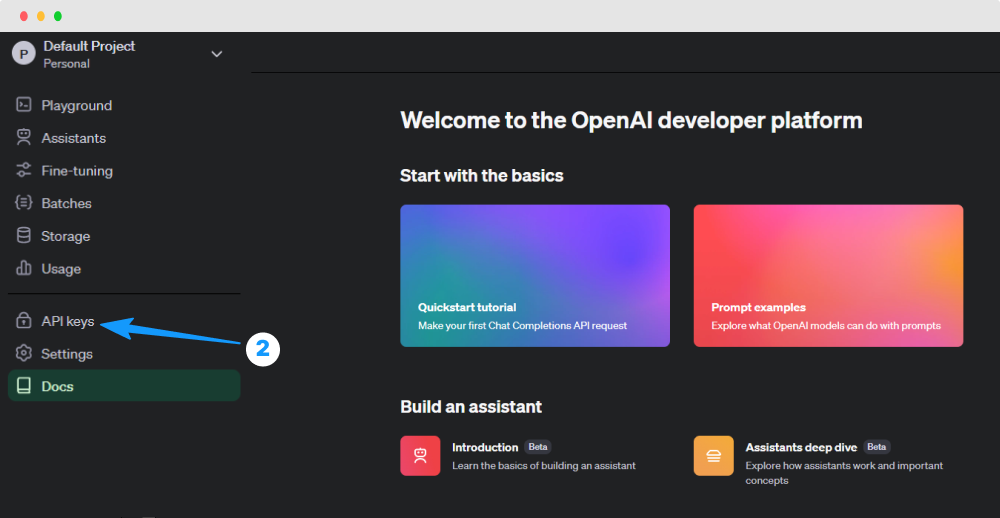
Search the "Generate API Key" or something similar, click on it to create a new API key.
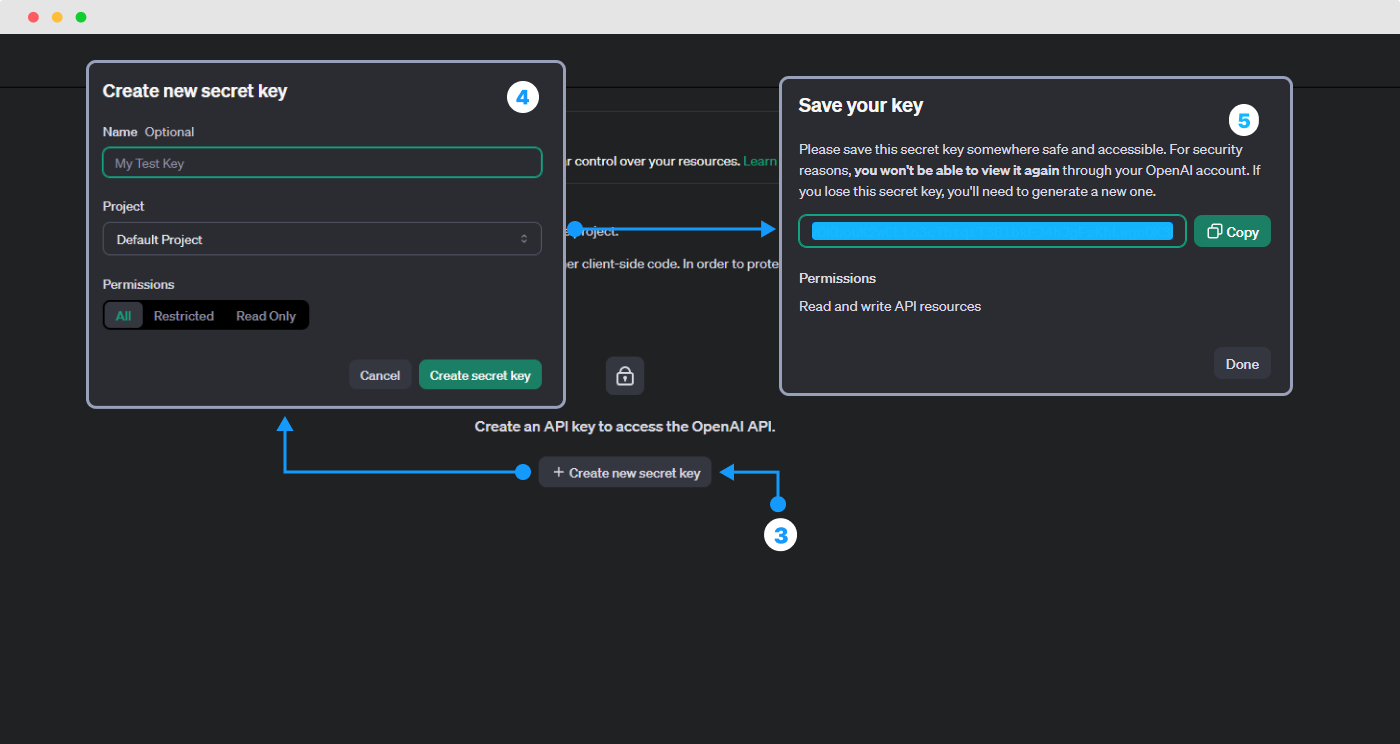
2. Configure plugin
Open the JA AI Assistant plugin setting panel in the System dashboard. There are 2 settings in this panel: OpenAI API key and Model.
Copy and paste the API key you generated in step 1.
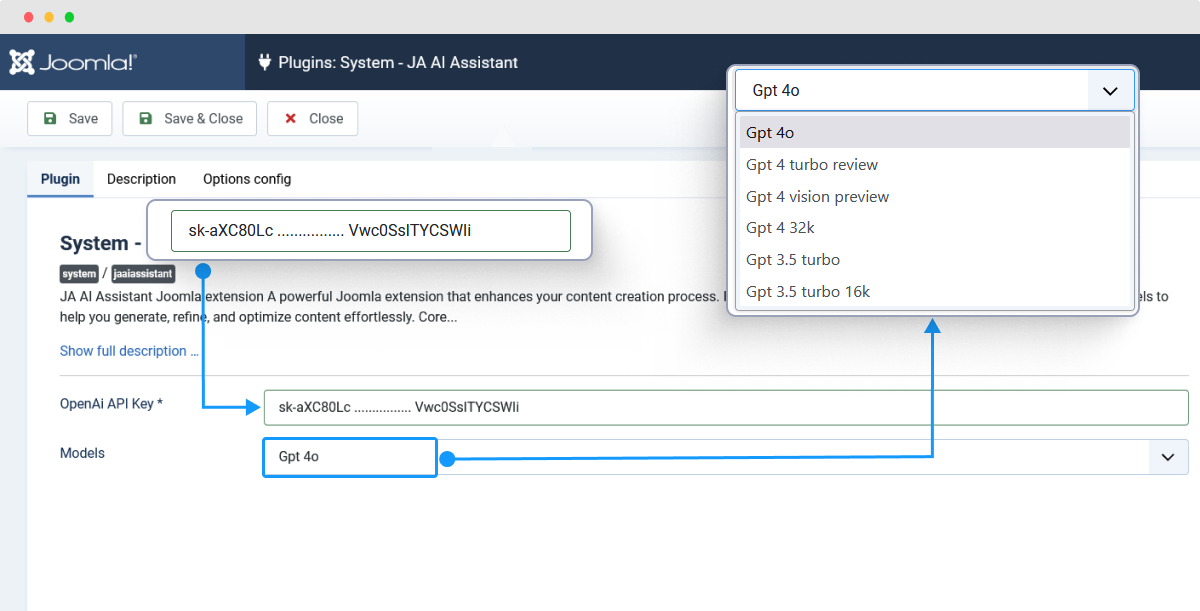
Then select the desired model. OpenAI supports multiple models, you can select the suitable model that match your purpose. Following is the overview of the model:
- GPT-4o: Unveiling the pinnacle of speed and affordability in flagship models.
- GPT-4 Turbo Preview: Experience an advanced peek into the capabilities of GPT-4, offering unparalleled enhancements.
- GPT-4 Vision Preview: Delve into a glimpse of GPT-4's augmented vision capabilities, empowering deeper insights into visual data.
- GPT-4 32K: Elevate your interactions with GPT-4's 32K parameter model, enabling the generation of intricately detailed and contextually rich responses.
- GPT-3.5 Turbo: Harness the upgraded prowess of GPT-3.5 Turbo, delivering accelerated speed and efficiency in text generation.
- GPT-3.5 Turbo 16K: Strike a balance between efficiency and performance with GPT-3.5 Turbo's 16K parameter model, ideal for a range of text generation tasks.
3. Options configuration
1. Add translation languages
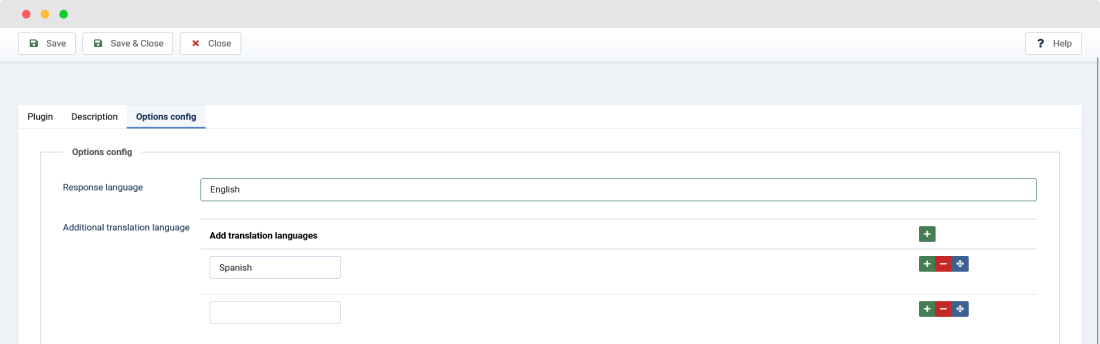
With this plugin, users can effortlessly translate their content into multiple languages directly within the TinyMCE editor. The Translation Languages option provides a dropdown menu where users can select their desired target language for translation.
The plugin enables users to expand the available translation options by adding custom languages. This flexibility ensures that users can cater to diverse linguistic requirements and reach a global audience more effectively.
The "Response Language" option in plugin, allows you to set default response messages in various languages. This feature ensures that users interacting with your plugin receive responses in their preferred language, enhancing their overall experience and making your plugin more accessible and user-friendly.
The plugin currently supports the following languages:
- Albanian
- Amharic
- Arabic
- Armenian
- Bengali
- Bosnian
- Kannada
- Kazakh
- Korean
- Latvian
- Lithuanian
- Tamil
- Telugu
- Vietnamese
And more here
2. Add tones
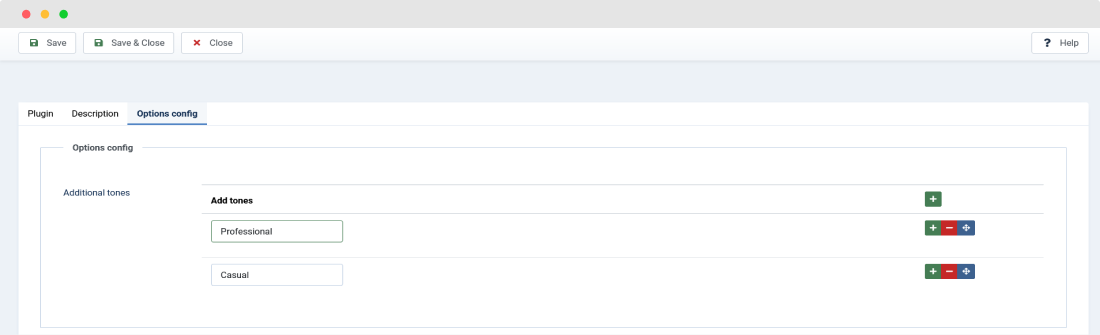
"Tones" typically refers to the tone of the text being generated. This can include whether the text is formal or informal, positive or negative, confident or tentative, among other attributes. Understanding and controlling the tone of generated text is important for ensuring that the output aligns with the desired style and purpose.
- Formal: Uses proper language and structure, often seen in official documents or academic writing.
- Informal: Relaxed and conversational, suitable for everyday communication among peers.
- Casual: Similar to informal but even more relaxed, like chatting with friends or family.
- Professional: Maintains a level of decorum and seriousness appropriate for business or formal settings.
- Serious: Conveys gravity and importance, often used in discussions of significant topics or issues.
- Persuasive: Seeks to influence or convince the audience, employing logic, emotion, and rhetoric.
- Authoritative: Asserts expertise or control, conveying confidence and knowledge on a subject.
- Straightforward: Clear and direct, avoiding ambiguity or unnecessary complexity.
- Confident: Projects assurance and self-belief, inspiring trust and credibility.
- Friendly: Warm and approachable, fostering a sense of camaraderie and goodwill.
- Humorous: Uses wit, jokes, or light-heartedness to entertain or lighten the mood.
- Playful: Lighthearted and whimsical, encouraging enjoyment and spontaneity.
- Academic: Rigorous and structured, adhering to conventions of scholarly discourse.
- Inspirational: Aims to uplift and motivate, often employing rhetoric and storytelling to evoke emotion and action.
And more here
Create Smarter, Write Better with JA AI Assistant
JA AI Assistant extension works with:
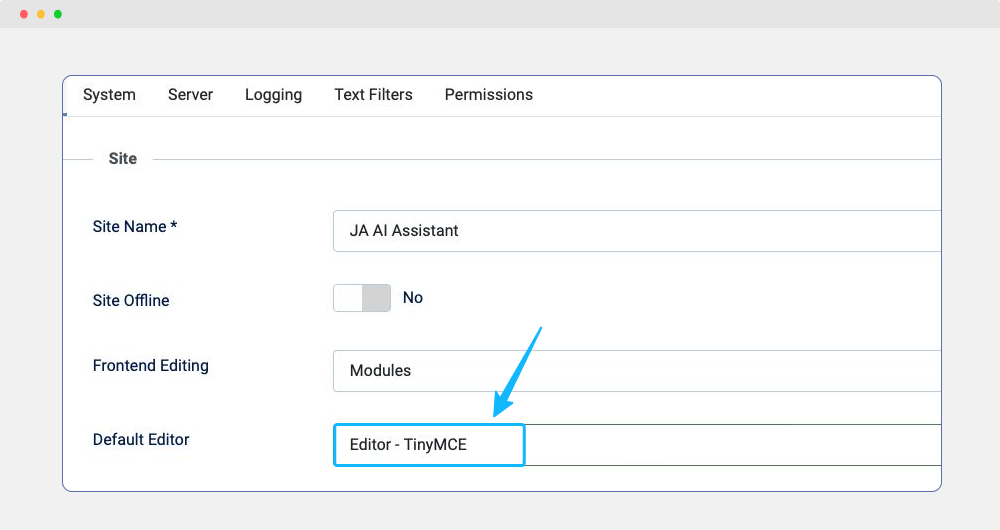
1. TinyMCE editor: So make sure you set the TinyMCE as your editor. You can configure this in Global > Global Configuration.
2. Following content elements
- Joomla article: article title, article content, metadata description
- Joomla category
- Joomla Custom HTML module
How to use this?
This is the same for Article, custom HTML module, Category
1. Article Title
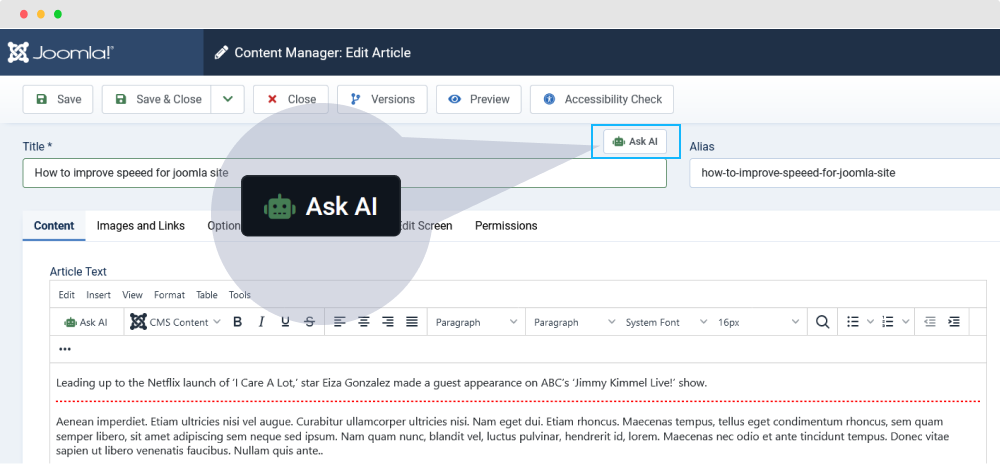
Simply press the 'Ask AI' button to request and inquire about anything you need. Don't Forget to Use Ctrl + Enter to Submit Your Request.
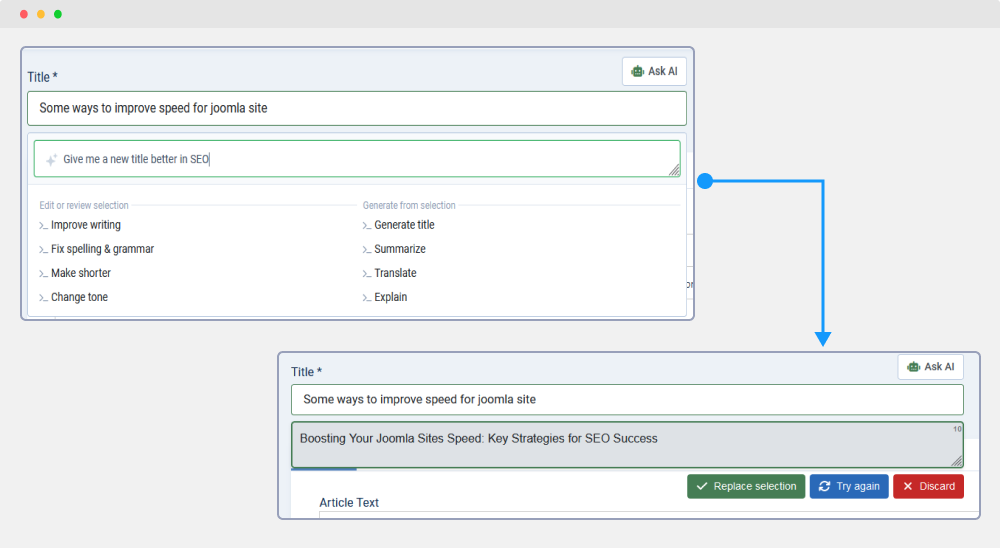
2. Article content
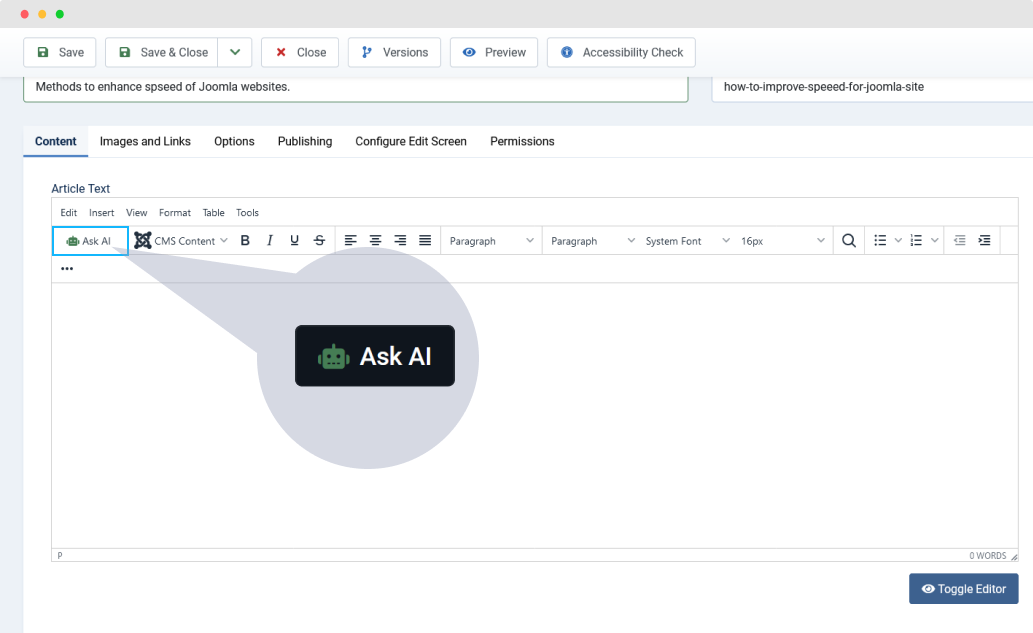
You can order and inquire about anything you need. Don't Forget to Use Ctrl + Enter to Submit Your Request.

Additionally, you can select a word or paragraph within the content section to request enhancements or make changes
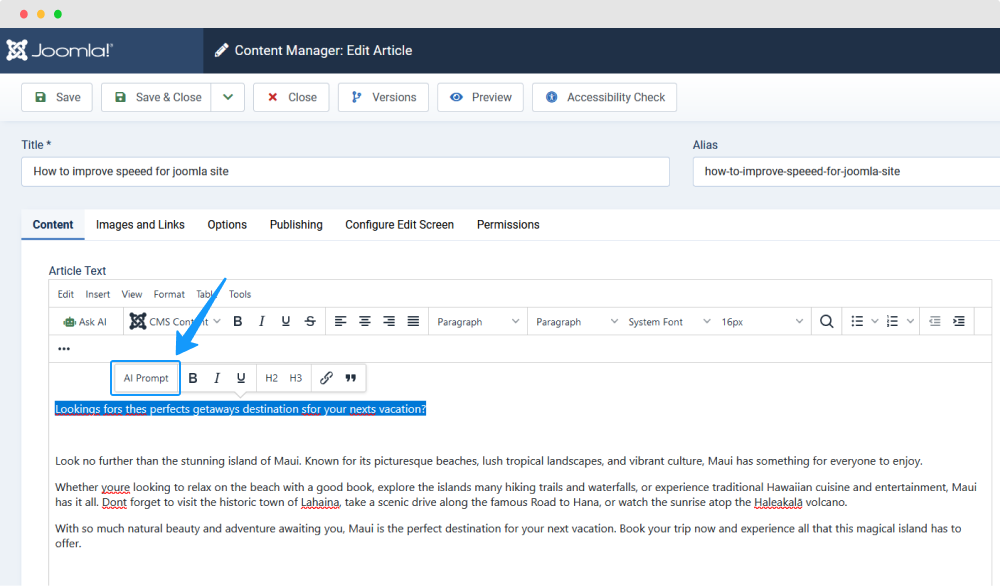
You can use the Quickselect under input filed to improve your content.
Eg: We want to check the grammar
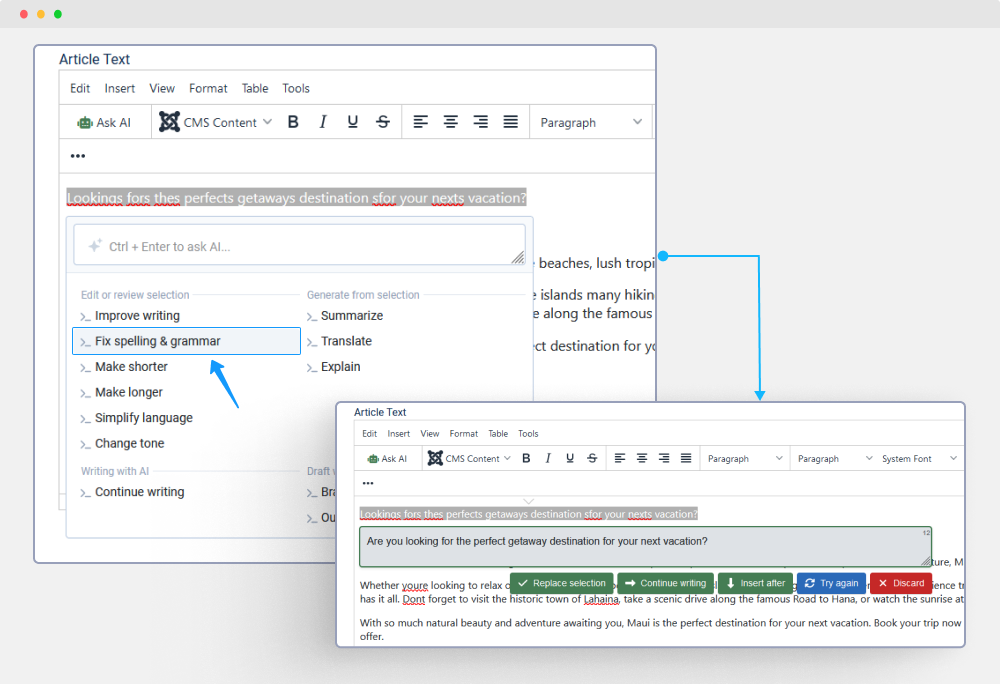
3. Metadata description
In the Publishing tab, you'll find the Ask AI button conveniently placed for your Click/Open.
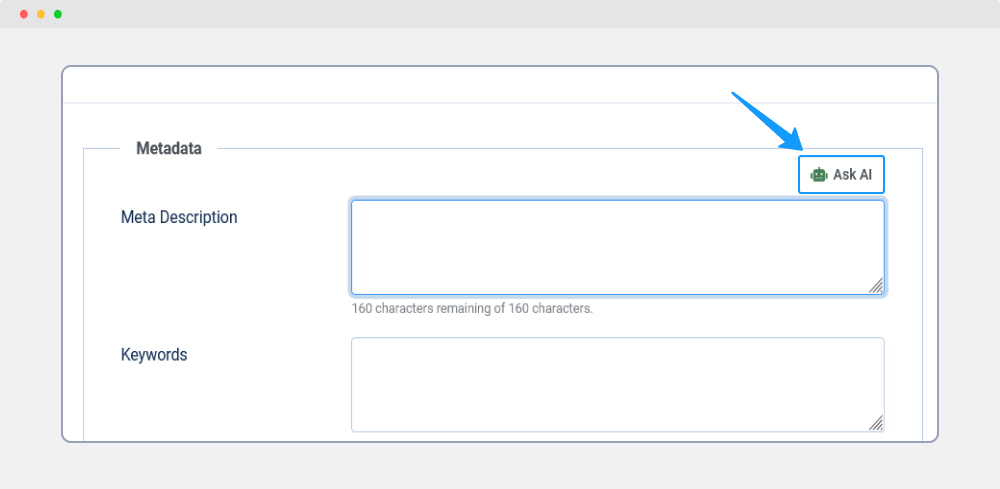
Now, it's easier than ever to create a meta description that enhances the SEO performance of your article.
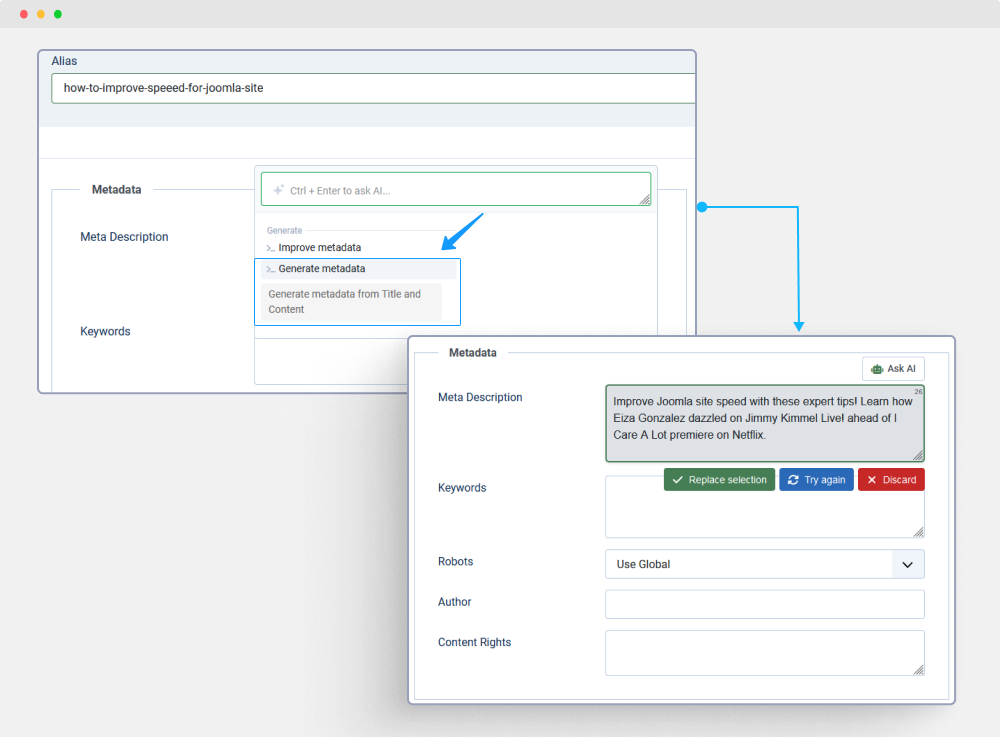
Supported prompts:
The 'Input field' in the JA AI Assistant will feature a convenient prompts list.
- Improve Writing: Enhance the quality of your text by fixing spelling and grammar errors, making it shorter or longer as needed, simplifying language, and adjusting the tone to better suit your audience.
- Fix spelling & grammar: Correct errors in spelling and grammar to enhance the quality of your text.
- Make shorter: Condense your text to make it more concise and to the point.
- Make longer: Expand your text to provide more detailed information or elaboration on certain points.
- Simplify language: Streamline your language to make it easier to understand for your audience.
- Change tone: Adjust the tone of your text to better suit the desired style or audience.
- Summarize: Generate concise summaries of your content, helping you to distill key points and information.
- Translate: Translate your text into different languages, expanding its reach to wider audiences.
- Explain: Receive explanations or clarifications on specific topics within your text, aiding in understanding and comprehension.
- Continue Writing: Utilize AI assistance to continue writing your text seamlessly, maintaining consistency and flow.
- Brainstorm Ideas: Generate creative and innovative ideas to inspire your writing process.
- Outline: Create structured outlines for your content, organizing your ideas and facilitating the writing process.
Generate Content with Your Input
Create content effortlessly by providing your input. Simply specify the content you want to generate, then press CTRL + Enter to begin. The more detailed your input, the more accurate the generated content will be.
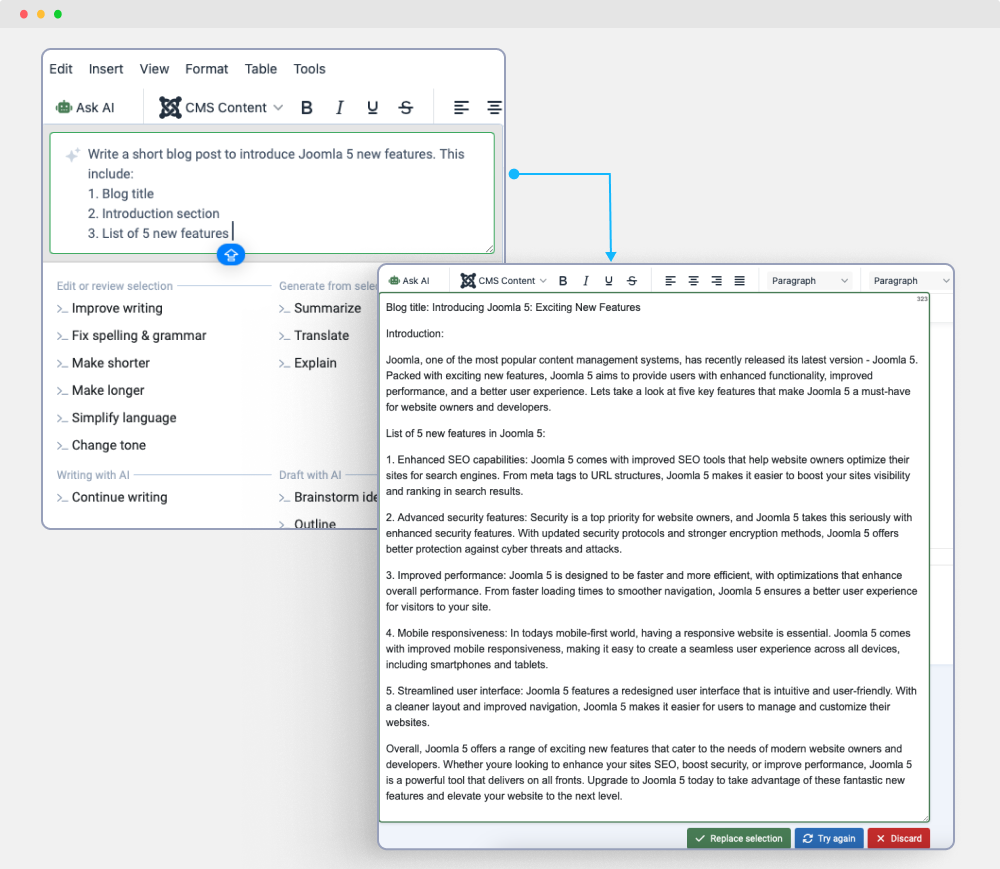
Then insert the content.
Upgrade instruction
There are 2 ways to do upgrade for the plugins:
#1 - Install new version: You can download new version of the plugin and install, the new version will override current version in your site.
#2 - Using JA Extension Manager: this is free extension to upgrade all JoomlArt products. Check out the references for more details: Download link - Detail documentation
