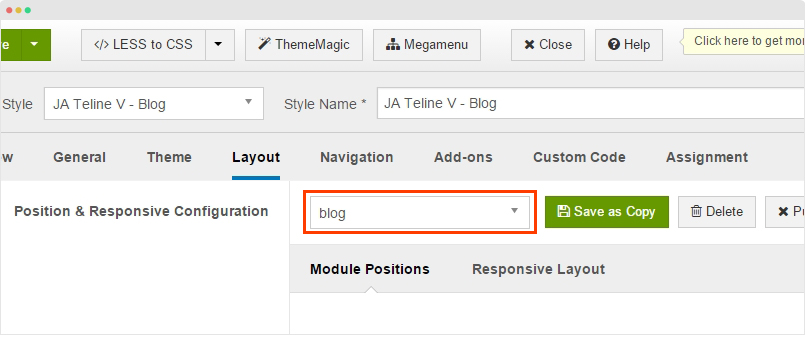Create Template Style
The Blog template style has some different configuration, we suggest to create new template style instead of using the "JA Teline V - Default" template style.
Step 1 - Create "JA Teline V - Blog" template style.
The best way to create a new template style is duplicating the "JA Teline V - Default" template style. Tick on the "JA Teline V - Default" then hit the duplicate button.
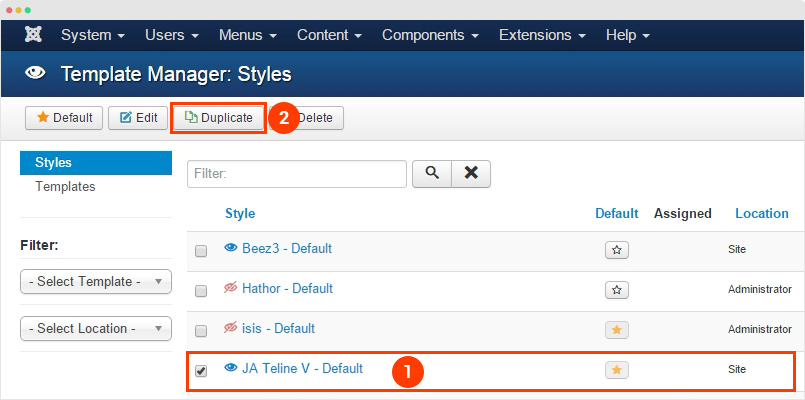
Step 2 - Configure layout for the template style. Open the "Layout" tab, assign "blog" layout.