Create Template Style
Step 1 - Create "JA Teline V - Gallery" template style.
The best way to create a new template style is duplicating the "JA Teline V - Default" template style. Tick on the "JA Teline V - Default" then hit the duplicate button.
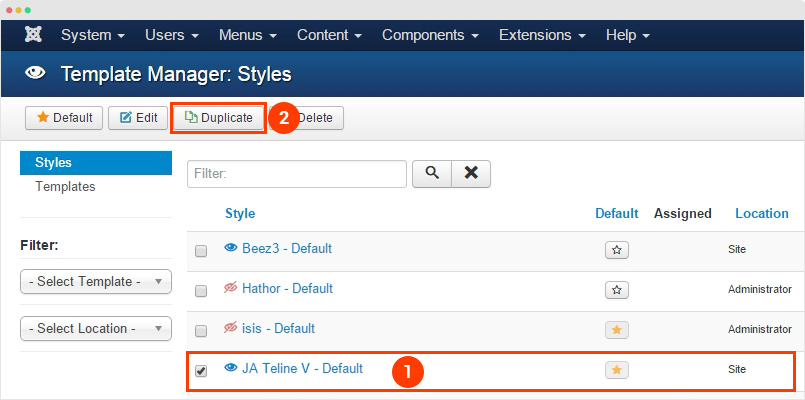
Step 2 - Configure layout for the template style. Open the "Layout" tab, assign "gallery" layout.
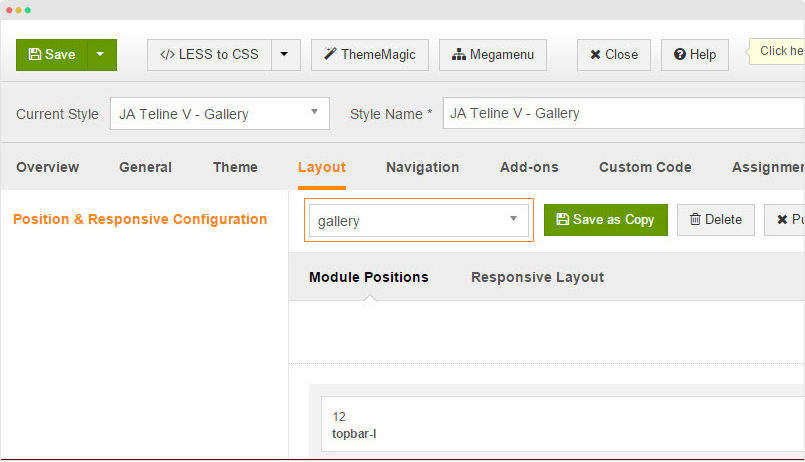
Assign content to the Gallery page
The Gallery page uses Gallery content type, to know more about the content type, check it out →. The content section in Gallery page is loaded from JA ACM Modules, check the configuration of those modules in the following instruction.
Create JA ACM Module
The content block includes the Leading articles (displayed in slider), the intro items and link items.
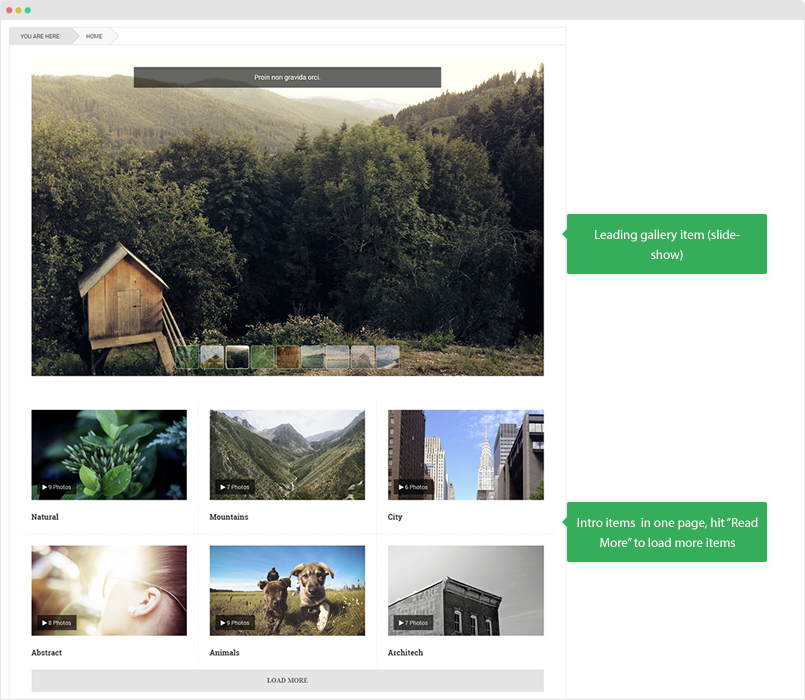
Module Settings:
Module position: gallery-home Module Suffix: NOT USED
{":type":"ja_teline_v:gallery","gallery":{"jatools-layout-gallery":"list","gallery-list[section_title]":[""],"gallery-list[show_section_title]":["0"],"gallery-list[list_categories][]":[],"gallery-list[content_type]":["gallery"],"gallery-list[show_front]":["show"],"gallery-list[highlight_count]":["12"],"gallery-list[show_slideshow]":["1"],"gallery-list[highlight_columns]":["3"],"gallery-list[highlight_limit]":["6"],"gallery-list[direction]":["hoz"],"gallery-list[sidebar-pos]":[""],"gallery-list[article_ordering]":["publish_up"],"gallery-list[article_ordering_direction]":["DESC"],"gallery-list[show_intro]":[""]}}



