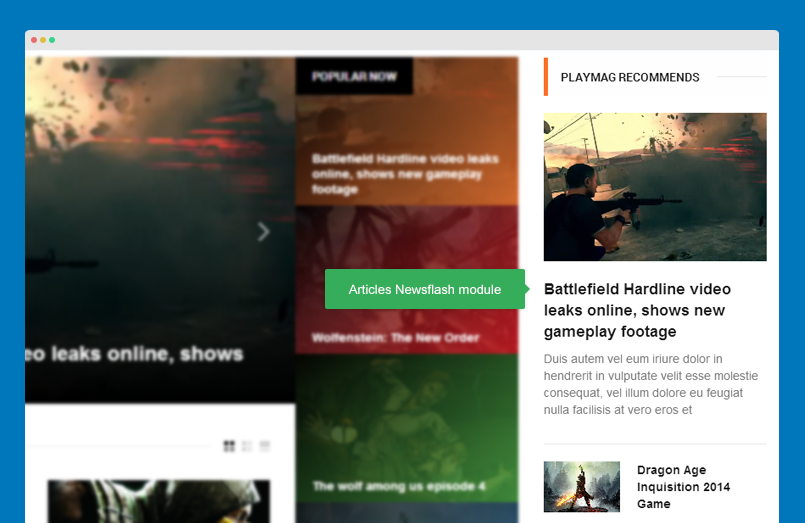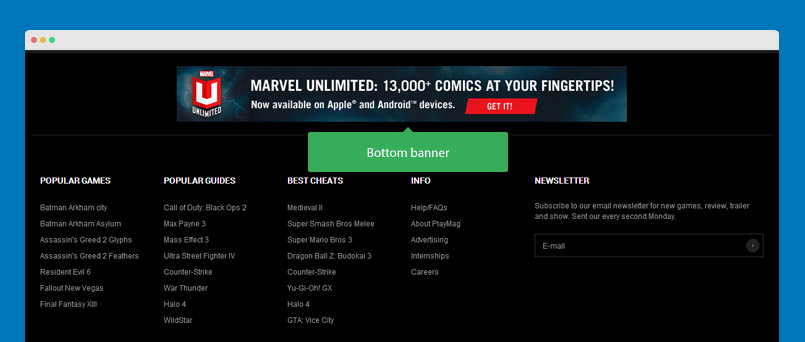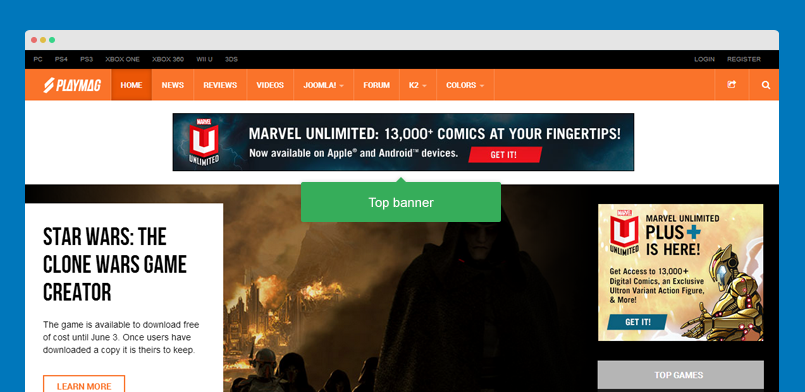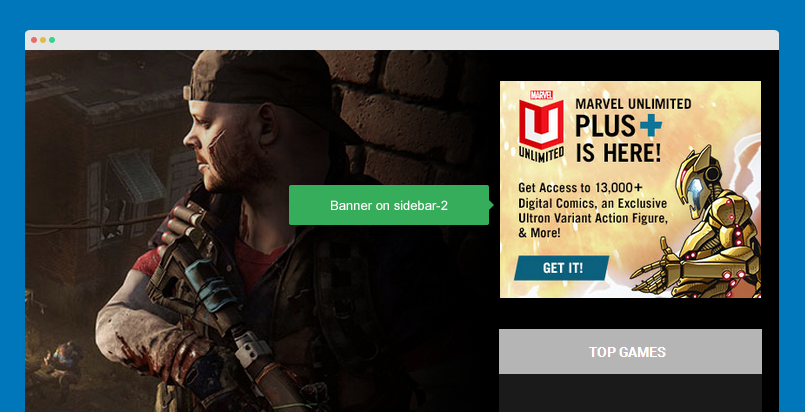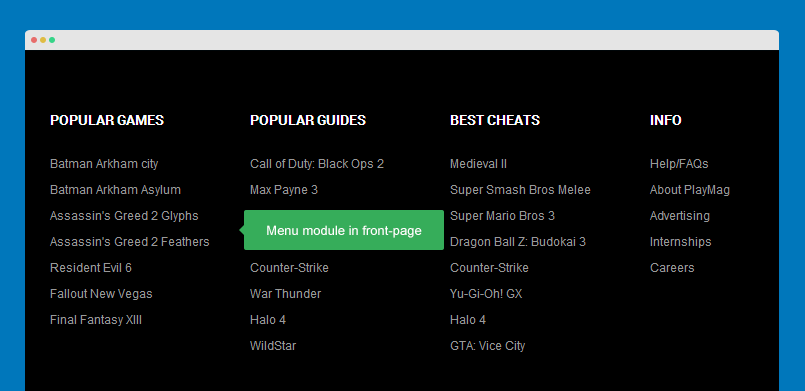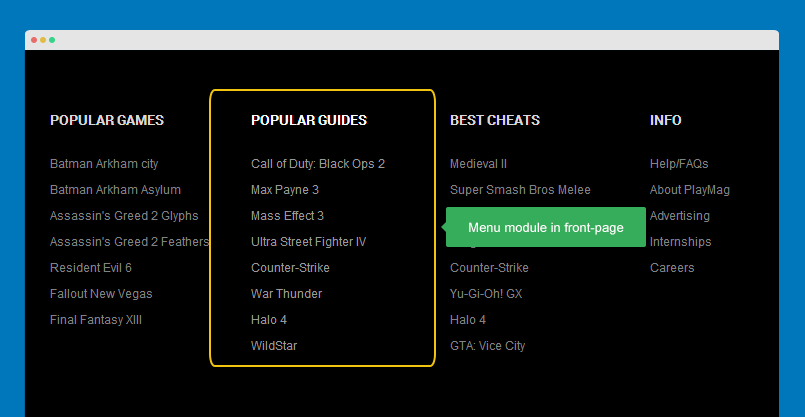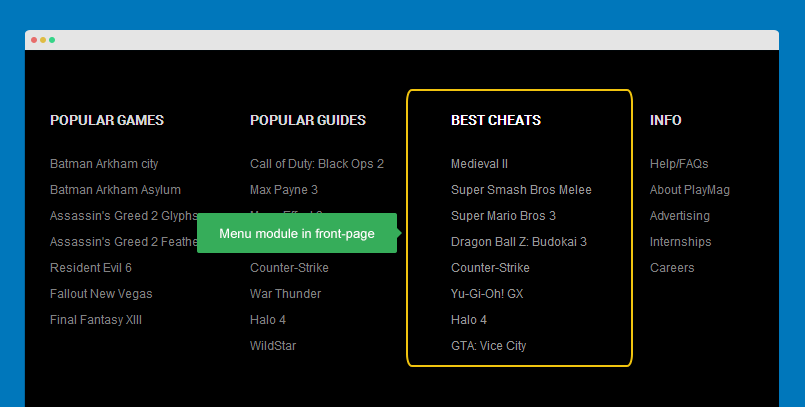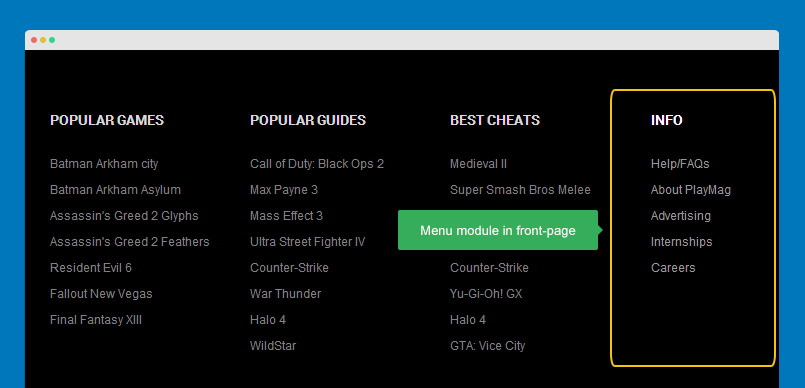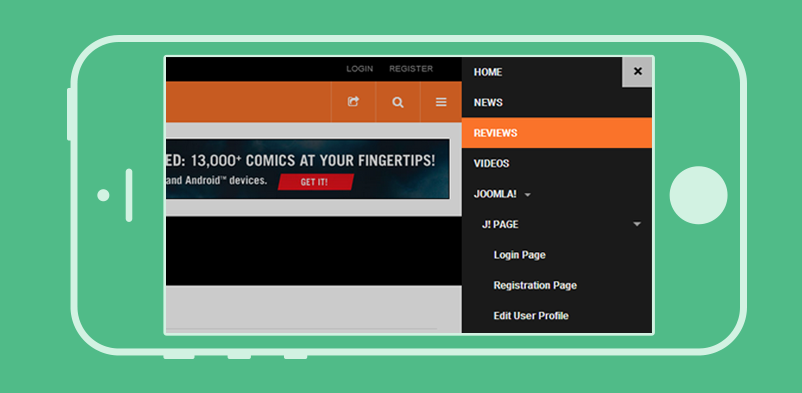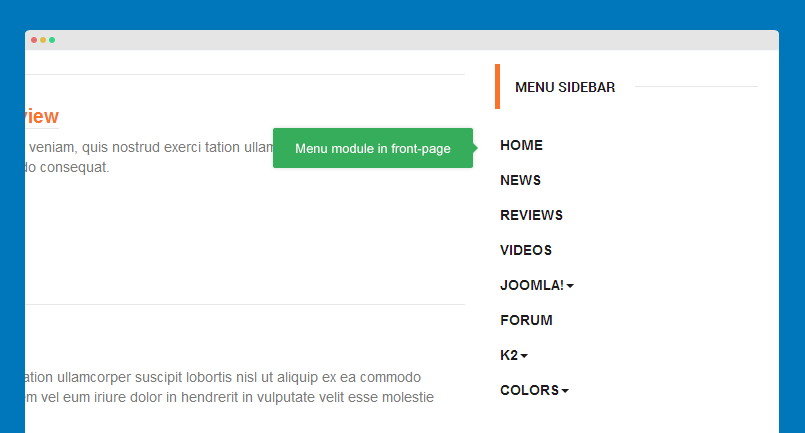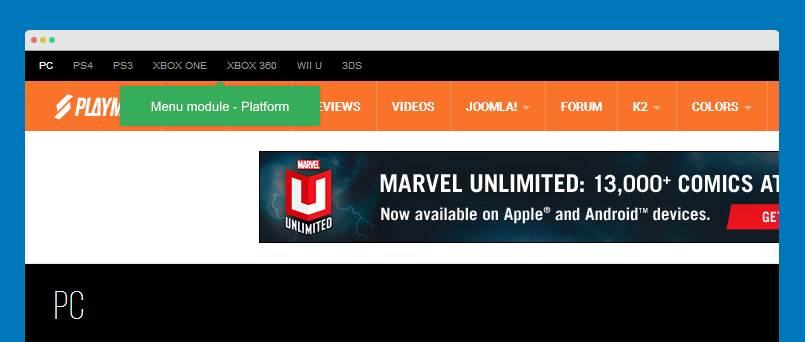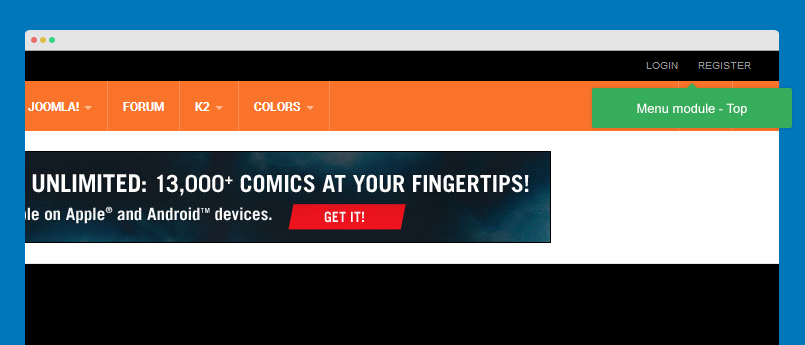Custom HTML module
Custom HTML Module: We have styled (CSS) for several Custom HTML modules using different div classes. You should check out the HTML codes in these module and follow the same format in order to get it displayed correctly. We do also provide the HTML code for your references.
Firstly, please turn off the editor. Go to: "System >> Global configuration", select "Editor - None" for the "Default Editor" field.
1. Follow us
- Module position: followus
- Module Suffix: NOT USED
Custom HTML
- <!-- AddThis Follow BEGIN -->
- <div class="addthis_toolbox addthis_32x32_style addthis_default_style">
- <a class="addthis_button_facebook_follow" addthis:userid="joomlart"></a>
- <a class="addthis_button_twitter_follow" addthis:userid="joomlart"></a>
- <a class="addthis_button_google_follow" addthis:userid="joomlart"></a>
- </div>
- <script type="text/javascript" src="//s7.addthis.com/js/300/addthis_widget.js#pubid=xa-525b746c4d879b01"></script>
- <!-- AddThis Follow END -->
Front-end appearance
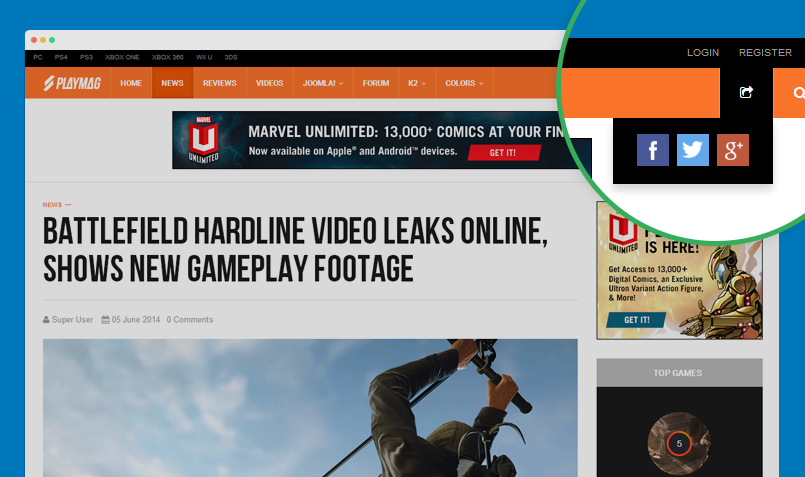
2. Gear
- Module position: sidebar-1
- Module Suffix: title-background-gray
Custom HTML
- <img src="/images/joomlart/banners/new-adv.png" alt="" />
- <div class="new-product">
- <h4>Xbox One Console</h4>
- <span class="price">$299.99</span>
- <p>Get off the couch and into the game with the Xbox 360. With the Kinect sensor, you're the controller.</p>
- </div>
Front-end appearance
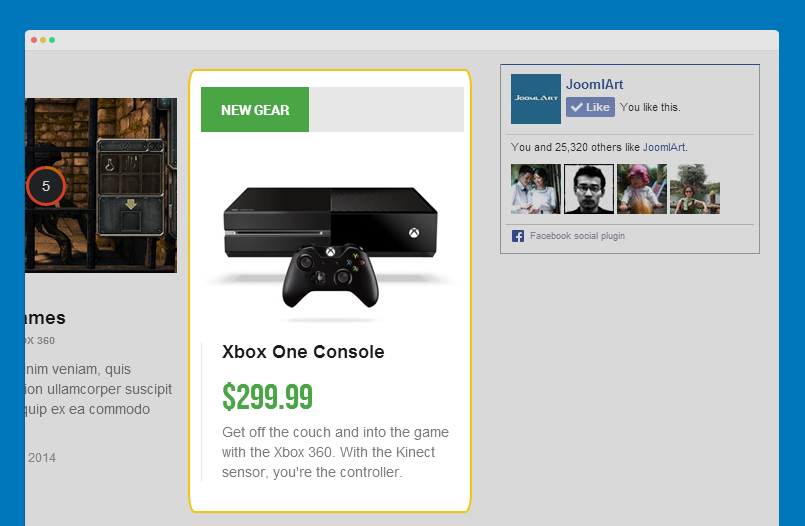
Most Read Content module
This Module shows a list of the currently published Articles which have the highest number of page views.
- Module position: sidebar-1
- Module Suffix: title-inline title-background-black
Front-end appearance
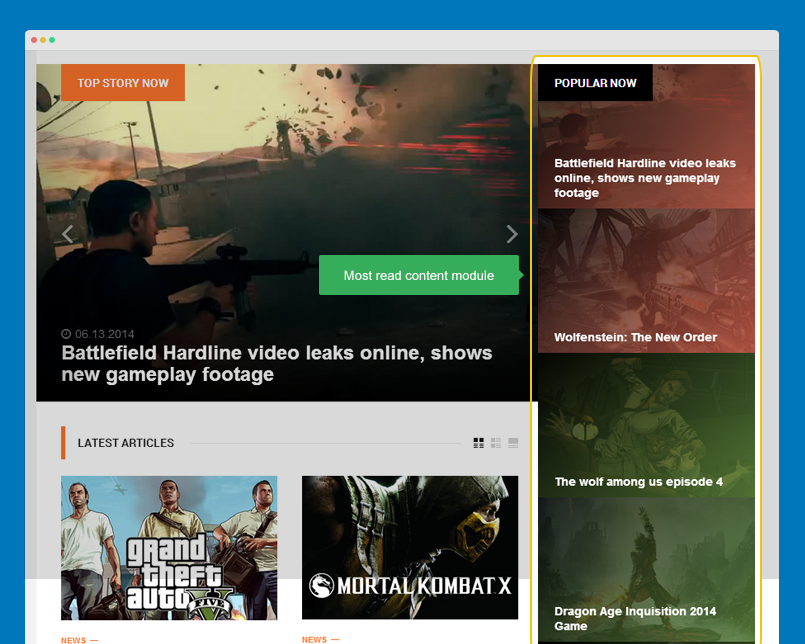
Articles Categories module
This module displays a list of categories from one parent category.
- Module position: sidebar-2
- Module Suffix: NOT USED
Front-end appearance
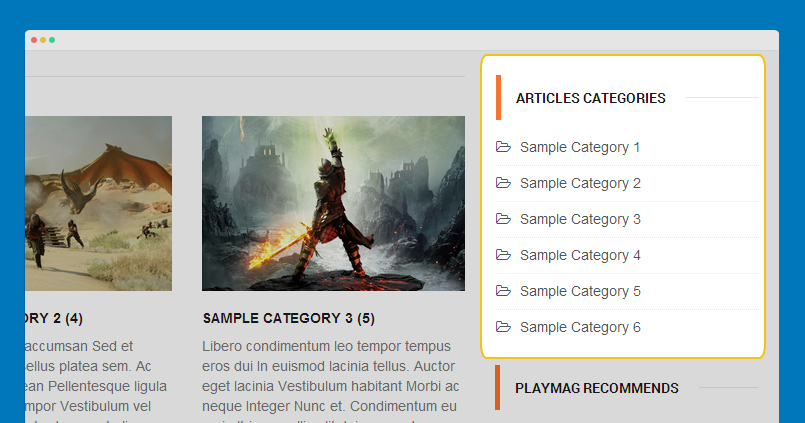
Articles Category module
This module displays a list of articles from one or more categories.
All Articles Category modules used in JA Playmag has customized layouts. We add 4 alternative layouts:
- carousel
- latestreviews
- latestvideos
- topgames
To assign alternative layout for the module, from the module back-end, open the "Advanced" setting panel, select layout you want in the "Alternative Layout".
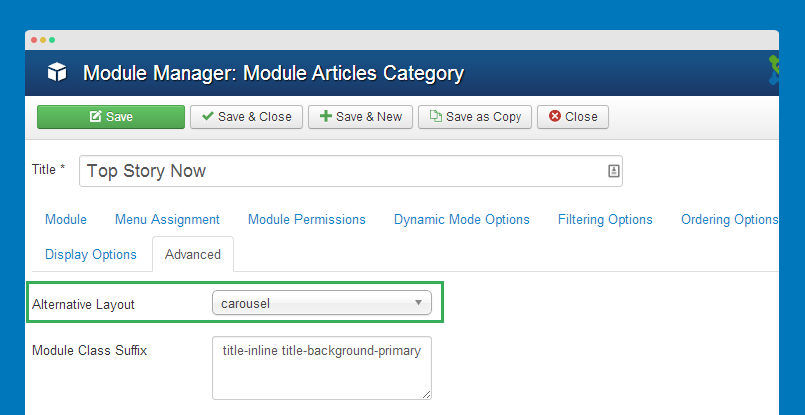
The layout files are located in templates\ja_playmag\html\mod_articles_category\, you can customize the layouts or create new layout based on the layouts.
1. Top Story Now
- Module position: content-mast-top
- Module Suffix: title-inline title-background-primary
- Alternative layout: carousel
Back-end setting
Front-end appearance
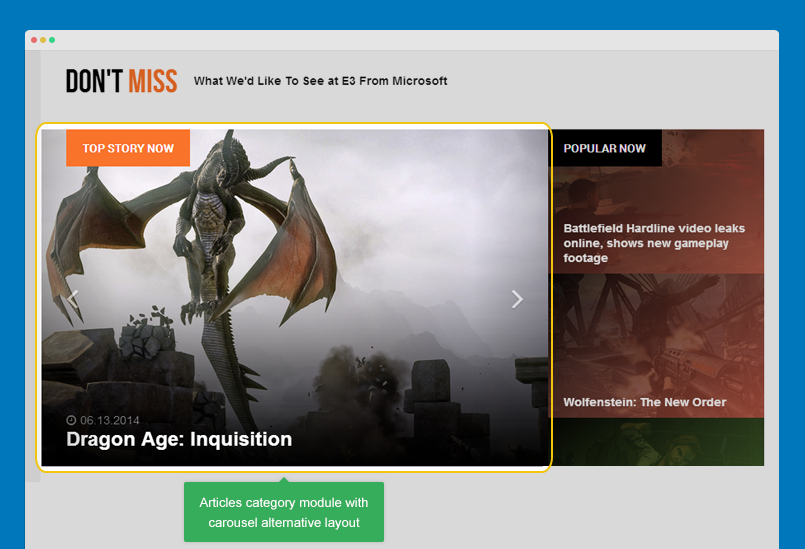
2. Latest Reviews
- Module position: mast-top-1
- Module Suffix: title-background-primary
- Alternative layout: latestreviews
Back-end setting
Front-end appearance
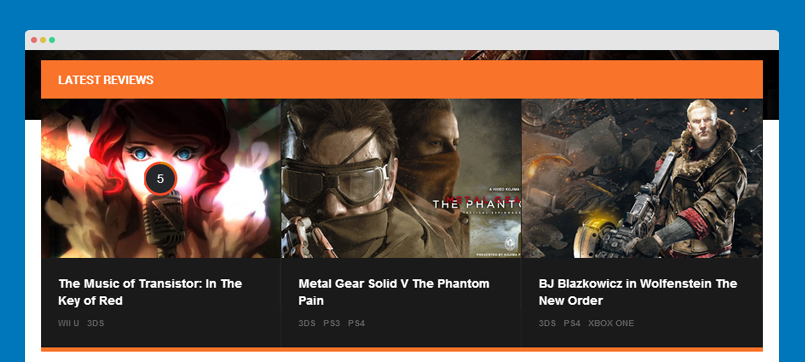
3. Popular News
- Module position: mast-top-1
- Module Suffix: NOT USED
- Alternative layout: latestreviews
Back-end setting
Front-end appearance
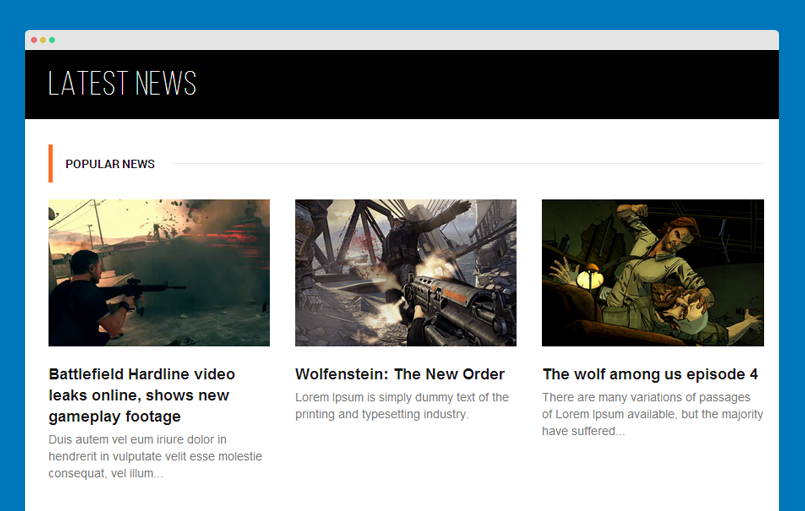
4. Hot Videos
- Module position: mast-top-1
- Module Suffix: NOT USED
- Alternative layout: latestvideos
Back-end setting
Front-end appearance
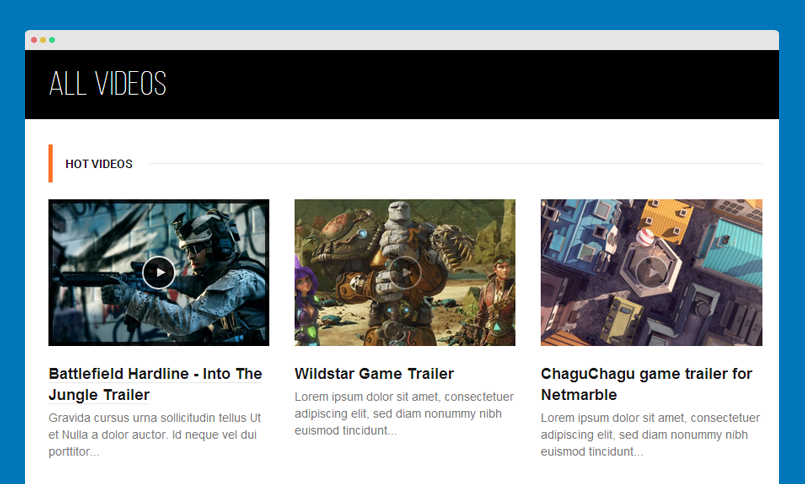
5. Top Games
- Module position: sidebar-2
- Module Suffix: highlight-module
- Alternative layout: topgames
Back-end setting
Front-end appearance
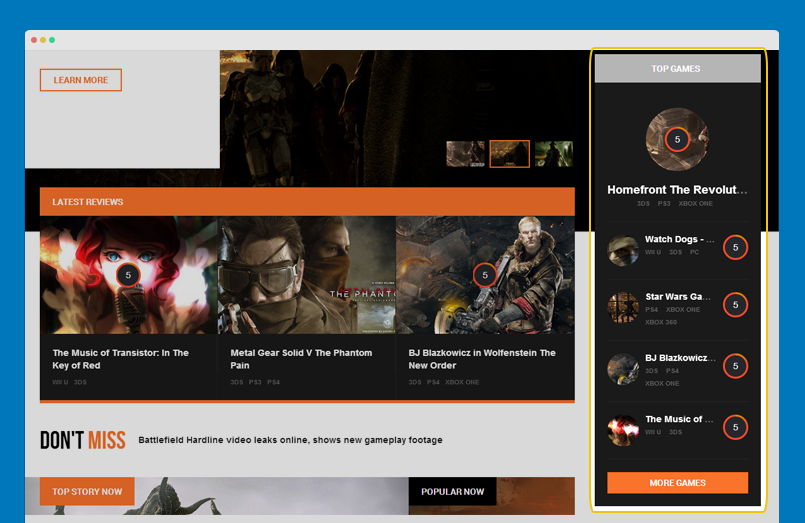
Popular tags module
This Module displays tags used on the site in a list or a cloud layout. Tags can be ordered by title or by the number of tagged items and limited to a specific time period.
The module is only for Joomla 3. As Joomla 2.5 does not support Tags at core.
- Module position: sidebar-2
- Module Suffix: NOT USED
Back-end setting panel
Front-end appearance
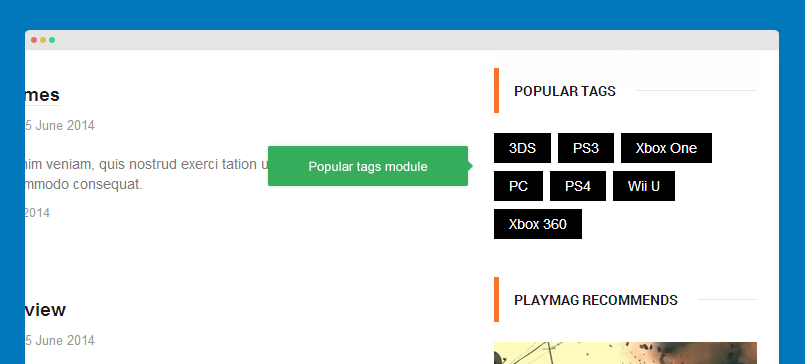
Smart search module
This Module displays tags used on the site in a list or a cloud layout. Tags can be ordered by title or by the number of tagged items and limited to a specific time period.
The module is only for Joomla 3. As Joomla 2.5 does not support Tags at core.
- Module position: sidebar-2
- Module Suffix: NOT USED
Front-end appearance
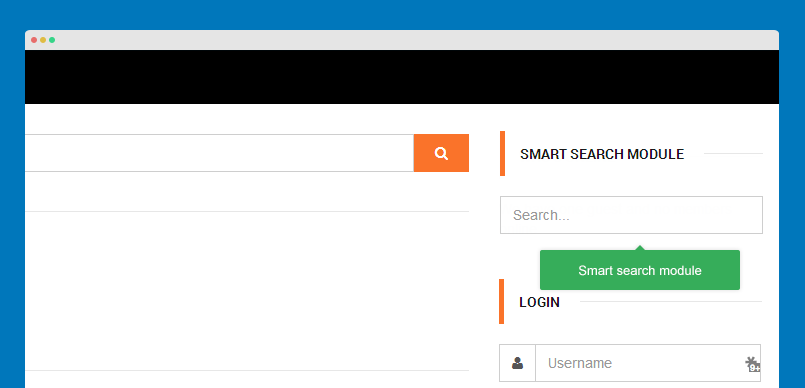
Articles Newsflash module
The Article Newsflash Module will display a fixed number of Articles from a specific Category or a set of Categories.
- Module position: sidebar-2
- Module Suffix: NOT USED
The module uses "recommends" alternative layout that is customized from default layout. To configure alternative layout, from the module back-end, open the "Advanced" setting panel, select "recommends" for "Alternative Layout" field.
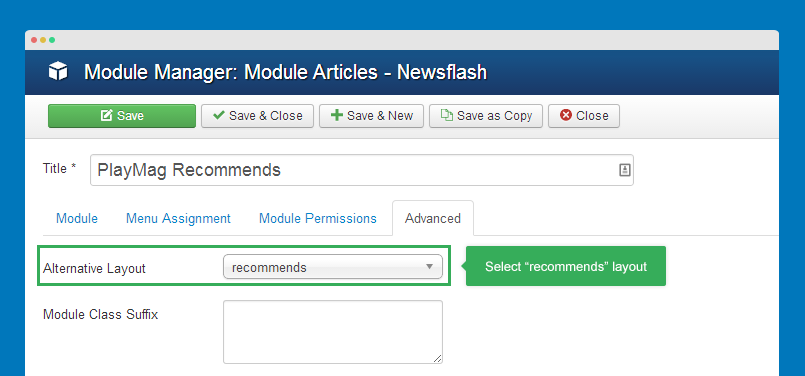
The layout is located in templates\ja_playmag\html\mod_articles_news. There are 2 files in the folder.
- recommends.php - it's the listing layout
- recommends_items.php - it's the detail item layout
Front-end appearance