- Edited
JA Thumbnail 2.6.0: duplicated images after last update of Joomla
- Edited
teitbite 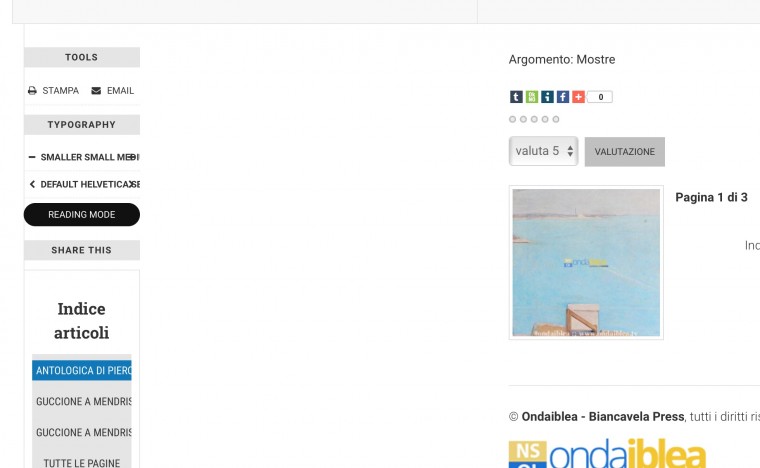
ok!
Another little help, please. I created custom.css in /css folder of template... however still the left column with "Tools" is tight and doesn't resize with the whole content of pagination title (see attachment), besides there is too space on the right of it...
EDIT: better graphic results got putting also a "readmore" after the first lines of the article...
EDIT 2: this specific problem could be solved with this code in css/custom.css:
.article-index {
float: none;
width: 100%;
}
@media (min-width: 992px) {
.article-full.has-article-tools {
padding-left: 280px;
}
.article-full .article-tools {
left: 0;
margin-bottom: 0;
padding: 0;
position: absolute;
top: 0;
width: 260px;
}
}But this has collater effect when "Reading mode" is on. I need any hints, please...
- Edited
saguaros 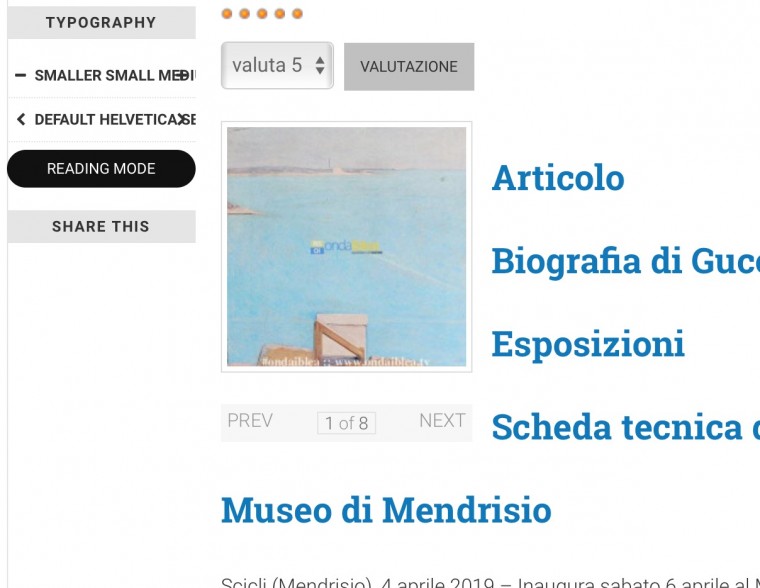
Using the option "pages" in Pagebreak I would have enlarged the left "Tools" bar to contain more text (mostly "- smaller small medium large +" line), moving the article a bit more to right, but altering the settings in the CSS it works but when I clic on "Reading mode" the "reading mode" tools on top are messed...
Otherwise I could use "tabs" (in Pagebreak) but I would like to get a nicer graphic for the tabs and not the text effect on the attached image (that is also not on top, but aside of Ja Thumbnail)...
Any hints, please.
salvomic Hi. My style was to resize the left column a little bit to make ti show more of tools. I cannot see it added to custom.css right now. If You've removed it because it took no effect please try use higher priority code like this:
@media (min-width: 992px) {
.article-full.has-article-tools {
padding-left: 230px !important;
}
.article-full .article-tools {
width: 220px !important;
}
.article-tools .typo-tools strong {
font-size: 10px;
}
}- Edited
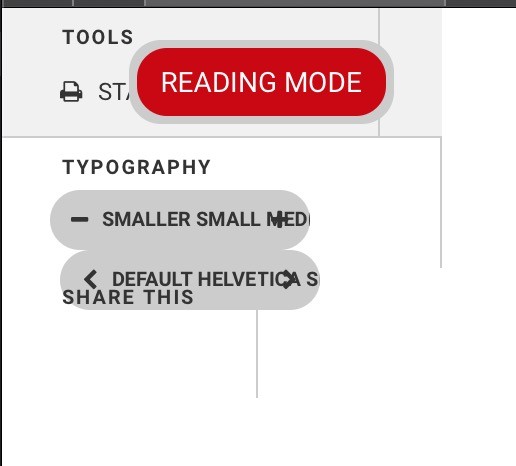
thanks, I put it in /JAtelineV/css/custom.css but it seems not to have effect, I'm seeing why.
EDIT: it works putting the code in /ja_teline_v/local/css, however the code has side effects when the user clic on "reading mode": see attachment...

thank you; this goes better (more clean, please, see attachment), however it is not all horizontal like in the original CSS. I wonder if it is possible to get that also...
Salvo
salvomic Hi. Some more adjustments:
.reading-mode .article-tools > div {
display: block;
float: none;
height: auto;
width: 100%;
margin-bottom: 20px;
}
.reading-mode .article-tools .typo-tools ul > li {
float: none;
width: 100%;
margin-left: 0;
margin-bottom: 5px;
}
.reading-mode .article-tools .typo-tools strong {
width: 118px;
text-align: center;
}
.article-tools .typo-tools strong {
white-space: normal;
}- Edited
hi, it's very kind by you, thanks. Now is much better both in normal and reading mode.
Ok for now, if there is no way to get the "reading mode" tools in a row (top) as in the original style...
Thanks again 
PS: I'm using this complete code (is it correct?):
/* Tools column enlarge and Reading mode */
@media (min-width: 992px) {
.article-full.has-article-tools {
padding-left: 230px !important;
}
.article-full .article-tools {
width: 220px !important;
}
.article-tools .typo-tools strong {
font-size: 10px;
}
}
.reading-mode .article-tools .toggle-reading {
position: relative;
right: 0;
top: 20px;
}
.reading-mode .article-full.has-article-tools {
padding-left: 0;
}
.reading-mode .article-tools > div {
display: block;
float: none;
height: auto;
width: 100%;
margin-bottom: 20px;
}
.reading-mode .article-tools .typo-tools ul > li {
float: none;
width: 100%;
margin-left: 0;
margin-bottom: 5px;
}
.reading-mode .article-tools .typo-tools strong {
width: 118px;
text-align: center;
}
.article-tools .typo-tools strong {
white-space: normal;
}
/* End column enlarge and Reading mode */ok, thank you!