Hi,
I use Mod Highlighter GK5 and everything is OK... except the linked url that is allways the first one in the list.
I have tried Joomla articles and external .json file
Something to change in parameters or in code?
Thanks for your support
Paul
Hi,
I use Mod Highlighter GK5 and everything is OK... except the linked url that is allways the first one in the list.
I have tried Joomla articles and external .json file
Something to change in parameters or in code?
Thanks for your support
Paul
Hello,
Could you please update your thread fields with your site back-end access (user, password) and FTP (host, user, password). These fields are visible for moderators only.
Then we'll be able to check the issue.
Cheers
Joshua
Sorry for my late reply Joshua but I didn't received notification. I have to check my account settings.
I modified the thread fields.
Thanks for your support
;-)
Hi,
Unfortunately your website backend access doesn't work:
"Username and password do not match or you do not have an account yet."
Could you please check again?
Cheers
Joshua
Sorry Joshua. I don't know what occured.
You can try it again. Same login/password
Thanks !
Hi
I created a module copy to test and the random pages I selected do seem to work
I have now disabled the module and re-applied your version
https://www.gavick.com/documentation/joomla/extensions/joomla-25/highlighter-gk4
https://www.gavick.com/documentation/joomla/extensions/joomla-25/highlighter-gk5
I added the article item id with the joomla article option ( ids are in far right column in article manager)
e.g. (45,44,43)
Is this what you tried?
Thanks
Paul
Thanks to take time for my issue.
In my case I use the external .json option to generate the news rotator. But I see the same problem in your duplicated version:
everything is OK... except the linked url that is allways the first one in the list.
Hi,
I can see the problem, could you please check again FTP credentials? I'm not able to connect.
Sorry... it should be OK now.
I did overrides in /templates/flex/html/mod_highlighter_gk5/
But even if we don't use them the problem remains.
Any idea?
I've restored your highlighter module files to default version ( I saw small modifications), but unfortunately still doesn't work, so it's reported as a bug to our developers team.
I'll let you know when I get the answer.
Cheers
Joshua
Thanks Joshua!
By the way:
is there a way to get notification when this thread will be updated? Because I don't receive any notification and don't see where I could act to change that...
Hi,
Please check your website now - it should be fixed.
Regarding the notification, did you select "following" (please check the screenshot). You can also check your profile settings and change notifications options.
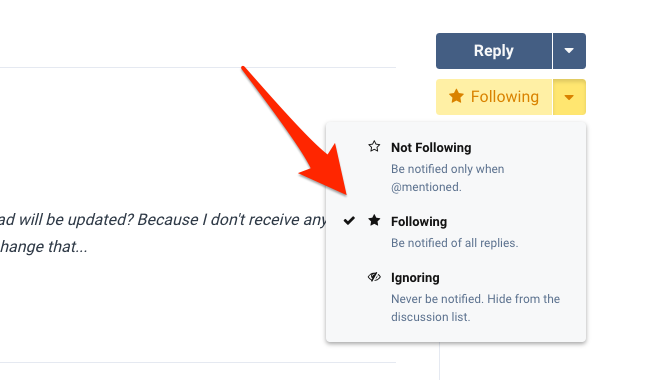
Cheers
Joshua
Thanks Joshua
Yes it's working now! Gavick has a great support!
Thanks a lot for that.
Could you please tell me what I have to modifiy in the module as I have to do it in another production site.
(and thanks too for the Following link!)
Well for what I see it's not completely fixed:
- in my tests, until I stay on the page: it's OK links are changing. Fine
- but if I go on other tabs or on pages opened in other browser windows and then come back, it's no more working as the link stays fixed...
I have to reload the page to make it work again.
Hi,
It's really weird, but you're right. We have to check it again.
I'll share the solution when we fix it. Thanks for the update.
Cheers
Joshua
Hard to fix?
Hi,
Please check your website now.. should be fine.
Cheers
Joshua
It's OK!!!
Joshua, at Gavick you rock!
;-)
What are the modifications to make?