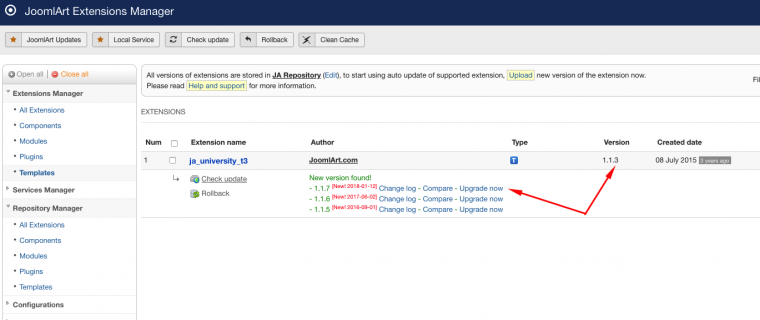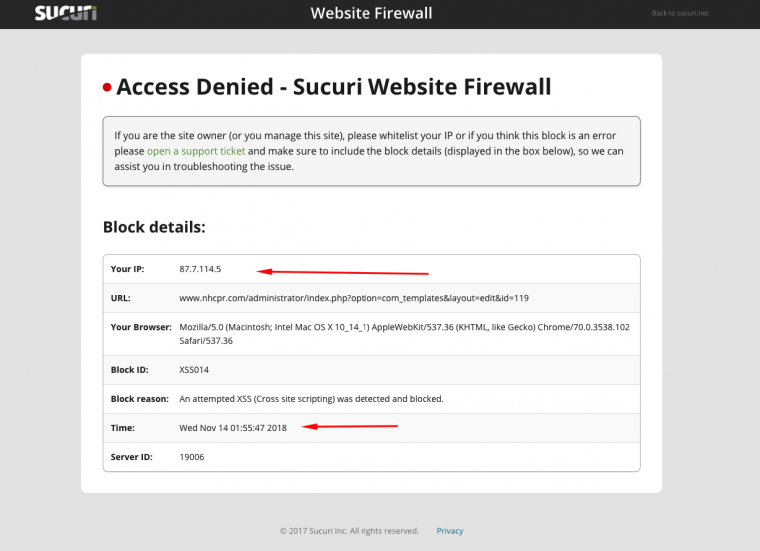Looks like I do have the correct account information in.
Missing megamenu and cannot update T3
My site backs up nightly.
Will the update change my current template?
What folders should I backup right now.
Will the update change my current template?
If you used custom.css to add your customizations then it will be untouched by the update so all your customizations will be there also after the update
What folders should I backup right now.
You should take a backup of your whole website database and all folders -
Try to take a look at this utility
Hi. The site is now backed up.
- Edited
Hi cmalley143
You need to set your ja extension manager correctly - look at the documentation HERE
I also posted configuration screen shots in my previous posts , please read again them.
Hi. It appears we had many accounts here. I found the one that works. The template has been updated. The mega-menu is still missing. Also, the NAVIGATION bar at the top of our mobile view does not look the same as the demo here at joomlart.
Hi cmalley143
Still having problems to do anything from your backend and your sucuri firewall - also editing some extensions nothing can be done on them ( phpmyjoomla ) each time i try to edit some of them i'm forced to logout from administrator page -
Anyway this has nothing to do with the template, but it is a permission issue related to your website and joomla installation -
Try to ask to your hosting provider a log file to see which extension ( you have a lot of them installed ) is causing this permission issue -
Regards
Hi,
I have temporarily disabled sucuri. Please try again.
cmalley143 have temporarily disabled sucuri. Please try again.
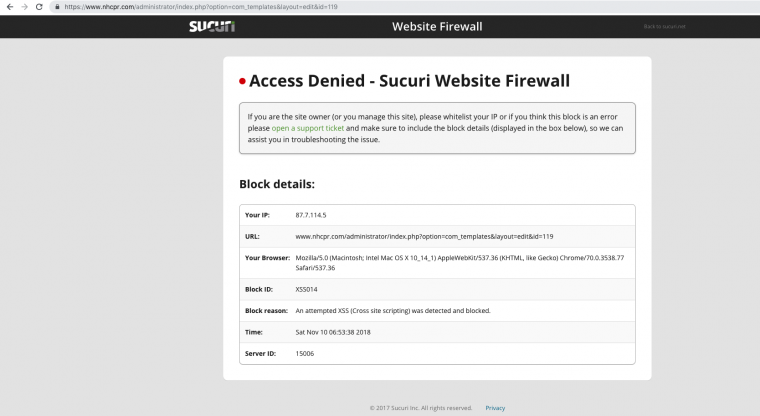
I have a ticket out to them to find out why.
What is your IP address(s). I can whitelist them as I have in the past.
This is my ip 87.7.114.5
It is now whitelisted for 24 hours.
cmalley143 It is now whitelisted for 24 hours.
I'm sorry but everything i try to change on your website i receive always the ip blocked message
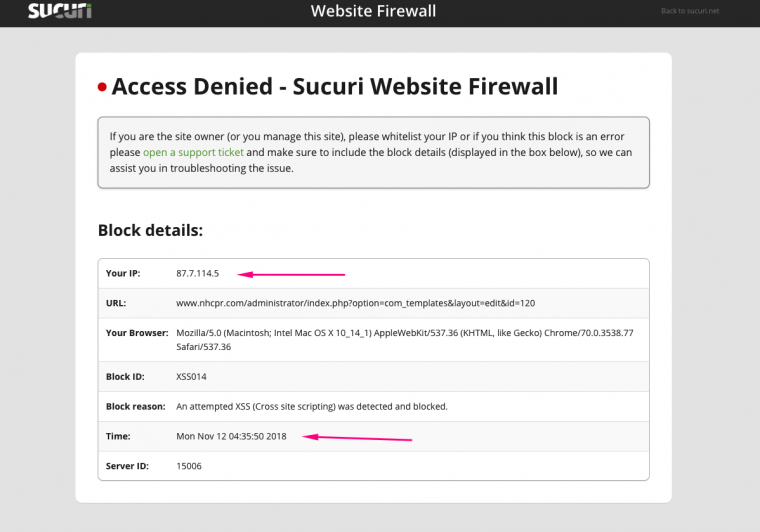
I think you should find someone on sucuri support or your hosting support that set correctly permissions on your website -
This is not a template issue anyway but a permission issue
Regards
Can you confirm that it is still blocking? If so, please send another screenshot. Nothing should be blocked right now.
I just got that IP whitelisted again. Try now.