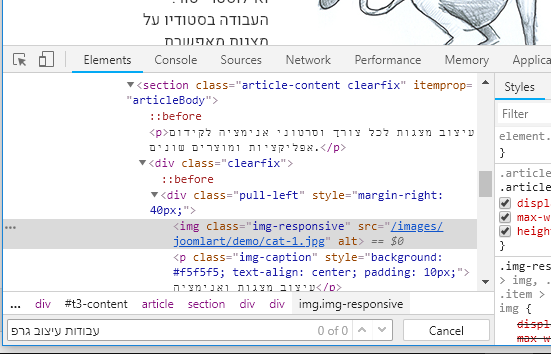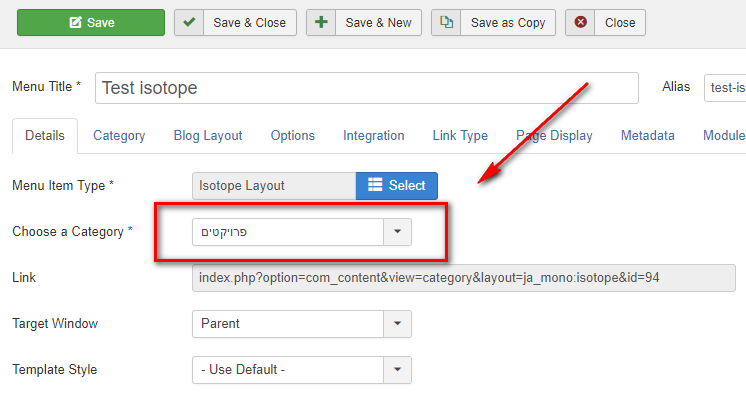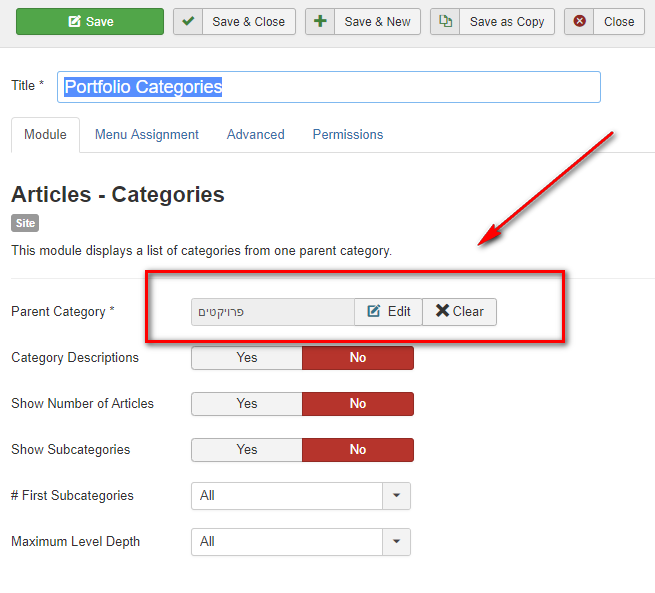eladmarmor Having tried to access the site specific link again as mentioned earlier in similar topic, I can see it returning with 404 error and 503 error isnt seen now.
You can configure the specific link by assigning menu item accordingly and not have broken link error
the website presents graphic design portfolio and it does not operate
Please elaborate on the specific issue being faced in order to enable us to assist further