Hello!
I'm having a problem with the JA template whenever yes/no radio buttons are used in any component or module in the back-end of Joomla.
Normally, the yes/no radio buttons are stacked. With the JA Admin template however, the 'no' option is sitting on top of the radio button so you can't actually click it.
Please see the attached screenie.
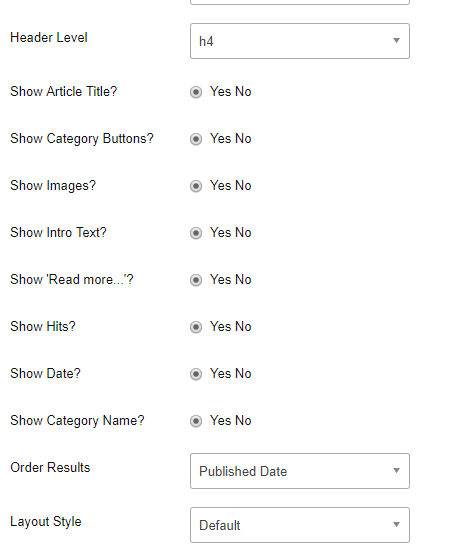
I have tested on Chrome, IE and FF with similar results.
As always, thank you in advance for any help!
Todd
