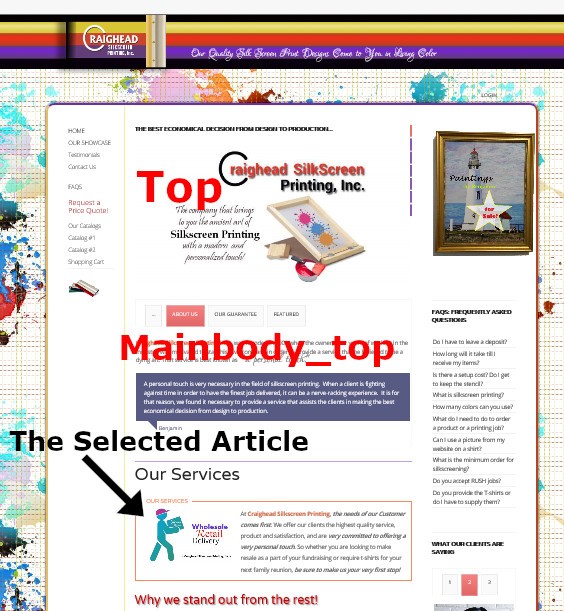aman204
Thanks for the reply.
This site is on WAMP and I am not able to put it online at the moment. I have some screenshots to help clarify the situation.
I have placed the following modules in these positions (Please see Images):
1) Top - Image Show GK4
2) Mainbody_top - Tabs GK5
3) Mainbody_bottom - NSP GK4 (with the selector)
After the article is selected, the page is generated with the following modules in the following positions:
1) Top - Image Show GK4
2) Mainbody_top - Tabs GK5
3) SELECTED ARTICLE
4) Mainbody_bottom - NSP GK4 (with the selector)
The user has to scroll down to see the article.
My thinking is that if there is a way to set the target in NSP GK4 to land specifically at the #Mainbody (not #top, #mainbody_top) position so page when generated automatically scrolls down to the article, the user will be able to locate the article.