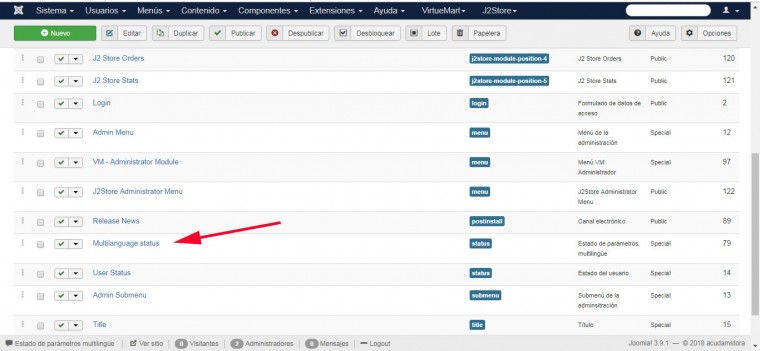- Edited
Hello, I install quickstart stora template. It runs nice. Then I try to do multi languages, but now I can't publish menu items. Only appears HOME. I publish switch language plugin, have a style for each language, the languages are installed, I have a menú for all languages only with the item home... I don't know why not show items menu.
Maybe the problem is because I changed the default language to Spanish? The demo are in English... Then I returns to only english language and now appears ok all items again. But I wish that the dafault language are spanish. Exist some way to duplicate speedely all english content (modules, articles,etc) to another languages?
Excuse my english. Thanks a lot!
PD: (The url is provisional)