Hi, I'm trying to make manual installation of Evonews templates. I cannot find Module positions available in the template. Some of the module are not described ( right now, popular stories, entertainment). Most of the links of templates configuration give 404 errors. Any suggestions?
Thanks Stoicho
Module position and configurations
Only Basic and Layout links work. Others give an error - see attached file. And yes I know I can import settings and did that, but in my opinion many people do not trust the documentation when can see that some links don't work.
I asked too about module position available in the template and module position of the module shown in the documentation and the missing description of some of module. Can you answer me please.
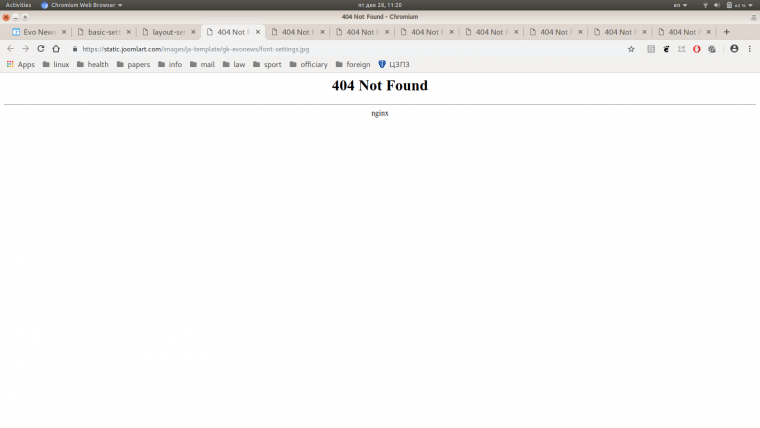
Thanks it is very kind of you. I am familiar with gavick extensions and templates and can configure modules by myself. On our site czpz.org we use News2 templates and I found evonews mire attractive. We have many articles and by this reson prefer manual installation then quick start. But I found that thera are not available module position in the documentation and even position of described modules. So it is make difficult to configure new template on the site. I think it is very easy to give these information which is basic and would be necessary to everyone who wants to use this amazing templates. So will wait and hope it won't take much time.
regards
centerprh But I found that thera are not available module position in the documentation and even position of described modules.
You may kindly refer to documentation excerpt - Heading - homepage onwards wherein, the modules rendering on homepage - demo site can be seen with their glimpse of image screenshot/settings
Also, For viewing module positions available on specific page of template, You can always add ?tp=1 at the end of link following this documentation here
You are not serious. Sorry but I'm totally disappointed of your support. Almost half of the links of template documentation don't work(If you doubt you can check personally ) and you advice me to replace missing information with some tips and tricks to find what developers would mean.
I've been used GK for years and one of the reason was great support. Now I can see it was changed.
I have no more questions. Thanks. Obviously I never use Evonews template.
- Edited
centerprh Apologies for any inconvenience if caused however had been attempting to help you with your query as mentioned in your post with reference of module settings e.t.c shown on demo site along with tutorial to view the module positions with ease which goes in regards to your query
If you could kindly share with screenshot of exact module as asked earlier too which you are trying to configure from demo site, this information would enable us to assist precisely with more effectiveness
Almost half of the links of template documentation don't work
You may kindly let us know exactly which links arent working henceforth enabling the concerned team to review and make suitable amendments for the same
Regards
Also looking for Module positions map. Can you please post the link? Thank you.
- Edited
adwebcom Also looking for Module positions map. Can you please post the link? Thank you.
You may kindly refer to link posted above in reference to knowing configuration/settings for specific modules on demo site along with following tutorial for adding ?tp=1 for locating module position on any page
If wishing to have more precise visual outlining modules along with positions such as this one, Will forward your suggestion to concerned documentation team
Please be patient while we revert back
Cheers
aman204 thank you, but I'm looking for this page that outlines ALL module positions, not just those of the demo page. Gavick used to have this on every template. Is there such a map? https://demo.gavick.com/joomla3/technews/index.php/theme-features/module-positions
- Edited
adwebcom I'm looking for this page that outlines ALL module positions, not just those of the demo page. Gavick used to have this on every template. Is there such a map?
Thank you for the reference link as to how you wished to have the module positions visual for the template.
Will forward the same to concerned team for review