Hi fatmasalmi
As suggested by my collegue Pankaj above you should not use the joomla installer but upload it via ftp
Step 1: Download the package of K2 Filter Theme
Step 2: Extract the downloaded package
Step 3: Copy the extracted folder to: components/com_k2/templates
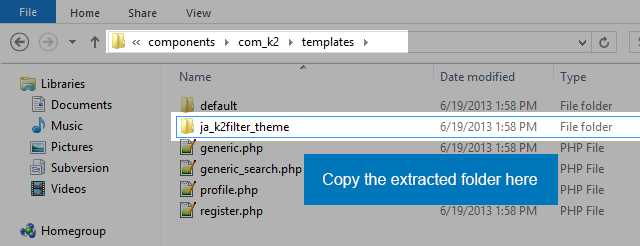
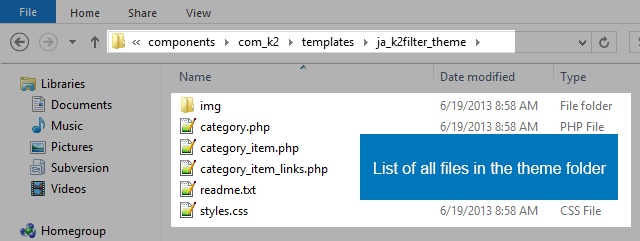
Step 4: Set the new created template as the template for K2 filter
From back-end of your site, go to: Components >> JA K2 Filter then open Option settings panel. In this panel, please select tab: Search Result Item Layout and select the new added theme in the field: Select a template.

Regards