Hi. I just updated JA plugins etc from the automatic updated. That lead to the JA cache cleaning system coming back, that was not there for a long time.

I clicked it, and now the site is not working and giving me HTTP ERROR 500
Hi. I just updated JA plugins etc from the automatic updated. That lead to the JA cache cleaning system coming back, that was not there for a long time.

I clicked it, and now the site is not working and giving me HTTP ERROR 500
Does the site work? I get this:
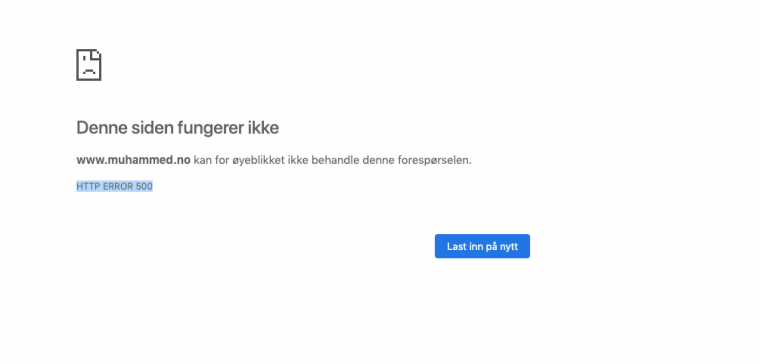
My site is still offline, any help please?
Any update from anyone?
starlight Hi. I cannot open Your joomla panel. Getting:
403: Access Forbidden
Your location (PL) has been blacklisted. Can You please whitelist it for Poland? Error 500 is an error from server, so You should also ask Your hosting provider to check it. Or at least provide an error log so we will know in details what the error is.
teitbite its open for Poland now. But I was unable to get the log from the server due to the 500 error.
I see. That probably happened by itself after I used the extentions updater. I should not update anything related to the template, right? So any other problems don't occur.
I also see that some of custom css code that you guys gave me before to fix some problems with the template, has been overridden. This area is now breaking out of the template:
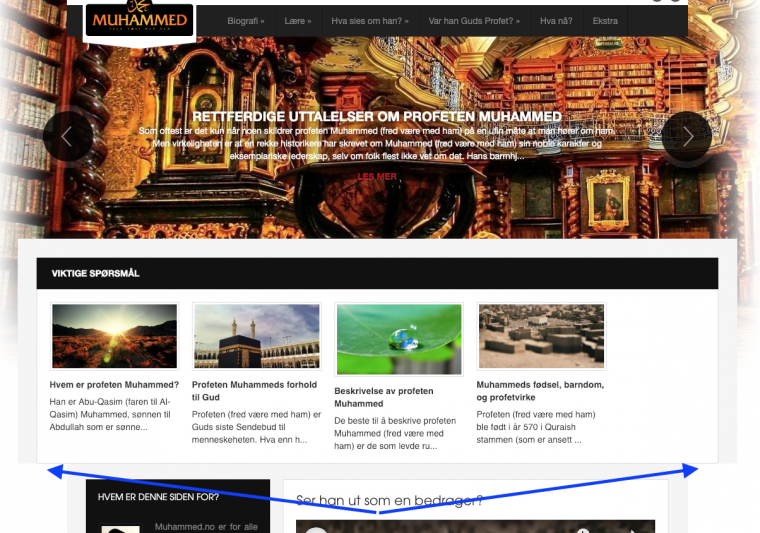
Can you give me a css to fix it?
Hello?
teitbite Please try now.
Ninja Thx, I think you misunderstood, its the container above this one that needs to be narrower, ie. 984px.
Ninja Thx!