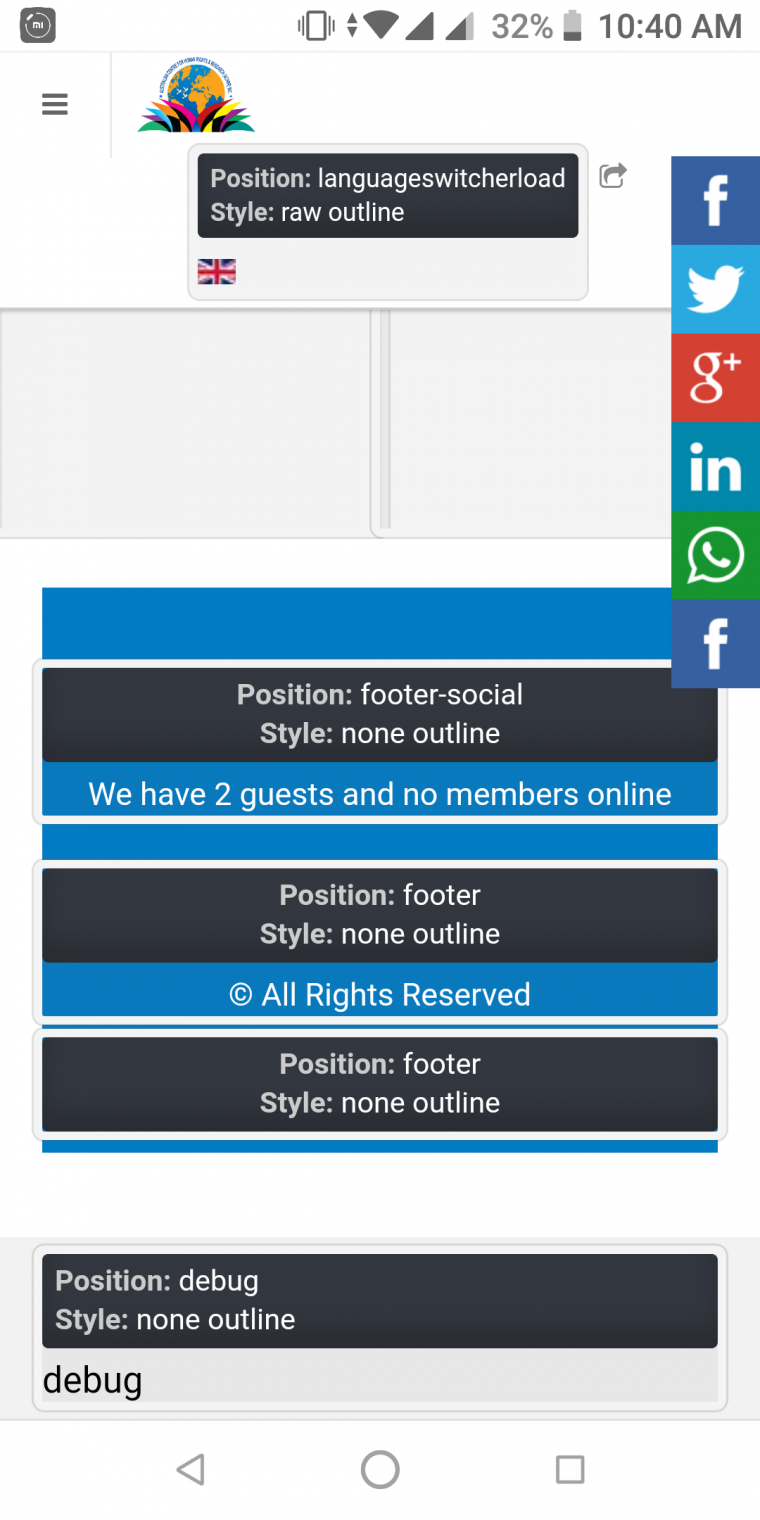Using the template module positions display, I have seen some strange behavior in the mobile view. For example if you add ?tp=1 to the URL while viewing the website on a desktop you will see all the available module positions displayed with their details including the footer position with a module displaying © All Rights Reserved and if you unpublished the custom Copyright module it will stop displaying.
Now if you view the website from your mobile device and use ?tp=1 at the end of URL you will also see module positions and their details but any module you publish to those positions doesn't display and you will also see the copyright is displayed in the footer position regardless of weather the Copyright module is published.
You can test what I have explained by publishing the Who's Online module which I have set to the Footer Social position which in theory should display for all layouts. If you then refresh the desktop you will see it displayed in the Footer Social positions as expected (attached screen shot 1) but on the mobile device you will see the Footer Social module position is (attached screenshot 2) .
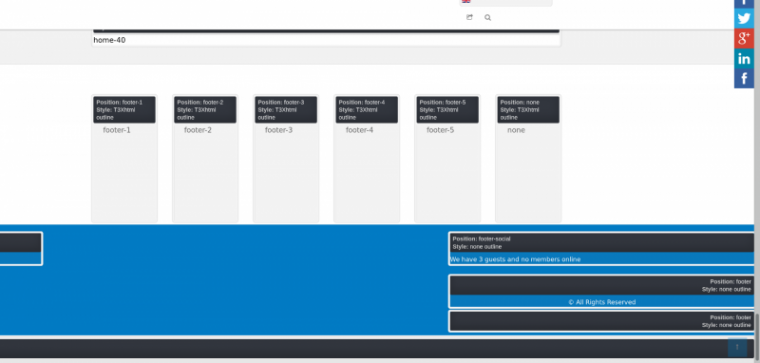
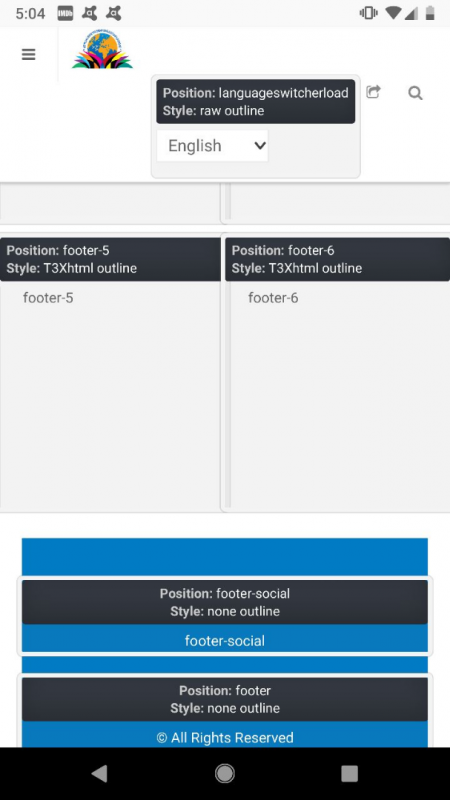
From my previous experience with you, I don't expect you fix the problem. However, I just thought of letting you know about it.