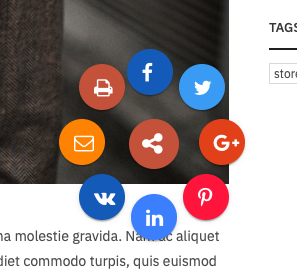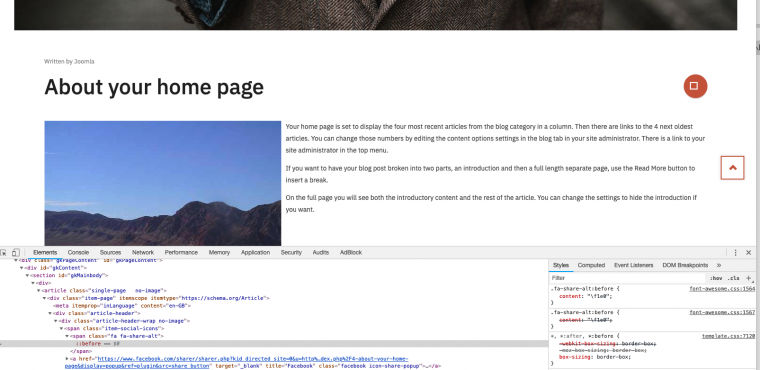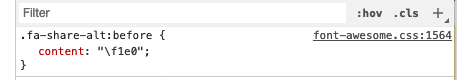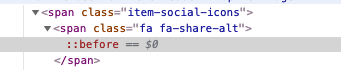I followed the steps provided by aman204 in another post but am still having the same problem, the magnifying glass is not being displayed. I confirmed that the path to FontAwesome is correct and I added the magnifying glass code from the FontAwesome cheatsheet. Following are two screen shots, 1 from Chrome and 1 from Safari. Any assistance will be greatly appreciatedl