A client asked for Front-End access to view event registration records and download the CSV records. Here's how the CSV list displays:
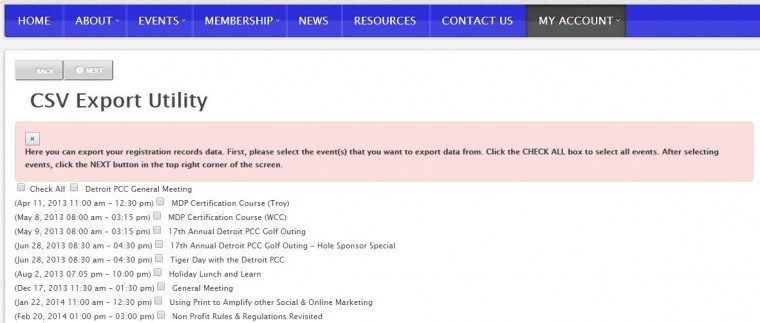
As you can see, the check boxes are in the middle of each event and the way they wrap makes the display a mess.
Also, the "Back" button does not always go back to the main menu - it goes to the previous page. So if I'm editing a record and go back to the list, then click "Back", it goes back to the edit record page instead of back to the main menu. Maybe this was intentional, but it seems logical that "Back" would return to the main page for DT Register.
I'm not sure if this is a template issue, but if it is, it would be helpful to set the styling to override the template for consistent display across all templates.
Thank you,
Ernie