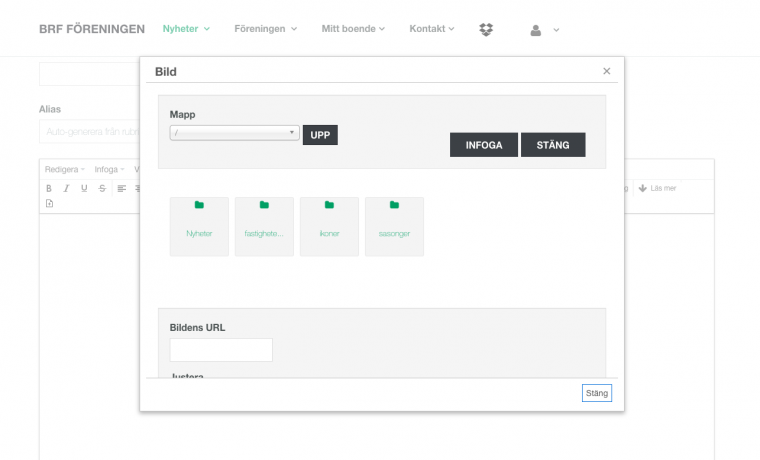Hi,
On iOS devices (safari) it's not possible to upload images when editing articles (button named "Bild" in my WYSIWYG).
The problem is that you cannot scroll in the image editing window and therefore you cannot reach the upload section on the bottom on the window. In attached image you can see the image editing window that I'm talking about.
Do you have a soloution? Its for the Uber template.