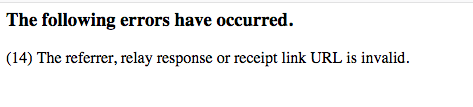- Edited
The Authorize.net Accepted Hosted payment method has three issues on our site:
1- The name of the customer is NOT included in the records information that is saved to the backend admin.
2 - The popup to enter the credit card information is not PCI compliant and this should be entered at the Authorize.net website without any connection to our current site for security reason.
3 - The Grey NEXT Button and the blue NEXT buttons are confusing the users. Many are clicking on the blue next button at the bottom of the payment page and getting an error message. Change the language or make these separate pages.
I tried reverting to SIM payment method, which DOES go to Authorize.net's website for card entry, however, none of the customer's information is saved to the backend in the admin section. I am using the latest updates available across the board.
This is a nightmare since using the new JA Payment Plugin and my clients are at the point of abandoning this component and my services. We need answers and a solution to this NOW!!!!
Your changes have are now jeopardizing my reputation and my relationship with my clients and it needs to get resolved before I am hit with severe consequences.
I edited the main.css file as a temporary fix for the BLUE NEXT button by changing the background color and font color and also commenting out the rollover button to deactivate it totally so users would not be confused as follows:
location of the file is at: Component / templates / assets / css / main.css
.dtnav_buttons input[type="submit"] {
color: #ffffff;
/* Hide this button background - Jim
background-color: #428bca;
End here */
background-color: #f5f5f5;
border-color: #357ebd;
display: inline-block;
font-weight: normal;
text-align: center;
cursor: pointer;
border: 1px solid transparent;
white-space: nowrap;
padding: 6px 12px;
font-size: 14px;
line-height: 1.42857143;
border-radius: 0;
}
/* Hide this until a fix is made - Jim
.dtnav_buttons input[type="submit"]:hover {
color: #ffffff;
background-color: #3071a9;
border-color: #285e8e;
}
End here */