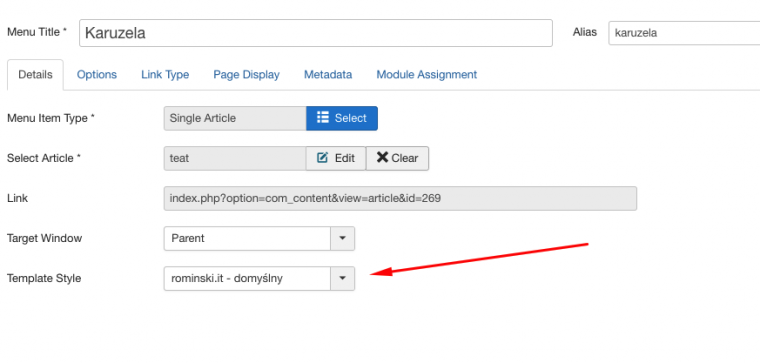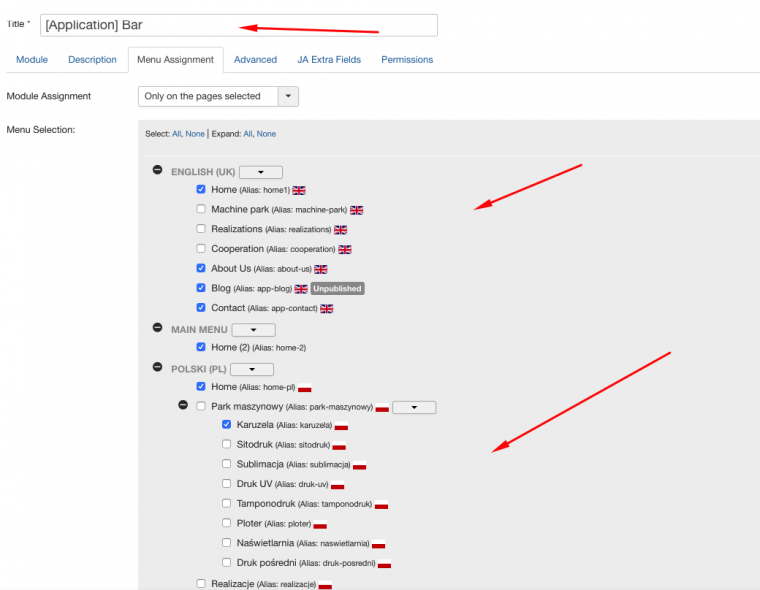Hi, I'am member now 
The problem with multilingualism
Hi@domir21#79178
Two home should be set exactly the same ( for both languages) to allow same positions available on both layouts, your polish home is set as category layout-
Hi,
I copied the home page from the ENG option and created a new HOME for PL from its copy. It did not do anything.
If you can enter this change yourself and see if it works. Maybe I did not understand the message.
greetings,
Hello,
its looks great - thanks! 
What do you need to do to make it work on this template? Because other subpages - newly created do not work.
What you need essentially are 2 things
1) A template layout
2) Modules assigned correctly to the 2 languages pages on same positions
Nothing else
So verify layout for both languages templates styles - verify that modules are correctly assigned to the respective language and to the correct module position.
If you are using a template which is default template for your second language then modules should have as language the second language , position should be the correct available for that template and menu items should have assigned also that language template.
Hope it helps.
I am trying to display the content of the article assigned to the "Karuzela" page. I can not move in this system.
http://stronywtoruniu.pl/administrator/index.php?option=com_menus&view=item&client_id=0&layout=edit&id=791
I understand the problem is still showing other page elements, e.g. the blue bar at the top.
In another template style, it has a different position. I copied the module and matched the current position - the problem is with the appearance of the bar - a completely different look.
Home > Subpages
I understand what you mean, but here we are not talking about a template bug, but about a layout configuration not correctly added for all pages, please follow documentation for uber template HERE and look at how pages should be set to obtain what you are asking.
Also documentation for T3-Framework HERE could help.
Hope this make sense.
Regards
I've already seen these movies. They do not bring too much new knowledge.
I recommend in T3 and usually deal with all.
Currently, I have a problem with a template that does not display a colored position.
The assigned template for the page(ID 797) contains the item "acm-header" and the module (ID 571) assigned to this item to this page is not displayed.
it means that there is no proper style - blue color and horizontal layout of content
- Edited
To have module working fine you should also add map image and position of map should be right,
Please check now your page it is the same as our demo site .
Regards
Hi,
I do not need a map at the top of the page.
I want to display the same blue bar as for Home on each page - identically for each.
Regards
I think it is already ok
I noticed that the fields of contact were not translated. In which file can I correct it?
domir21 In which file can I correct it?
Take a look at THIS THREAD
If you need for other help, then please open new discussions since this one has a different subject
Regards
Hello,
but if I change it in templates/uber/js/script.js it will change for all languages - I need 2 versions of this attributes.
After resolve this if I will need more help I will open the new one.
Regards, D.