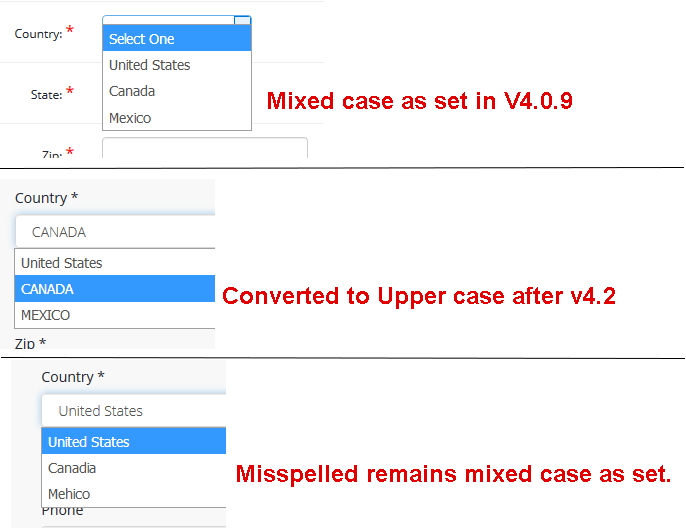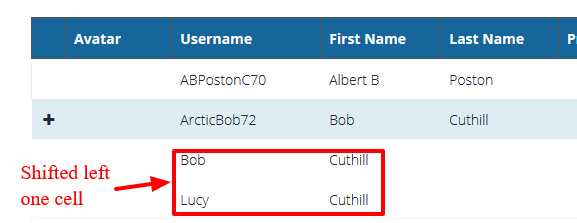After installing the 4.2 beta update and while focusing primarily on field issues over the weekend, here are my observations:
Administrative area
Themes:
• Changing themes has no effect on the front-end site on the Details, Event Listing or Attendees screens. It will update on the Manage My Registration screens.
• Cannot uninstall themes.
• Clicking the Uninstall button clears the default setting on an active theme, but does not uninstall the theme intended.
• Selecting a theme and then clicking Uninstall makes that theme the default and updates the database table to this theme, but does not uninstall.
Conditional fields now function properly at all tested lower levels, however:
• The field order was completely scrambled in the admin fields screen and on the registration forms after the update.
• Fields in the raw database are still in the order previously set; id and ordering were unchanged after 4.2.0 update, but the displayed field order on the site and in admin was random.
• Could not move or reorder the fields until each field was opened and completely reconfigured and reset.
• On several occasions after saving a conditional field this error was thrown : 1064 You have an error in your SQL syntax; check the manual that corresponds to your MariaDB server version for the right syntax to use near ') GROUP BY c2.id) AS c2 ON c2.newId = c.idSETpublished= c2.newPublish' at line 6
• Conditional field selections were totally changed from previous conditional settings. Some had ‘Conditional Fields’ selected to an unrelated level one field instead of the originally selected field.
• Please, please, please, change the save function to ajax when setting conditionals so the fields do not have to be reopened after a save to load and select the conditional options!
• The maximum length settings in fields are being ignored and drop-down and text input boxes are stretched across the screen full width (except textarea input boxes).
• Most fields in each event had to be reconfigured after the update. Why do all of these settings change after updating? This is a rip-roaring PITA and waste of time!
• Why does it display “Cart Details” in the title bar of the field editor?
Front-end site
Registration form:
• Selecting group form results in two registration forms and the billing form presented at once. This is a problem with smaller screens and on any screen it presents a never ending scrolling situation which everybody hates. Please only display one at a time as before.
• Agree with other poster that the billing member form is a duplication and the first registration is almost always the billing member. This creates confusion when registering and also on the registration confirmation email with duplicate information. Please combine and eliminate this additional form.
Conditional Fields:
• When the ‘Selected Value’ in a conditional drop-down field is blank, the field now displays the first value instead of - Make Selection -
• When the ‘Selected Value’ in any conditional field is set to an option, that option is not automatically chosen.
• Pre-selected level 1 drop-down fields do not automatically open lower level conditional fields until another option is selected. You need to toggle the primary field to trigger the conditional.
• What happened to the info icons?
• Country dropdown box is converting several options to uppercase. Options are mixed case in the admin field selection options. This is a new feature not seen before. I had to misspell Canada and Mexico to prevent them from being converted to upper case. See image below:
• All radio buttons changed to large buttons and on a line below the descriptive text. This might be fine or necessary for a phone display, but it wastes an enormous amount of real estate on a monitor or tablet. Option to display as a button or radio in the field settings?
• Checkboxes are also now on a line below the descriptive text. The ‘New Lines’ selection is being ignored for both radio and checkboxes.
Misc:
• The Details page still displays the registration form instructions – (topmsg). This should be removed from the Details screen.
• When only one pay option is available, is it necessary to display the option as a choice? It would be better to simply transition to the payment provider and eliminate this step.
• On payment cancellation and returning from PayPal, the error - DT_PAYMENT_CANCELLED is still being presented. I described this on a previous post.
• Manage My Registration - 'Profile Fields' tab displays registration fields in random order. How do we reorder this display?
• The Attendees list display will shift the rows one cell to the left when displaying multiple attendees on group registrations. Image below:
All in all, many issues with v4.1.0 have been corrected and this is good! I am relieved that conditional fields now function properly as this was a deal-breaker. The progression breadcrumb line is functional and helpful for registrants and a welcome addition. The one-page check-out is certainly a step in the right direction, but could use a bit of tweaking.
Last, but not least - Thank you very much for fixing the extremely slow conditional field loading/opening issues. We were experiencing delays of up to 20 seconds after choosing an option. Conditionals are instantaneous now and this is a welcome relief!
It’s obvious that a ton of work was put into this beta release and it helps to bring DTR closer to today’s expected norms. Great work!