Hi,
Modules placed in sidebar-left, sidebar-right and top-sidebar-right positions are not visible on mobiles and tablets views. How can I make them visible?
Thanks
Modules on mobile and tablet
centerprh
Hi
Its hidden for the small layout so you can see the main content on the top, otherwise it will show the left sidebar first.
You can enable the override.css file from template options and add this code
@media(max-width:768px){
.gkSidebarRight,
#gkSidebarLeft {
display: block!important;
width:100%!important;
}}Regards
Thanks it works.
But it shows only Sidebar Left. What about "Sidebar Top Right" and "Sidebar Right"? Can I use the same code?
Regards Stoicho
There is not such file in the directory. I put the code into the field "Custom css code" in advanced settings of the templates. After that I saw that it changed the Desktop view and remove it. I don't know how to make override.css file. Can I find somewhere an example?
Thanks
Stoicho
centerprh
Open template advance option : http://prntscr.com/nikjz7
Once you enable it you will see the file in css folder and you can add the codes.
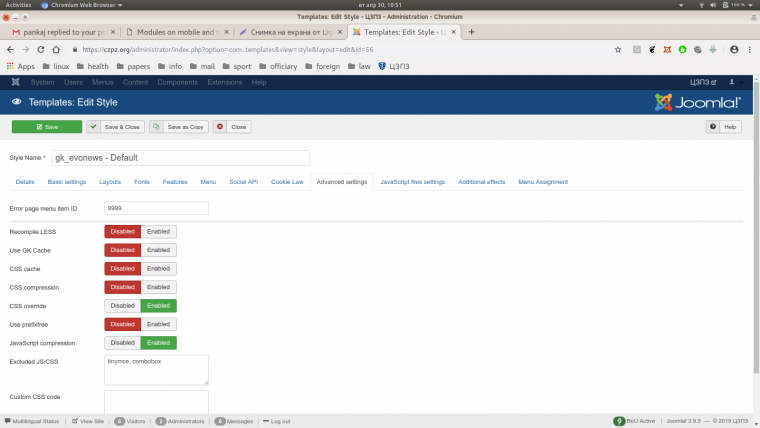
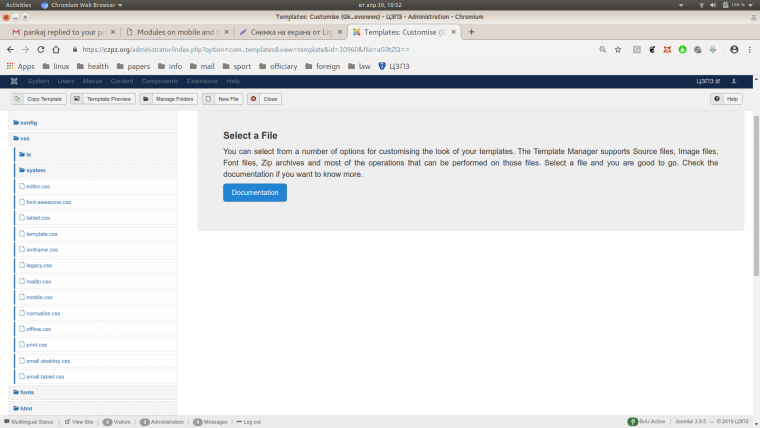
It was enabled by default. Please see the screenshots.
Thanks a lot. I did it and it works.
The Sidebar-right module visualizes on the screen near the main-body module and it doesn't look good. I think again whether I use this code.
Thanks again
Regards
Stoicho