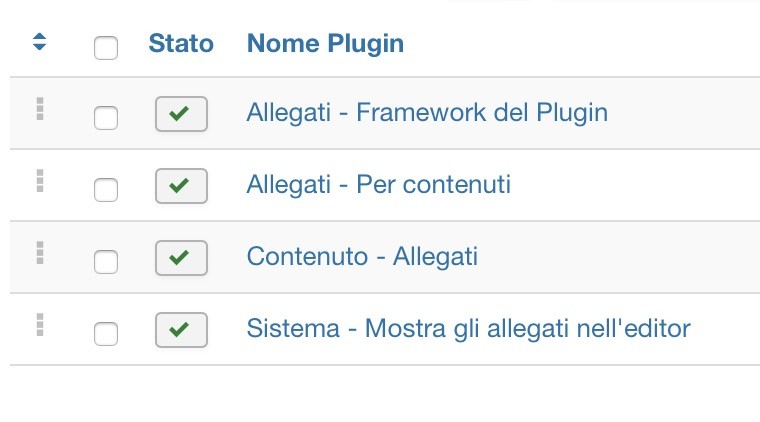hello again 🙂
after the last update of Jateline V Template, I've again the issue.
I had to put the modified html/com_content/article/default.php (see below) otherwise I get the text and the JA Thumbnail box duplicated again below the article (both instances with the toolbar).
If I disable JA Thumbnail I get only one image and only the intro text.
I would like not to have two instances, not only to hid one instance with the workaround of the code...
Please, help!
See this article for the problem:
[https://www.ondaiblea.it/index.php/it/sapere/cultura/10490-premio-federico-ii,-a-modica-il-22-dicembre-2019](http://) (now apparently corrected with the below code)
Salvo
<?php
/**
* @package Joomla.Site
* @subpackage com_content
*
* @copyright Copyright (C) 2005 - 2014 Open Source Matters, Inc. All rights reserved.
* @license GNU General Public License version 2 or later; see LICENSE.txt
*/
defined('_JEXEC') or die;
$params = $this->item->params;
$urls = json_decode($this->item->urls);
/*if ($params->get('show_intro')) {
$separator = md5(time());
$this->item->text = $this->item->introtext . $separator . $this->item->fulltext;
$offset = $this->state->get('list.offset');
$dispatcher = JEventDispatcher::getInstance();
$dispatcher->trigger('onContentPrepare', array ('com_content.article', &$this->item, &$this->item->params, $offset));
$dispatcher->trigger('onContentAfterTitle', array ('com_content.article', &$this->item, &$this->item->params, $offset));
$dispatcher->trigger('onContentBeforeDisplay', array ('com_content.article', &$this->item, &$this->item->params, $offset));
$dispatcher->trigger('onContentAfterDisplay', array ('com_content.article', &$this->item, &$this->item->params, $offset));
$explode = explode($separator, $this->item->text);
$this->item->introtext = array_shift($explode);
$this->item->text = implode('', $explode);
}*/
JHtml::addIncludePath(JPATH_COMPONENT . '/helpers');
JHtml::addIncludePath(T3_PATH . '/html/com_content');
JHtml::addIncludePath(dirname(dirname(__FILE__)));
?>
<?php if (JFactory::getApplication()->input->get ('tmpl') == 'component'): ?>
<?php echo JATemplateHelper::render ($this->item, 'joomla.content.item', array('print' => $this->print, 'item' => $this->item, 'params' => $this->params)) ?>
<?php else: ?>
<?php if (JATemplateHelper::countModules ('article-top')): ?>
<div class="item-row row-top">
<?php echo JATemplateHelper::renderModules('article-top') ?>
</div>
<?php endif ?>
<div class="item-row row-main">
<div class="article-main">
<?php echo JATemplateHelper::render ($this->item, 'joomla.content.item', array('print' => $this->print, 'item' => $this->item, 'params' => $this->params)) ?>
<?php if (isset($urls) && ((!empty($urls->urls_position) && ($urls->urls_position == '0')) || ($params->get('urls_position') == '0' && empty($urls->urls_position))) || (empty($urls->urls_position) && (!$params->get('urls_position')))): ?>
<?php echo $this->loadTemplate('links'); ?>
<?php endif; ?>
</div>
</div>
<?php if (JATemplateHelper::countModules ('article-bottom')): ?>
<div class="item-row row-bottom">
<?php echo JATemplateHelper::renderModules('article-bottom') ?>
</div>
<?php endif ?>
<?php endif ?>
<style type="text/css">
section.article-content p {
display: none;
}
section.article-content div {
display: none;
}