Hello, The Stora template does not load the products in the shopping cart of Virtuemart. An another error: The simbols + and - (next to the buy buton) not runs.
Thanks for your help
The Stora template does not load the products in the shopping cart
Hello, the virtuemart page was desactived because visitors had problems. For this reason you can't see it yesterday in Stora template. With other templates Virtuemart runs. Runs with Storebox and also with beez and others templates. The hosting team revised all account hosting and it's not a problem of hosting account.
My company said me that the site musted be operative in two hours! To do a miracle I tried to do alternative solutions. First I tried with twos templates in the site (Storebox in Virtuemart and the rest of pages with Stora) but this is a bad solution because is very difficult to manage menu items etc and is difficult identify the origen of problems. Also, they ordered me that I make a lot of overrides and ocult some elements of standar presentation of Virtuemart.
Yesterday I did a new installation in a subdirectory. I used a Joomla basic + Virtuemart. I used in it the Storebox template. Like this It runs (with some problem of multilanguage, but it runs)
Is not a nice solution because I need to send the visitors to this other web in a subdirectory.
Now I publish Virtuemart in Stora template, and also in subdirectory in order you can see both. Please, inform me as soon possible because they are a live site and with this mixed alternative we do will have the visitors confused.
To see the urls regarding edit files
Please, see also the adjoint screenshot to find Virtuemart in Stora template, because it appears in bellow of one big text note about the poblem to the visitors.
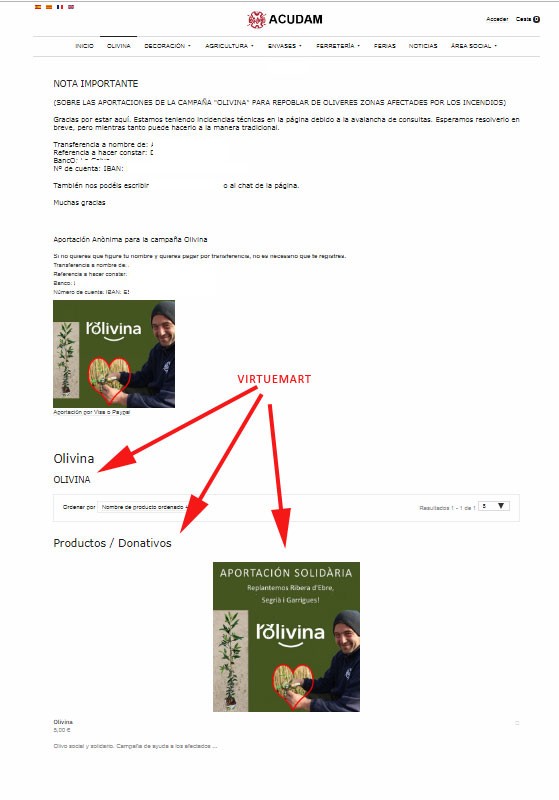
alceste
Hi,
I check deeper on your site and realize that the FontAwesome was not loaded on your site, I enabled it in template settings: http://prntscr.com/oc0un6
Kindly check it now.
Hello! Yes now it runs! I will revise if all runs ok, but now load the products! Thanks a lot!
Hello again, they are other problems. It's not possible assign language to the image of virtuemart products. The language button not runs. Please, see the screenshot
Hello, the problem is in the backend, admniistration. With Storebox no problem and use the same virtuemart
Thanks
alceste
Hi,
I log into backend of your site and still can select the language: http://prntscr.com/ocegel
Could you check again?
- Edited
Hello, I see that you can! But I can't! I don't know the reason! Have you some idea about that? Can be a problem of hosting cache or something like this?
See on edit details the real names of web-domain and web-subdomain. We have two webs now. In a main web-domain https://www.webdomain.com it runs with Stora and is not possible manage the languages in product images on the back end. I tried again and it not runs for me.
You can find it in Administration --> Virtuemart --> Product --> Product images.
In the other web put in a web-subdomain https://www.webdomain.com/subdomain it runs with Storebox and they are no problem.
Thanks for your help!