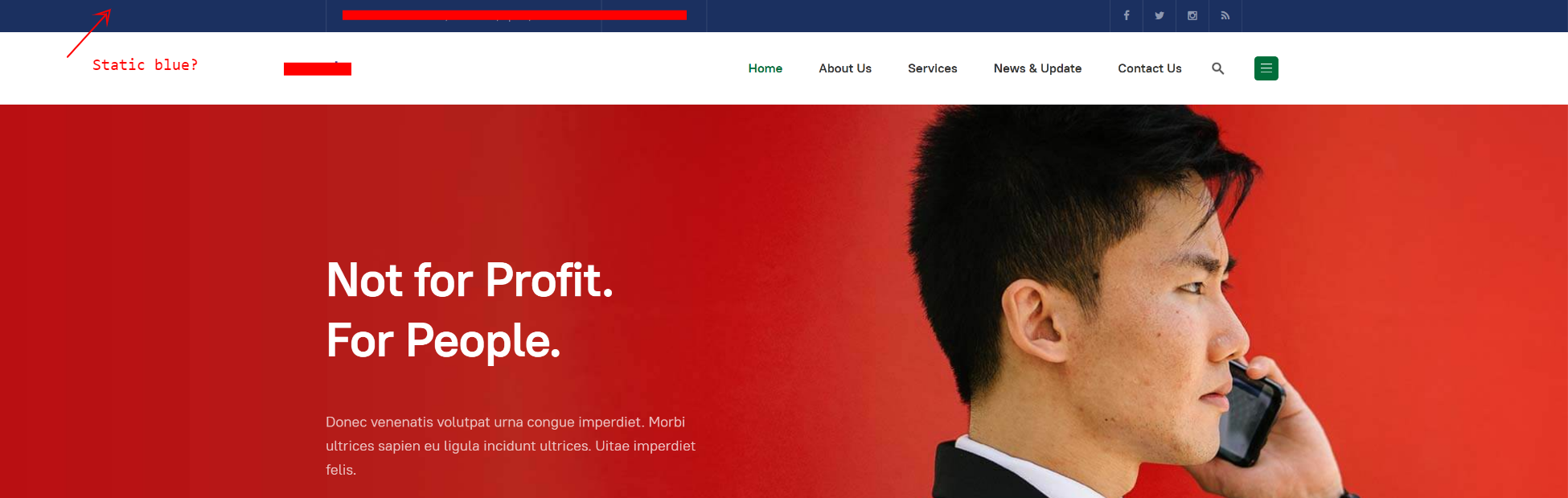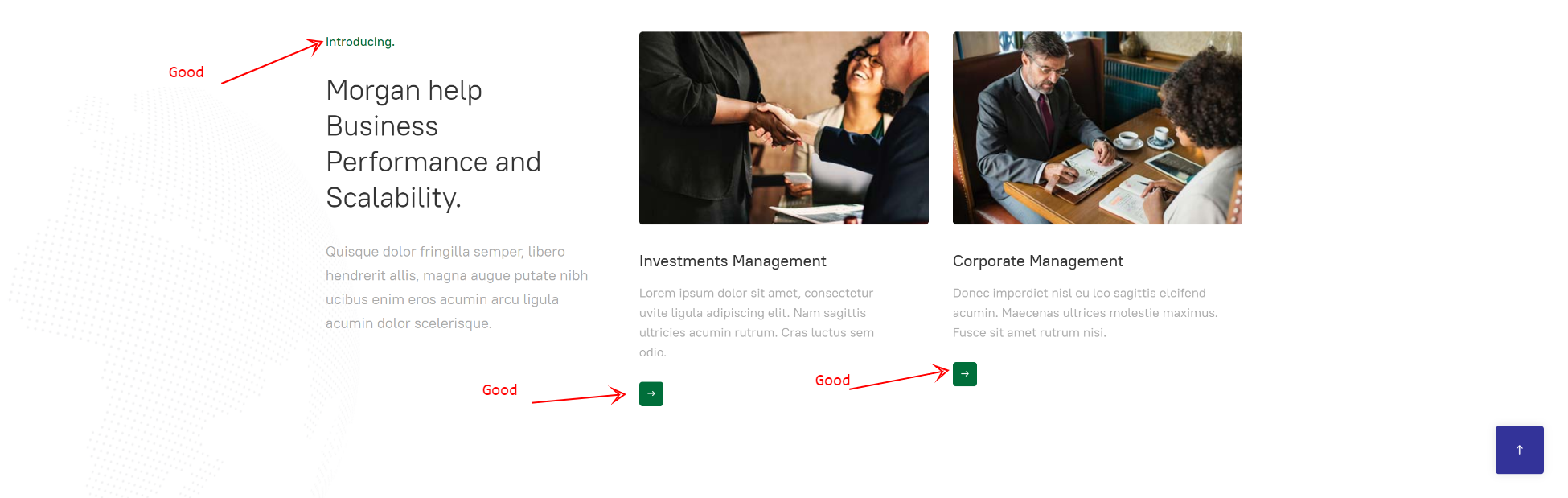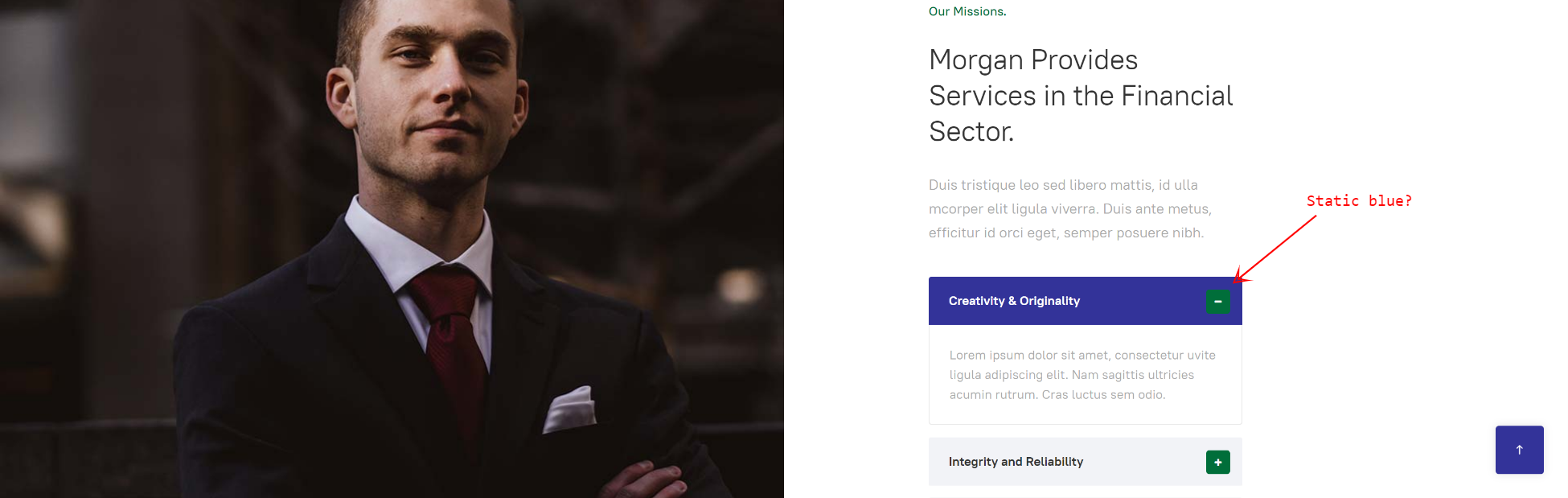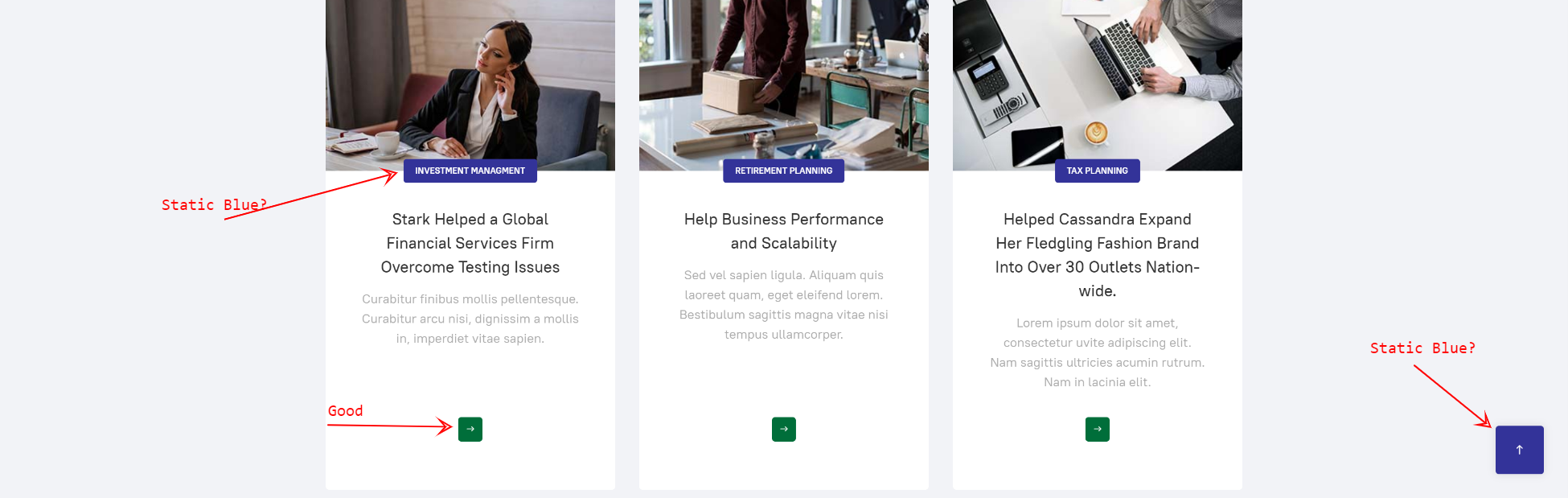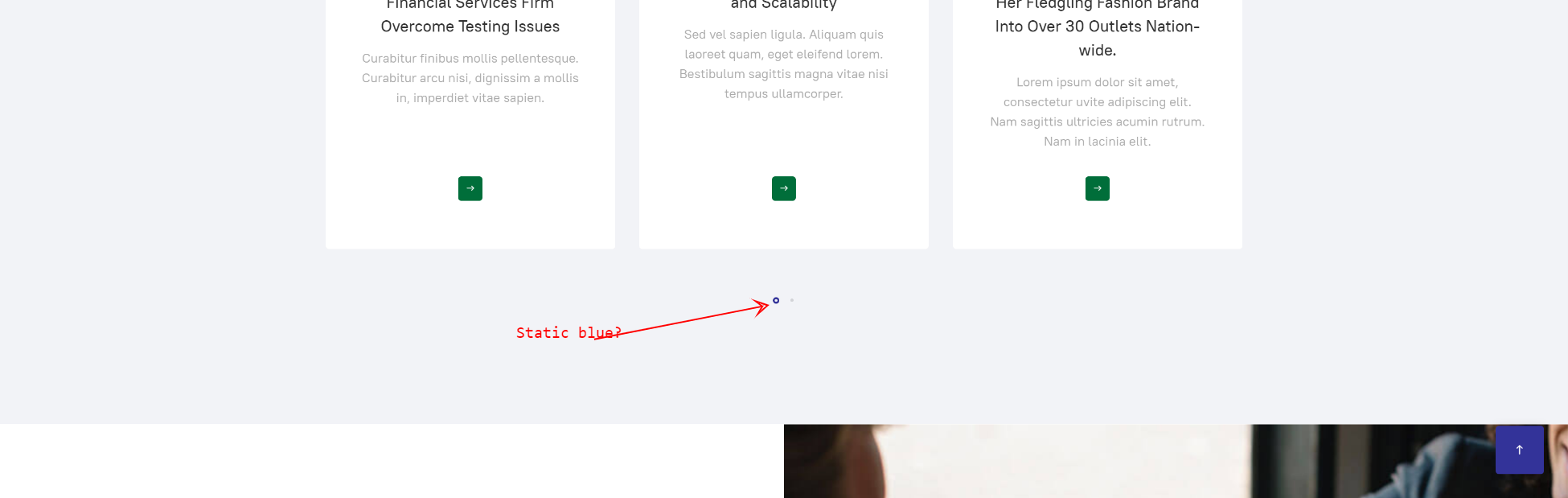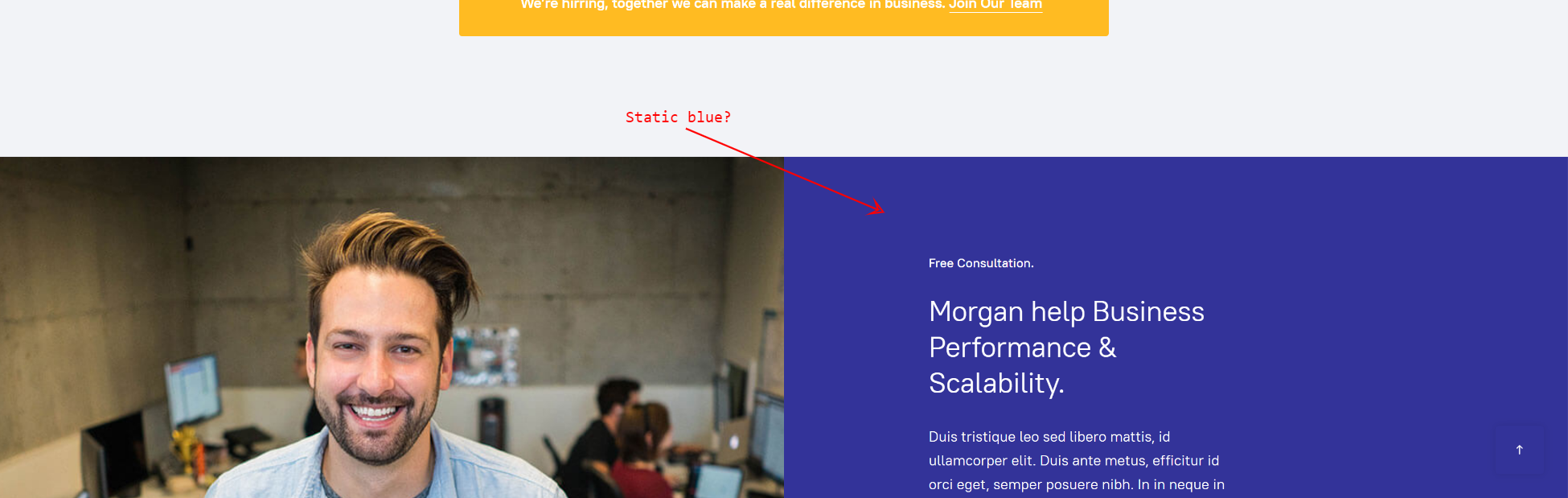As a follow up, I wanted to share some screenshots to demonstrate what I am talking about here. I expect others will ask this same question as they start to use this template as its behavior is not typical of what we expect from JA Templates. Normally some (at least) of these items would adjust via Theme Magic without CSS overrides.
What you can see here is how the static blue color has a major impact on trying to customize the colors. Unless you pick a color that goes nicely with this blue, there is no choice but to override it. In my case I am trying to use green and it just doesn't look good. This is expected in some modules or areas of the site but I don't expect to have to make overrides for core things like article titles, back to top button, or other standard elements.
Doing the overrides is easy enough (for me) but I would some others may prefer to update these core items more easily. Currently, the template does not really accept color full color customization (without overrides) unless they are in harmony with this static blue. If your company colors are blue this is fine but for a business site this is not expected. Keep this in mind when you select this template, you may need help with something you don't expect.
I hope this helps someone else that has the same question. Maybe I am complaining too much here but normally my experience with JA Templates is these things are covered (or at least most) on the initial release.