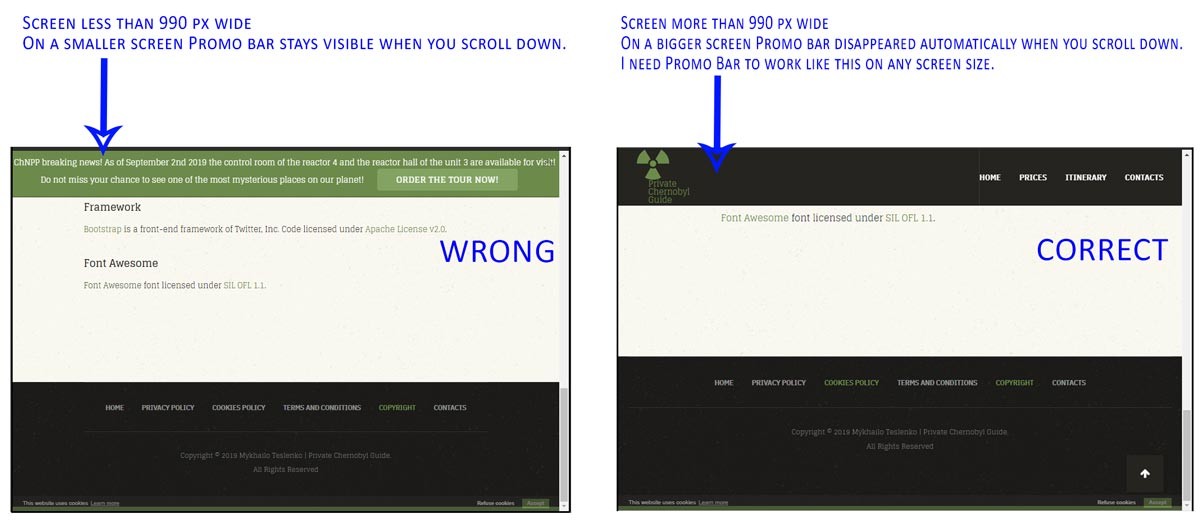Hello!
I just used your JA Promo Bar module on a site with a template JA Donate, it works fine, but on a small screen it doesn’t disappear when I scroll down. I want it to go up and be not visible when visitor scrolls page down. For some reason it works perfectly on a big screen and stop working on a small screen. I set Sticky Opacity to 10 (the smallest option possible) but it is still not what I want, as it is still a bit visible and clickable as well. So I just want it to behave on a small screen as it does on a big one. Can you please help me with this issue?
Thank you in advance.