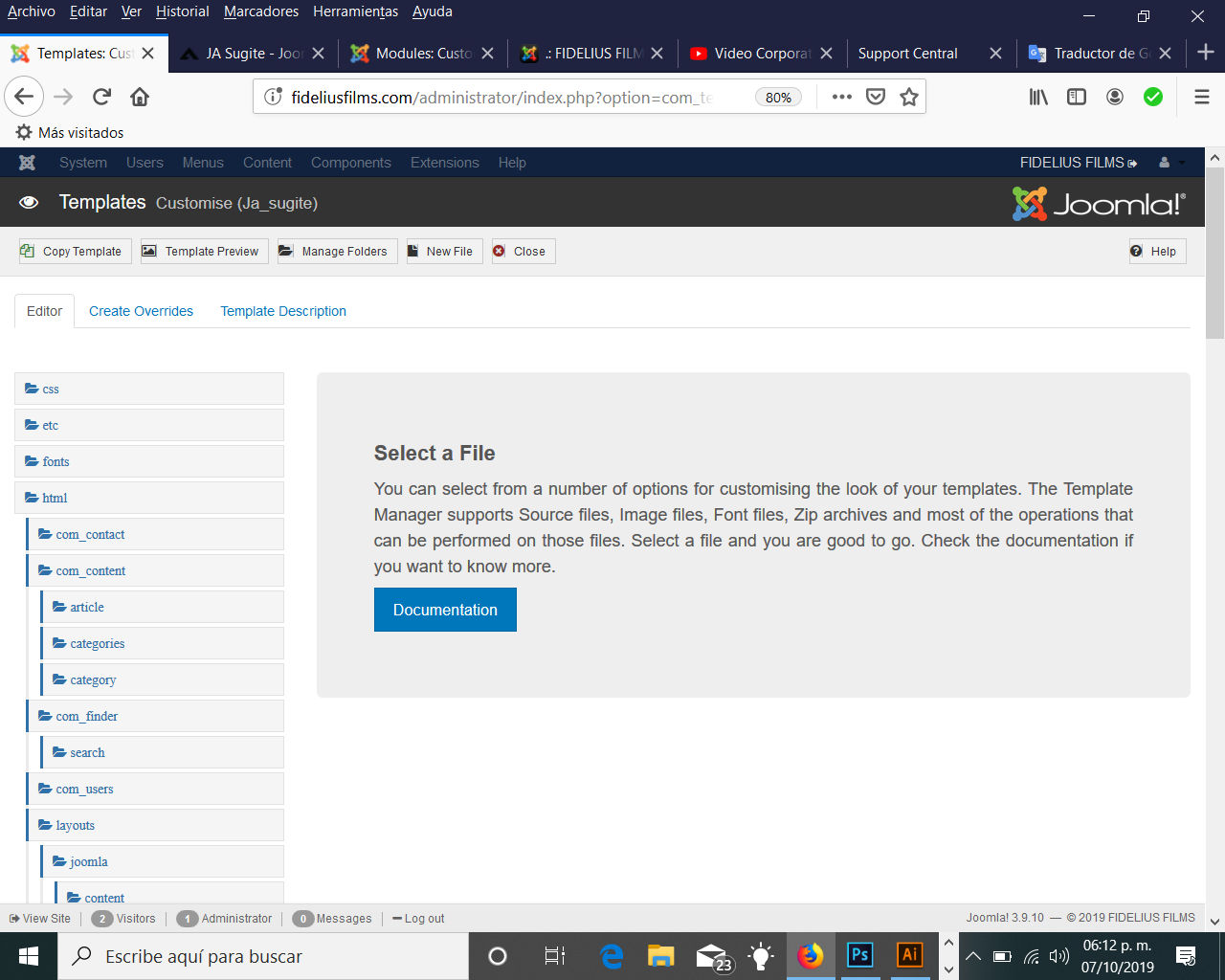hdbranding
Hi,
This is custom HTML module in 'features-intro' position, you can find it under Backend > Extensions > Module, not in template files.
Here is the HTML code of this module:
<div class="video-shuffle-wrap">
<div class="video-shuffle" data-js-view="video-shuffle">
<div class="mask"> </div>
<div class="content"><div class="inner">
<h3>Amazing video background</h3>
<p>Metus congue sodales vestibulum tellus eu Vivamus montes Pellentesque Cum pretium. Tellus metus nunc vel eu penatibus augue nibh id cursus consectetuer.</p>
<a id="btn-play" class="play-video" href="javascript:void(0);">Play video</a>
</div></div>
<img class="poster" src="images/joomlart/videos/poster.png" alt="" />
<iframe width="560" height="315" src="//www.youtube.com/embed/qr1znPlfOxc" allowfullscreen style="border:none"></iframe>
</div>
</div>