Hi
How can I insert a youtube video viewer, in an article of JA SUGITE template?
Could you tell me the instructions please?
Thanks
Regards
How can I insert a youtube video viewer
hdbranding
Hi
First you need to open System > global configurations > default editor > NONE.
Now copy the iframe video code from youtube and paste it in article editor.
save and check.
here is quick guide helps you.
Hi
I already did it as you indicated (default editor> none) but the bar disappears and the HTML code editing icon (attached image) I also followed the siteground.com procedure, I deleted iframe from the box and reads: script, applet . but I still can't insert the video code.
I do not understand what I am doing wrong?
I hope your help please
Regards
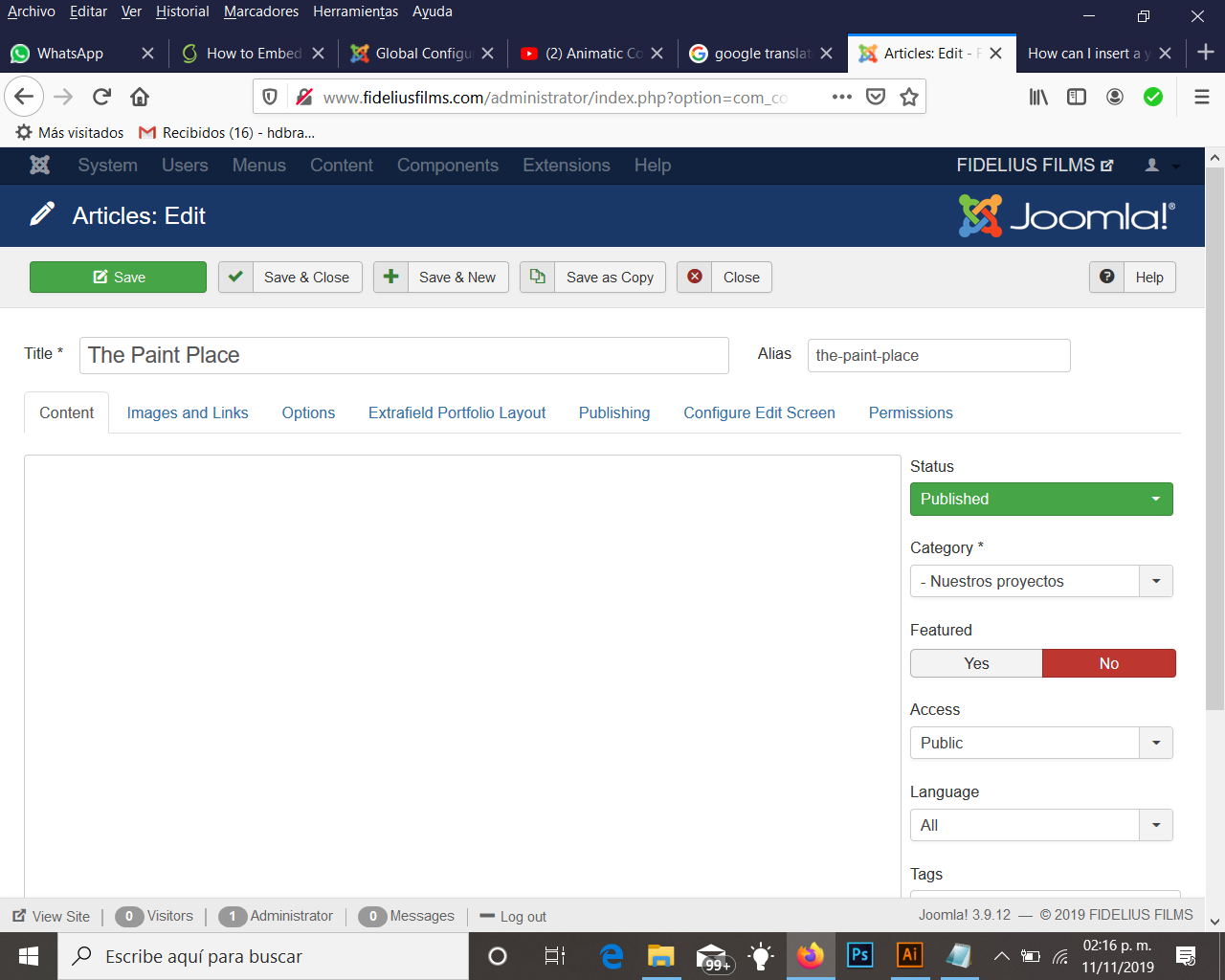
hdbranding
Hi
You only need to add the iframe code and save it, It will appear in the article.
Do not delete the iframe code as its used to show the video.
a month later
Muchas gracias
saludos
Ninja locked the discussion.