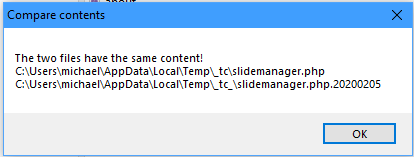GK Image Show not working with K2 2.10.1
Updated:
Pls backup this file: /modules/mod_image_show_gk4/admin/elements/slidemanager.php
and replace by the attached file (unzip first)
Hi Saguaros,
Sorry for the late reply, appearently you don't get email updates on topics you start. I now clicked [Follow] ;-)
I'm currently moving my sites from an "old" VM to a new VPS, I'll setup detials for you when I'm up and running there.
I'll be back.
-XiP
Where can I send details to?
You can edit Fields in your first post and share info there, only Moderators can see that info.
Check the 5th point here: https://www.joomlart.com/forums/d/772-how-to-ask-a-question-on-forum
- Edited
saguaros
If you go to the module and then Your slides see the slide at the bottom.
The K2 item should be the same as the title Philips Hue... To work around the issue I've edited the ID field via the inspector and saved the slide. The slide now goes to the correct K2 item eventhough it shows a completely different K2 item title in the slide editor.
I tried with FileZilla client but no luck: https://prnt.sc/r76k3f
I see your still sing the "old" setting (which still should work fine, at least they do for me)
In the logging I only see the following.
2020-02-25 04:10:07,708 mod_tls/2.7[2020]: TLS/TLS-C requested, starting TLS handshake
2020-02-25 04:10:08,149 mod_tls/2.7[2020]: TLSv1.3 renegotiation accepted, using cipher TLS_AES_256_GCM_SHA384 (256 bits)
2020-02-25 04:10:08,149 mod_tls/2.7[2020]: TLSv1.3 renegotiation accepted, using cipher TLS_AES_256_GCM_SHA384 (256 bits)
2020-02-25 04:10:08,149 mod_tls/2.7[2020]: TLSv1.3 connection accepted, using cipher TLS_AES_256_GCM_SHA384 (256 bits)
I've tried the supplied details from multiple systems and multiple clients and connects fine.
Ar you in the Ukrain? I block all traffic from there but you shouldn't even get the TLS connection.
Have you tried ftp?
There are no restrictions on those IP's. Have you tried regular FTP? When I tried to login via sftp with Total Commander, no issues, but when I connect via a Linux terminal the connection is dropped. I've enabled ftp for you.
Here is how I tried: https://prnt.sc/r8do7p
- Edited
hello
I also use K2 and the Image Show
Is there a solution to the problem now?
It would be nice if this solution was also mentioned for other people here.
Info: it is also the same problem with K2 2.9 !
Edit: I have now found the latest version (1.6.8) which now works perfectly with K2!
Unfortunately, this version is not linked as a download everywhere, so pay attention ;-)
Best regards
I also tested with latest version 1.6.8 here: https://www.joomlart.com/member/downloads/gavick/joomla-extensions/imageshow
and it works normally.