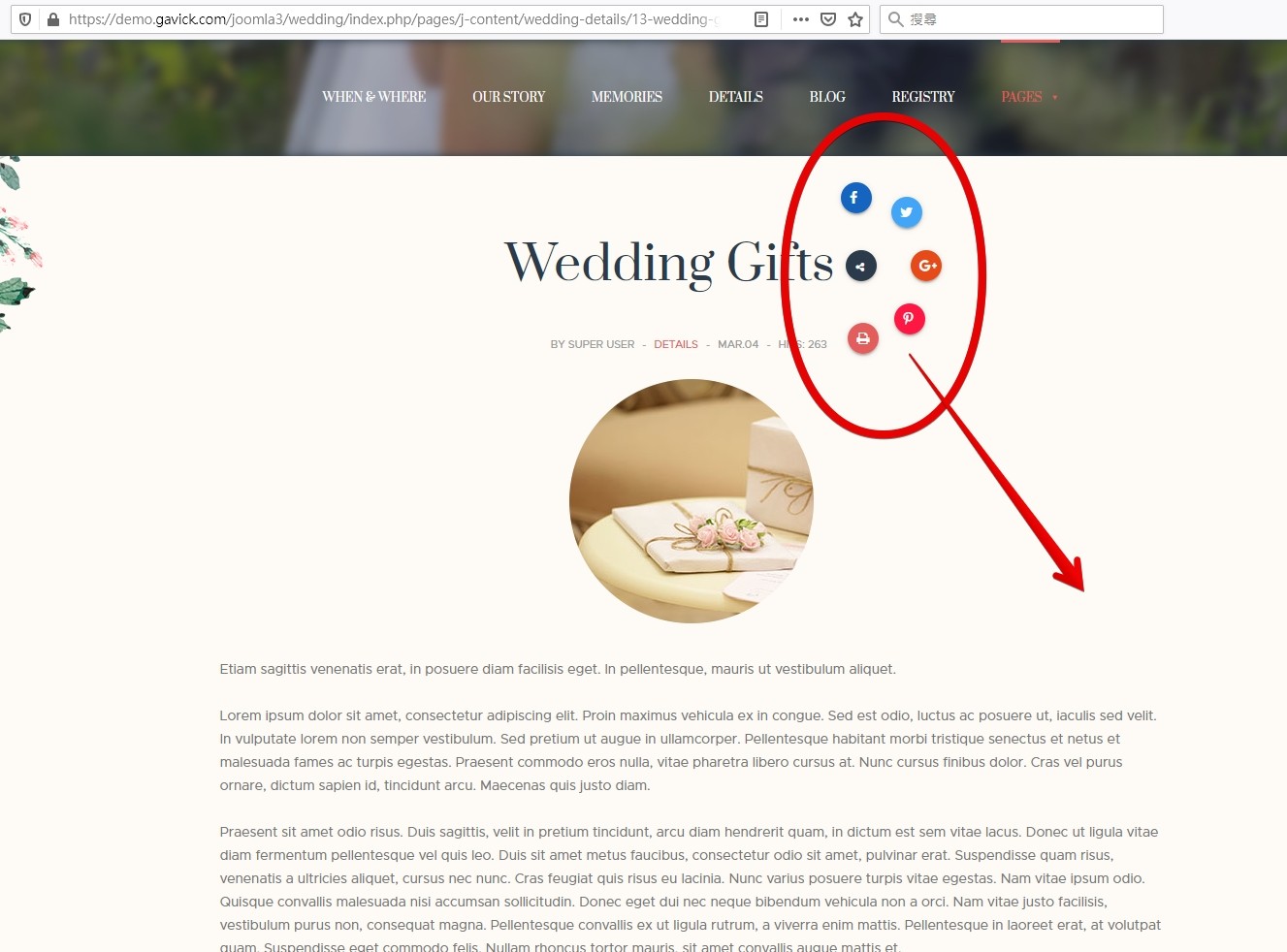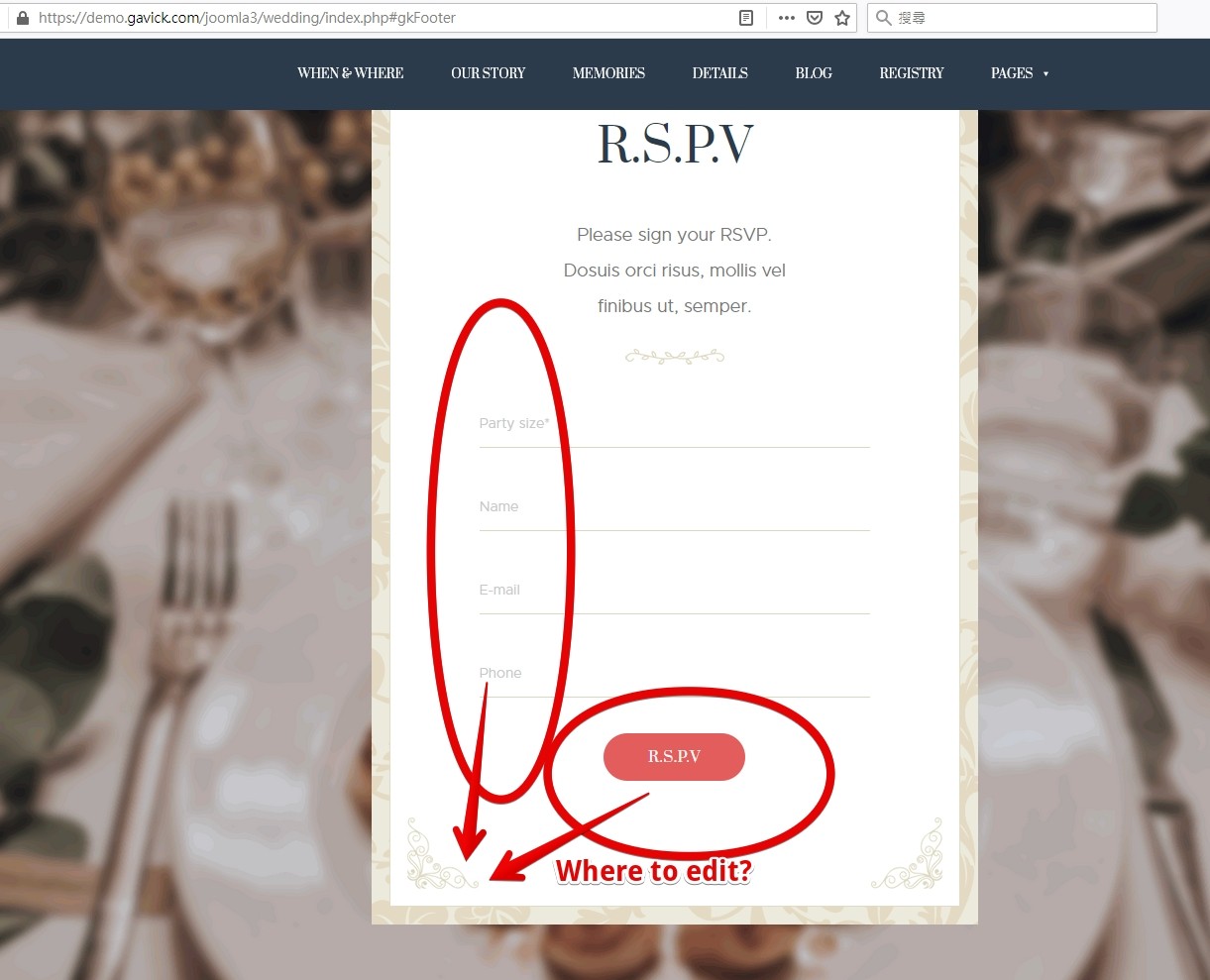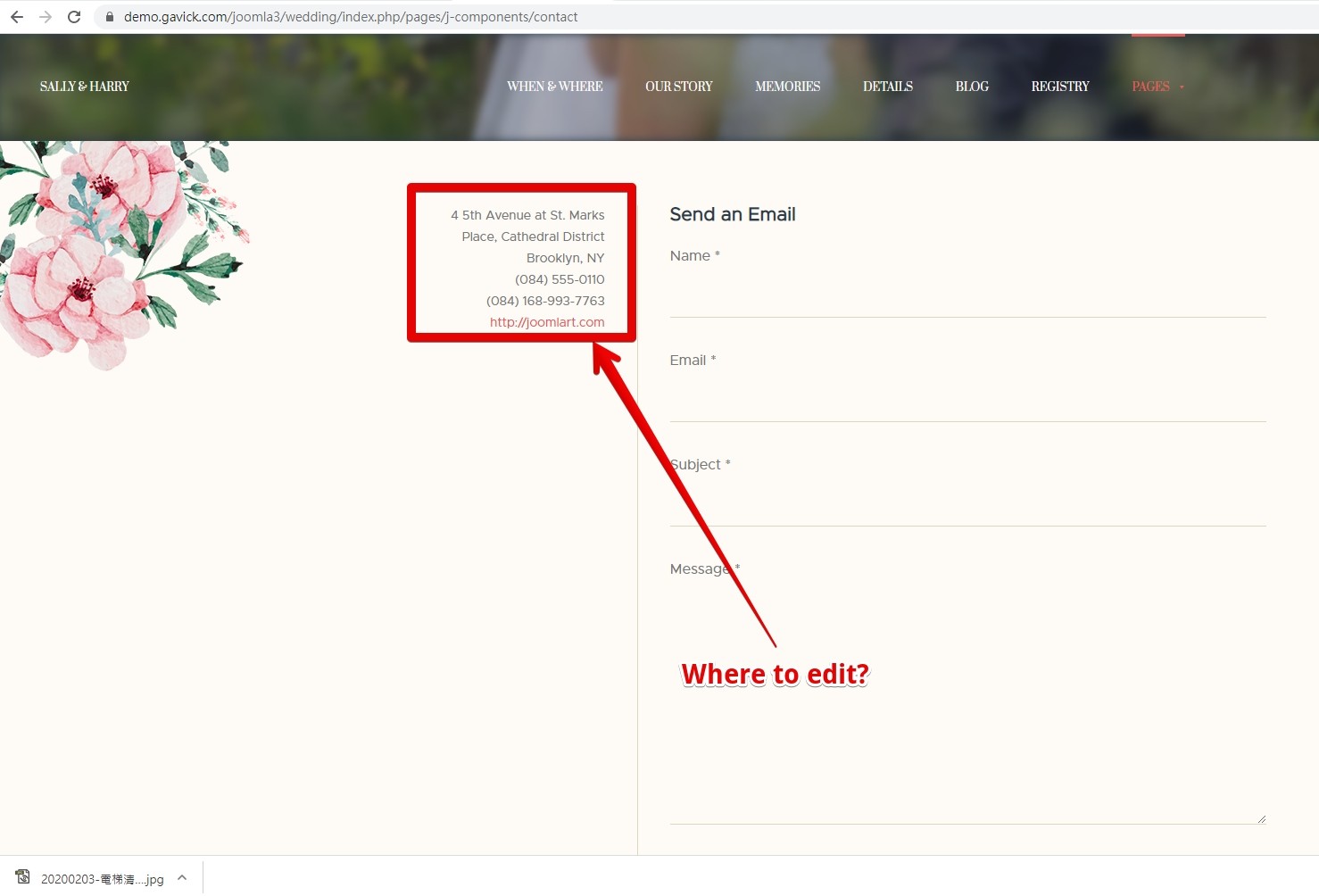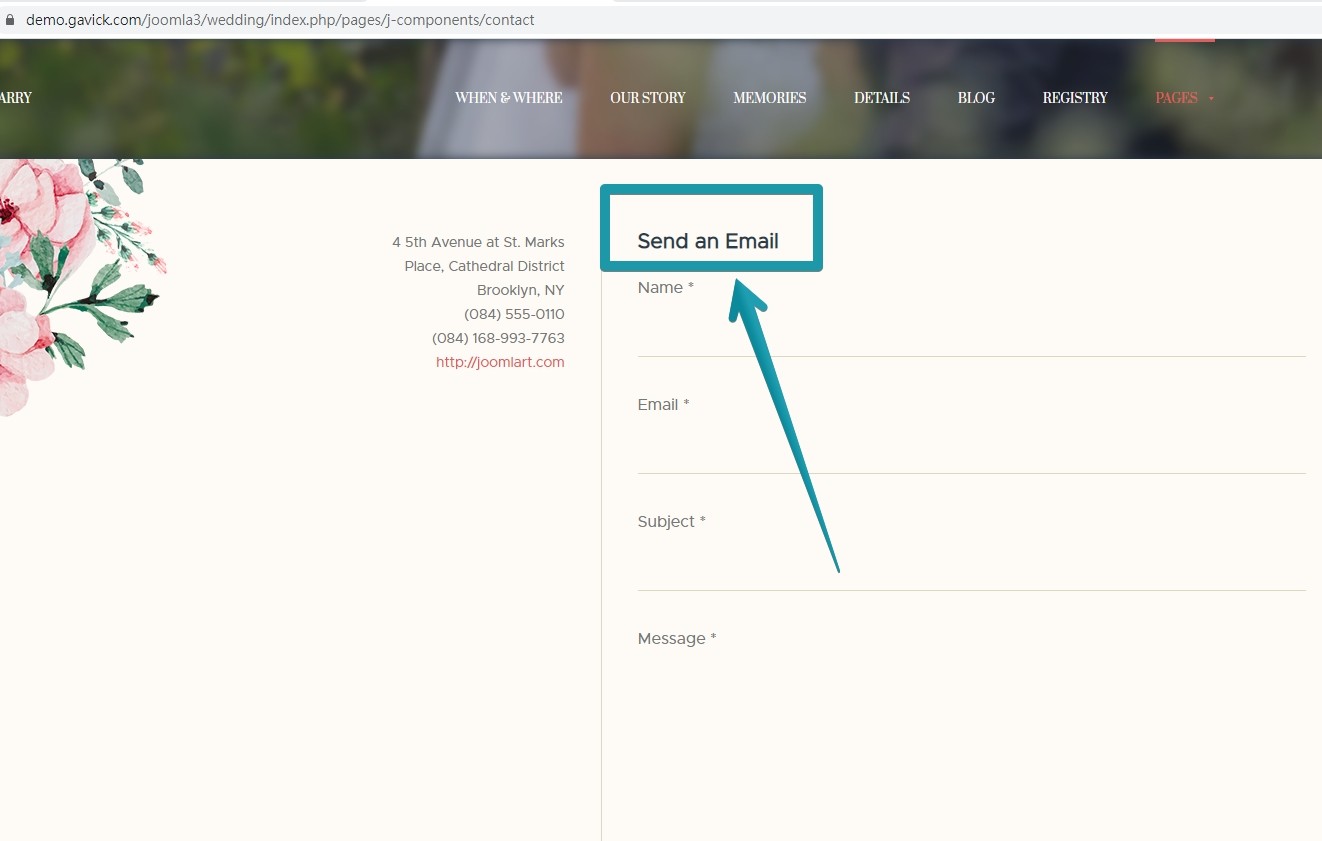frankgem
1 - You can open this file and find this snippet of code which render icons: /templates/gk_wedding/html/com_content/article/default.php
<span class="item-social-icons">
<span class="fa fa-share-alt"></span>
<?php if($templateSettings->get('popup_fb', '1') == '1') : ?>
<a href="https://www.facebook.com/sharer/sharer.php?kid_directed_site=0&u=<?php echo urlencode($cur_url); ?>&display=popup&ref=plugin&src=share_button" target="_blank" title="Facebook" class="facebook icon-share-popup"><span class="fa fa-facebook"></span></a>
<?php endif; ?>
<?php if($templateSettings->get('popup_twitter', '1') == '1') : ?>
<a href="http://twitter.com/intent/tweet?source=sharethiscom&url=<?php echo $cur_url; ?>" target="_blank" title="Twitter" class="twitter icon-share-popup"><span class="fa fa-twitter"></span></a>
<?php endif; ?>
<?php if($templateSettings->get('popup_gplus', '1') == '1') : ?>
<a href="https://plus.google.com/share?url=<?php echo $cur_url; ?>" target="_blank" title="Google+" class="google icon-share-popup"><span class="fa fa-google-plus"></span></a>
<?php endif; ?>
<?php if($templateSettings->get('popup_pinterest', '1') == '1') : ?>
<a href="javascript:void((function()%7Bvar%20e=document.createElement('script');e.setAttribute('type','text/javascript');e.setAttribute('charset','UTF-8');e.setAttribute('src','//assets.pinterest.com/js/pinmarklet.js?r='+Math.random()*99999999);document.body.appendChild(e)%7D)());" title="Pinterest" class="pinterest"><span class="fa fa-pinterest-p"></span></a>
<?php endif; ?>
<?php if($templateSettings->get('popup_linkedin', '0') == '1') : ?>
<a href="https://www.linkedin.com/cws/share?url=<?php echo $cur_url; ?>" title="LinkedIn" class="linkedin icon-share-popup"><span class="fa fa-linkedin"></span></a>
<?php endif; ?>
<?php if($templateSettings->get('popup_vk', '0') == '1') : ?>
<a href="http://vkontakte.ru/share.php?url=<?php echo $cur_url; ?>" title="VK" class="vk icon-share-popup"><span class="fa fa-vk"></span></a>
<?php endif; ?>
<?php if ($params->get('show_email_icon')) : ?>
<?php echo preg_replace('@<span class="icon-envelope" aria-hidden="true"></span>(.*?)</a>@mis', '<span class="fa fa-envelope-o"></span></a>', preg_replace(array('@<img.*?alt="(.*?)".*?\/>@mis', '@href=@'), array('$1', 'class="email" href='),JHtml::_('icon.email', $this->item, $params))); ?>
<?php endif; ?>
<?php if ($params->get('show_print_icon')) : ?>
<?php echo preg_replace('@<span class="icon-print" aria-hidden="true"></span>(.*?)</a>@mis', '<span class="fa fa-print"></span></a>', preg_replace(array('@<img.*?alt="(.*?)".*?\/>@mis', '@href=@'), array('$1', 'class="print" href='), JHtml::_('icon.print_popup', $this->item, $params))); ?>
<?php endif; ?>
</span>
2 - These language text are defined in this language file:
/administrator/language/en-GB/en-GB.plg_system_plg_gkreservation.ini
kindly check the Chinese language folder on your site to see this language file of GK Reservation plugin exist there or not. If not, you can open above file of English and rename it associated with Chinese:
/administrator/language/xx-XX/xx-XX.plg_system_plg_gkreservation.ini (xx-XX is language code of Chinese)
Next, you open the new file and translate text as you wish.