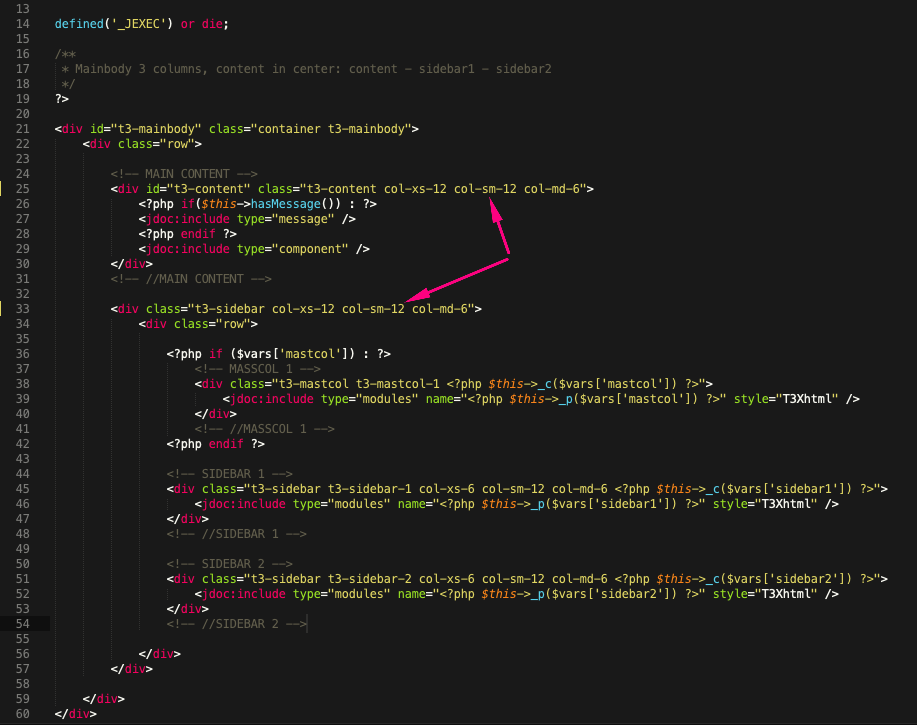- Edited
How do I change the "small responsive layout" and the "medium responsive layout" to match the "extra small responsive layout"?
Small: https://share.getcloudapp.com/QwuKWXe0
Extra Samll: https://share.getcloudapp.com/7Ku0BnoJ
I'm trying to position/stack "mast-col, sidebar-1, and sidebar-2" on the small and medium screen layouts as it is on the extra-small screen layout.
I'm using Position & Responsive Configuration: default-content-left (not sure if that is needed or not)