cspgsl
Yes, you can use the page class suffix feature in template.
For example, the 'Meet Dee' menu item on your site has id: 110
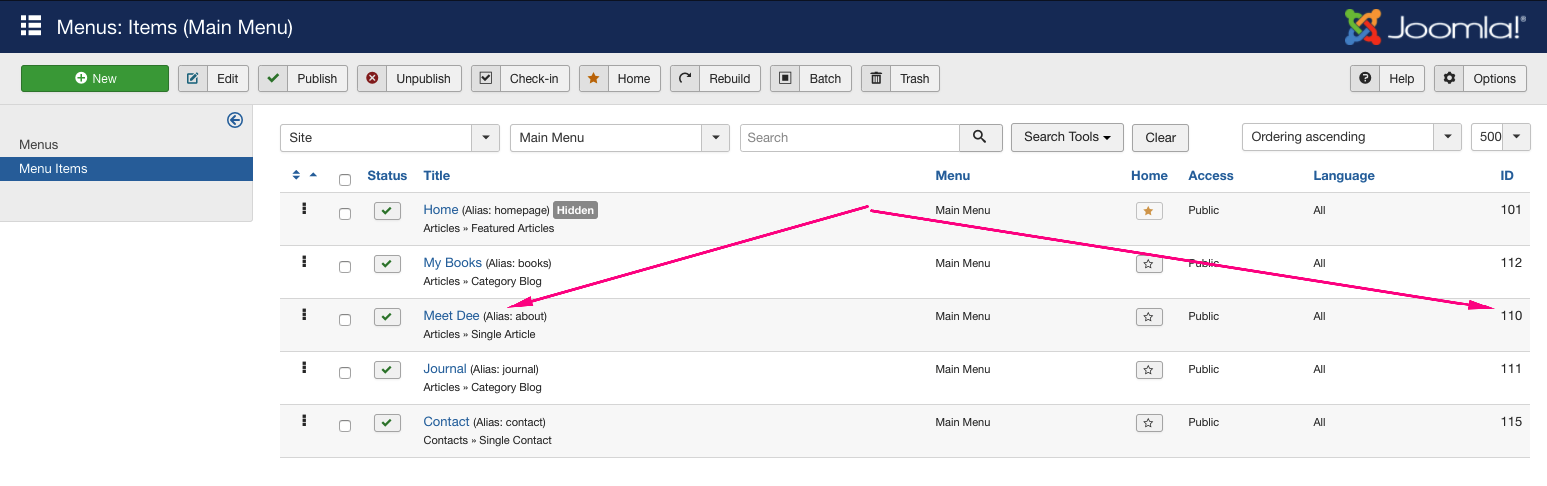
You go to Templates > GK Folio > Features tab > Suffixes for pages and add a new class newbg to this menu item id: 110:
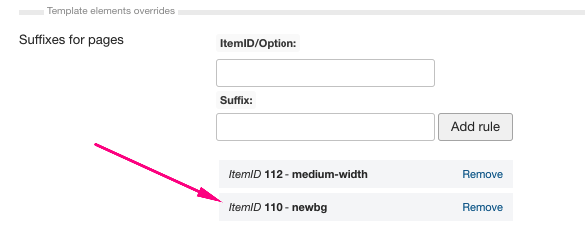
Now, add custom css rule for above new class:
.newbg #gkBg {
background: #a653f3;
}
change to your desired background color.