- Edited
Hello
Can you remind me which button I should use to upload a picture inside the article, and keep the full size of the image, like in the main photo?
The "Image" button in the preview, import the photos in smaller size.
Hello
Can you remind me which button I should use to upload a picture inside the article, and keep the full size of the image, like in the main photo?
The "Image" button in the preview, import the photos in smaller size.
technova76
Hi
Open Article > Images and links Tab
upload Intro image to show it on category blog pages and Full article image to show it on full article page view.
https://docs.joomla.org/Help39:Content_Article_Manager_Edit#Images_and_Links
Regards
I've done it already. I'm talking about the other images that has the article...
technova76
Hi
If you want to add more images inside the Article content you can add it via Image button in article or via editor image button. Editor image button will give option to set image height and width. That's only difference.
Rest images and link options you already know as you said.
Regards
I did it, but I don't see any changes!
I have to add the code <figure><img src="images/photos/blog/name.jpg" alt="" /></figure> to take the width of 1140px of the template, and to keep the font style for the titles in the article, I have to add this code: <h3 style="text-align: justify;">Title</h3>.
All these procedure takes a lot of time!!!
technova76
Hi
This is normal way to add image to article, either use editor image option or use default Joomla media image button.
Even for the title style?
technova76
Hi
I dont know what you mean? All Joomla backend give same option to add images, If you want to define the width value that will be from Editor.
Joomla Media button not give width values.
Here is complete documentation how Joomla works for articles : https://docs.joomla.org/Help39:Content_Article_Manager_Edit
I mean the small titles in the article. Not the main title at the top.
https://www.joomlart.com/demo/ja-donate
By the way, is their any code that can keep the text settings as standard?
technova76
Hi
Sorry I do not understand your native language. If you are talking about the intro images. They are coming from Joomla images and links option. There is no other hidden part. It's pure Joomla standard to add image in article.
Hope it's clear now.
I'm talking about the titles inside the Articles.
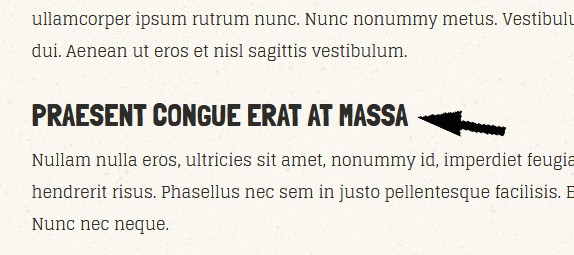
technova76
Hi
This is not an image its the content heading, Kindly open a new topic if issue is not related with article picture.
Do not merge another topic questions in already going discussion,.
Let me know with complete details if you need any help to add images in article that work in Joomla but not on this template. Joomla backend is same for all users, template does not make any change for Joomla article panel. You may post on Joomla forum if you are looking for new feature in Joomla Articles options.
The problems with the articles are:
1) The photos doesn't keep its original dimensions (1140px width). They resized to the text width (820px).
2) About the titles inside the article, I asked if there is any code that maintains the style and color of the titles.
1) The photos doesn't keep its original dimensions (1140px width). They resized to the text width (820px).
Hi Do you have any URL of page ? If you will define the width inside your article for images, this is not issue of the template you need to remove width.
Or you can check on Joomla forum as the question is not related with template and not replicate able too in default installation : http://prntscr.com/sbtkzk
Share the page URL for new topic question or post a new thread as this topic for article image option .
https://piggybankaction.org/action/index.php/about.html
To remove width from where?
I just imported the photo.
technova76
Hi
There is no issue in the width of the image, if you can give proper details i am able to help, one line details does not make any sense. The page is working fine and no issue with width of images .
I didn't say there is an issue.
I just don't understand why it doesn't keep the original size.
What kind of details you want?
I gave you everything...
technova76
Hi
It seems you still newbie in Joomla, all images are at their origianl size so there is nothing to fix on this.
if you are looking to learn the customization of Joomla you first learn some html, css.
Its not something i can teach as this is reading, learning and testing part.
No issues found in image size so its hard to assume what you want to achieve here.
My threat was closed by you. Otherwise I would create a new threat!
I provide to you everything with screenshots, and you still don't understand my "native" language.
Delays are made by you who don't understand English, and I have to repeat something in different ways in order to be understood by you!
Don't blame me, and don't be snobish all the time!
I'm a customer, not a "friend" or your enemy!
technova76
KIndly read the support policy, there is no screenshot provided by you that show the problem
please check again i asked many time to give details of issue.
Again you have to be patience and read the post carefully, are you thinking your thread is avoided?
Is a reply withing minutes comes under bad support?
you who don't understand English
Well i am not sure what to say on this,i am trying to help you but if you going to behave like this, i can not help you in any case due to poor behave.
If you really need help, just share the details only.
This is real width of the image : http://prntscr.com/sbvcw4 same on the site.
When screen size is 1140px the image will resize as its responsive template has use 100% for the images .
http://prntscr.com/sbvdro
If you add a fix width it will break responsive views as image size overflow the article container size. In pas you posted an topic that why article image not responsive, and it was fixed as you added a fixed width.
At the moment your page is normal as it should be.
Hope its clear now.