I'll try to explain another way.
Let's use jomsocial demo.
1) login to https://js-main.demo.jomsocial.com/administrator/
2) go to 'components' > 'jomsocial' > 'videos' > 'videos settings' > 'Open videos in' > choose option 'same window'
https://js-main.demo.jomsocial.com/administrator/index.php?option=com_community&view=configuration&cfgSection=video
3) click 'save'
4) login to https://js-main.demo.jomsocial.com/
5) add a youtube video eg https://www.youtube.com/watch?v=IPrU6VsLl8c
6) go to this video's page
7) the dimensions of the video are full width, from one end to the other! Nice!
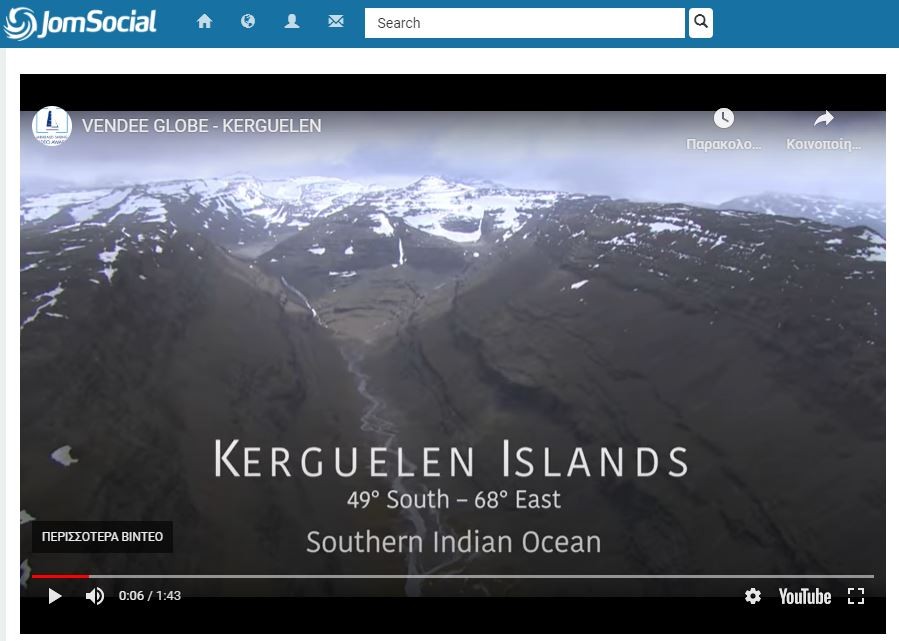
8) add a vimeo video eg https://vimeo.com/9463804
9) the dimensions of the video are much smaller. Not nice.

I would like to have vimeo videos as full width, from one end to the other like youtube videos.
If you inspect the code there are default dimensions width="480" height="360".
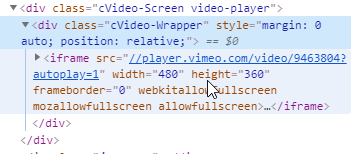
Where can i change this default dimensions to full width?
Thank you