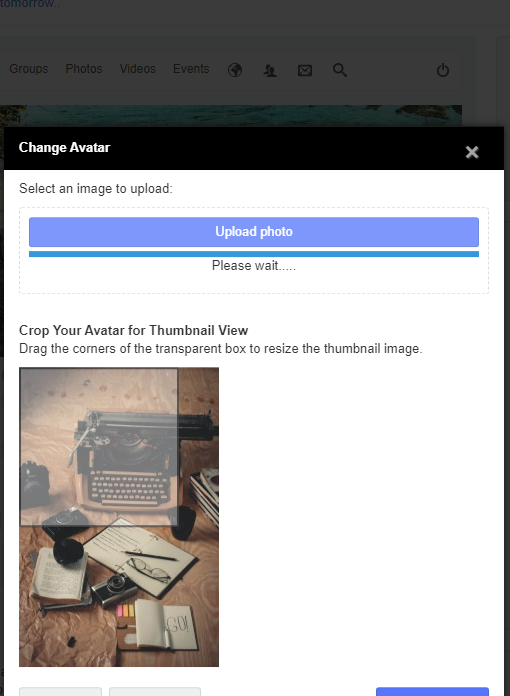Hello
Further work on this shows that the cover photo on someone's profile also cannot be changed, but images are able to be uploaded into the normal activity stream
Its odd as an account was created and images etc uploaded earlier today no problem
My first thought was disk space on the live system - we checked that and its okay but we have taken an akeeba backup of the live system and kickstart-installed it on our dev system to be sure and the exact same issues occur - so at least it is repeatable!
On Jomsocial profiles and on pages - no avatars or covers can be successfully uploaded - the uploaded bar seems to complete but the image doesn't make it into the gallery and the popup just sits and waits
It feels like access level permissions thing - this has been tried via the admin, editor and a user account
Any thoughts?
This is where it just sits - its not locked as you can quit out, but it doesn't get any further than the upload phase