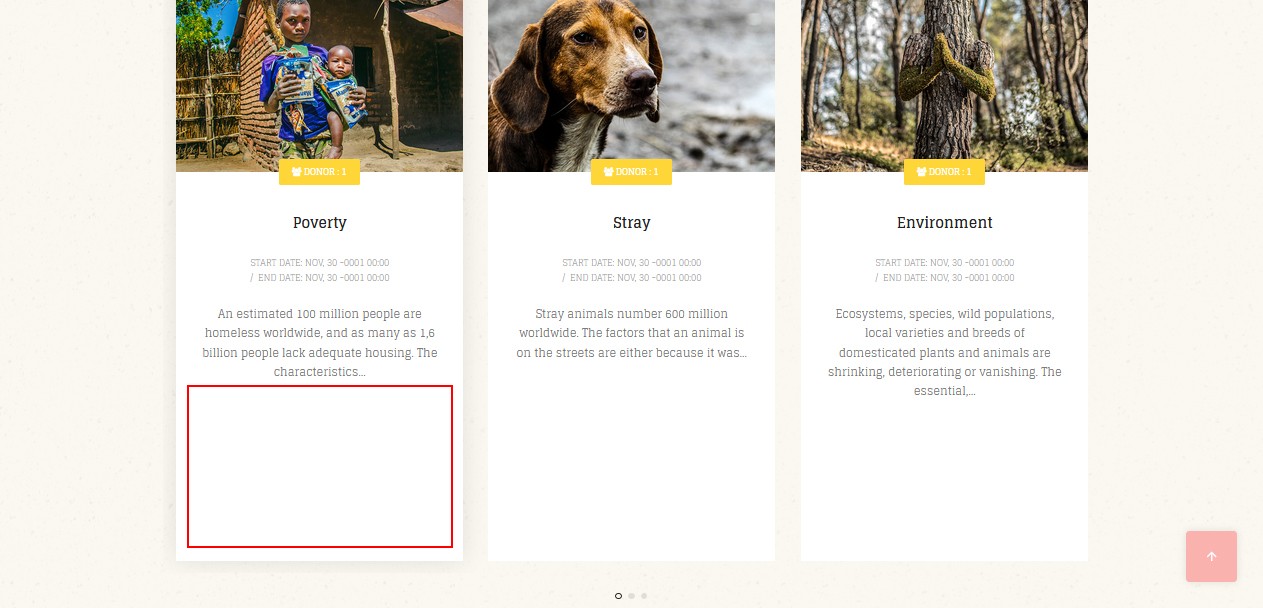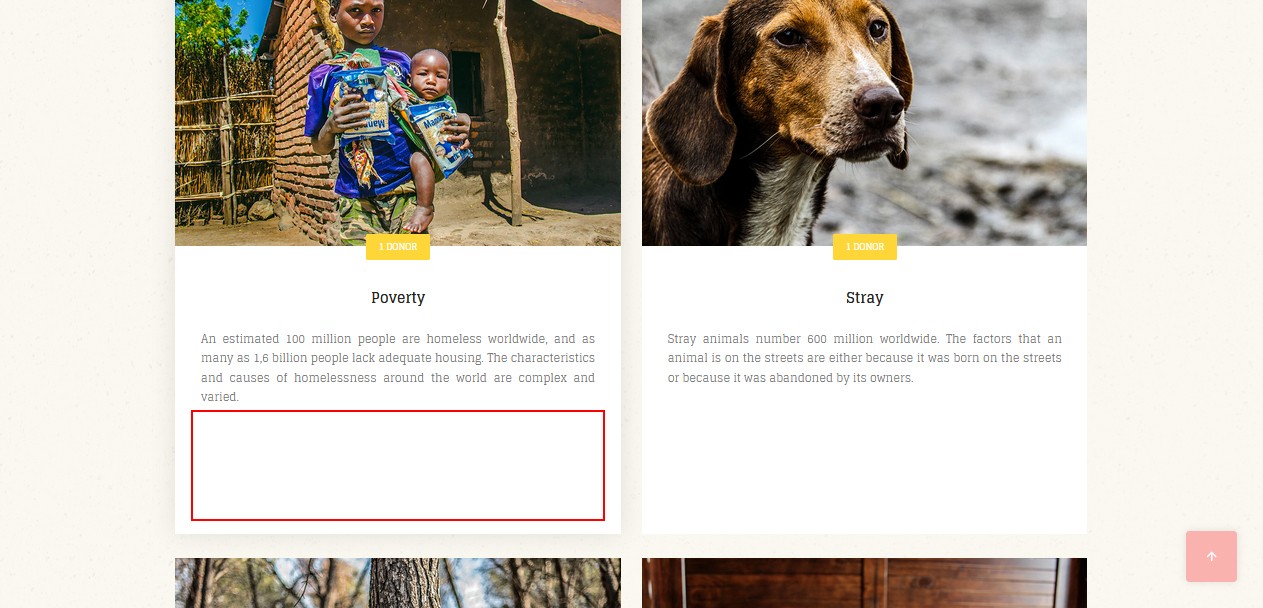- Edited
Hello
I did not understand what changes you made to this update, but the problem I have in the Campaigns, was not fixed!
Also, I still can't install Updates in JA Extension Manager. Maybe that's why I don't see the fixes?
Can you fix it please?