Ninja But this problem can probably not be solved now, because there is no such item in JomSocial for creating a menu. As far as I understand, this menu can only be created automatically when installing JomSocial, but later you cannot manually create this menu item.
Look, in the Control Panel of my site, this paragraph ends with "pending".
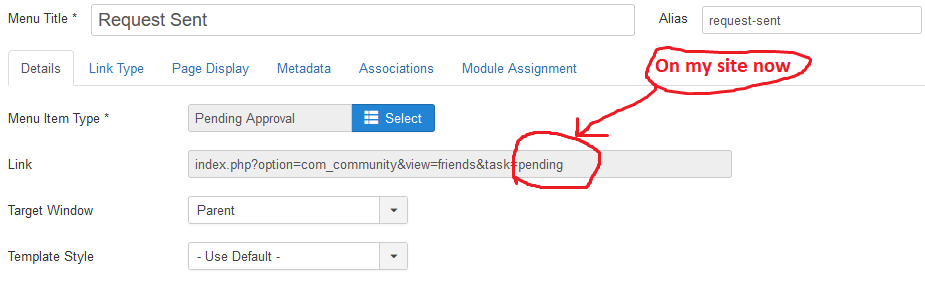
And the link on the site also leads to another section of the custom menu (Pending my approval):
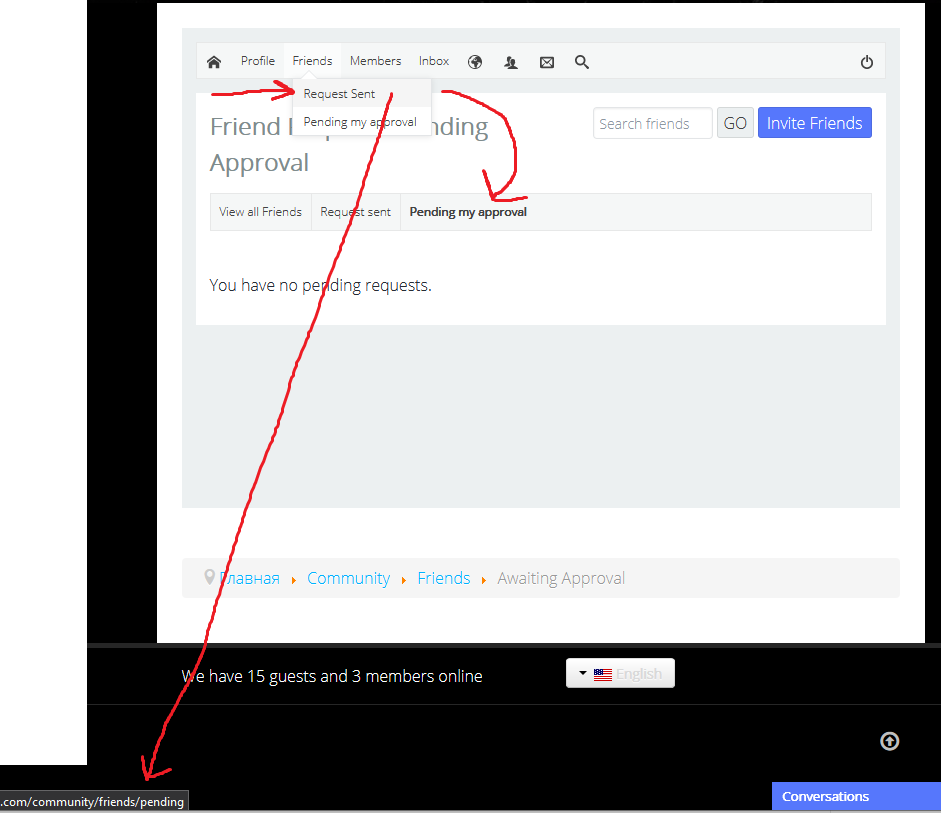
In the demo site, the menu was created automatically when JomSocial was installed, and there this menu item ends with "sent":
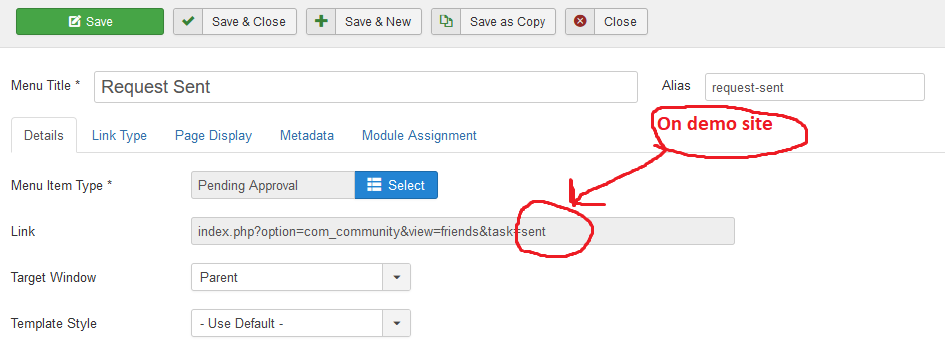
And on the demo site this menu item is correct and show page "Request sent":
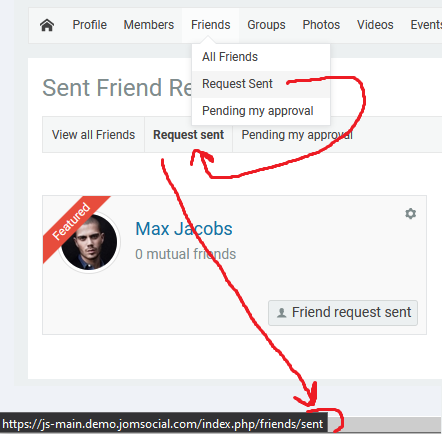
You may ask the developers why i can't create this menu item now if I want to manually create each menu item?