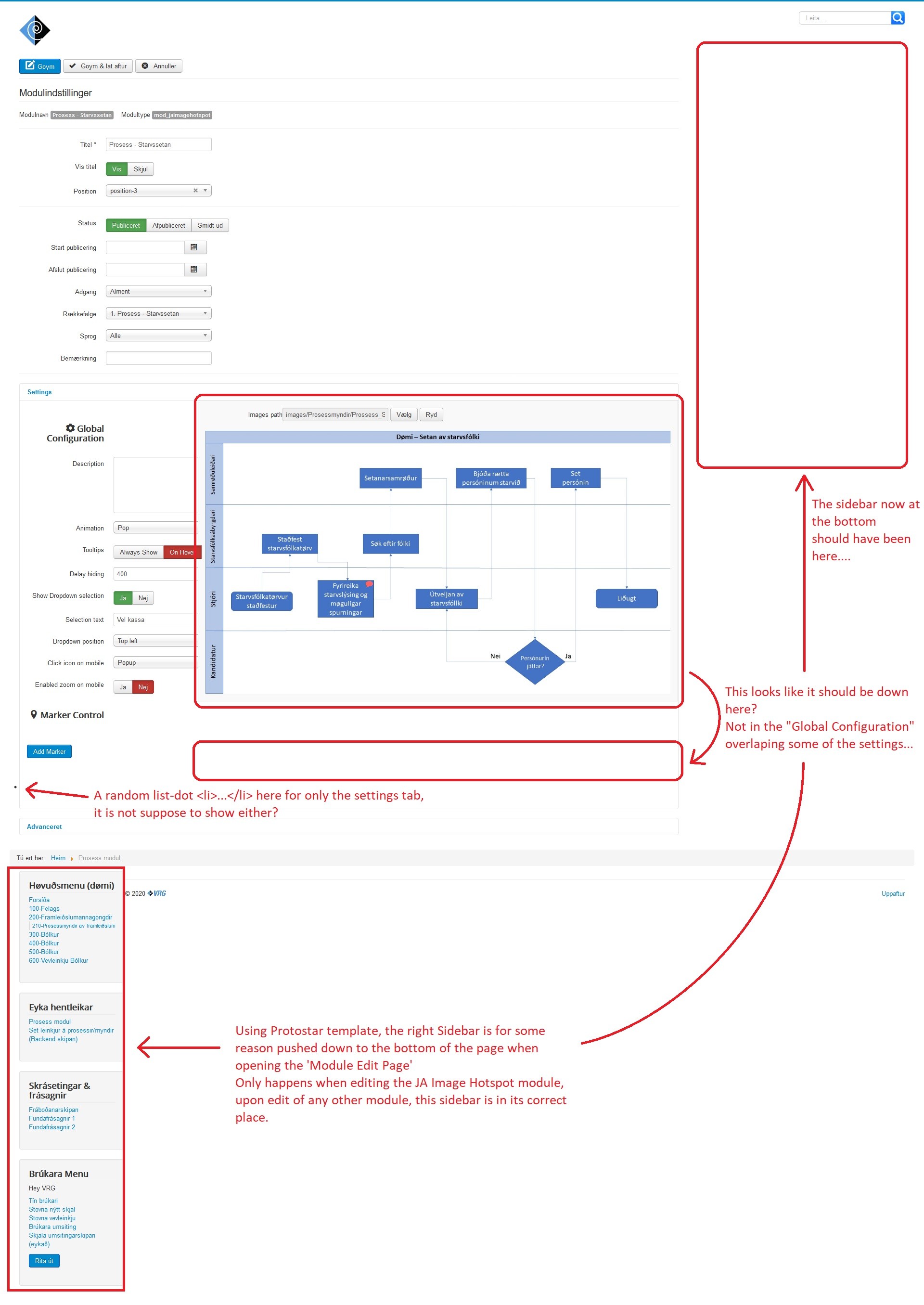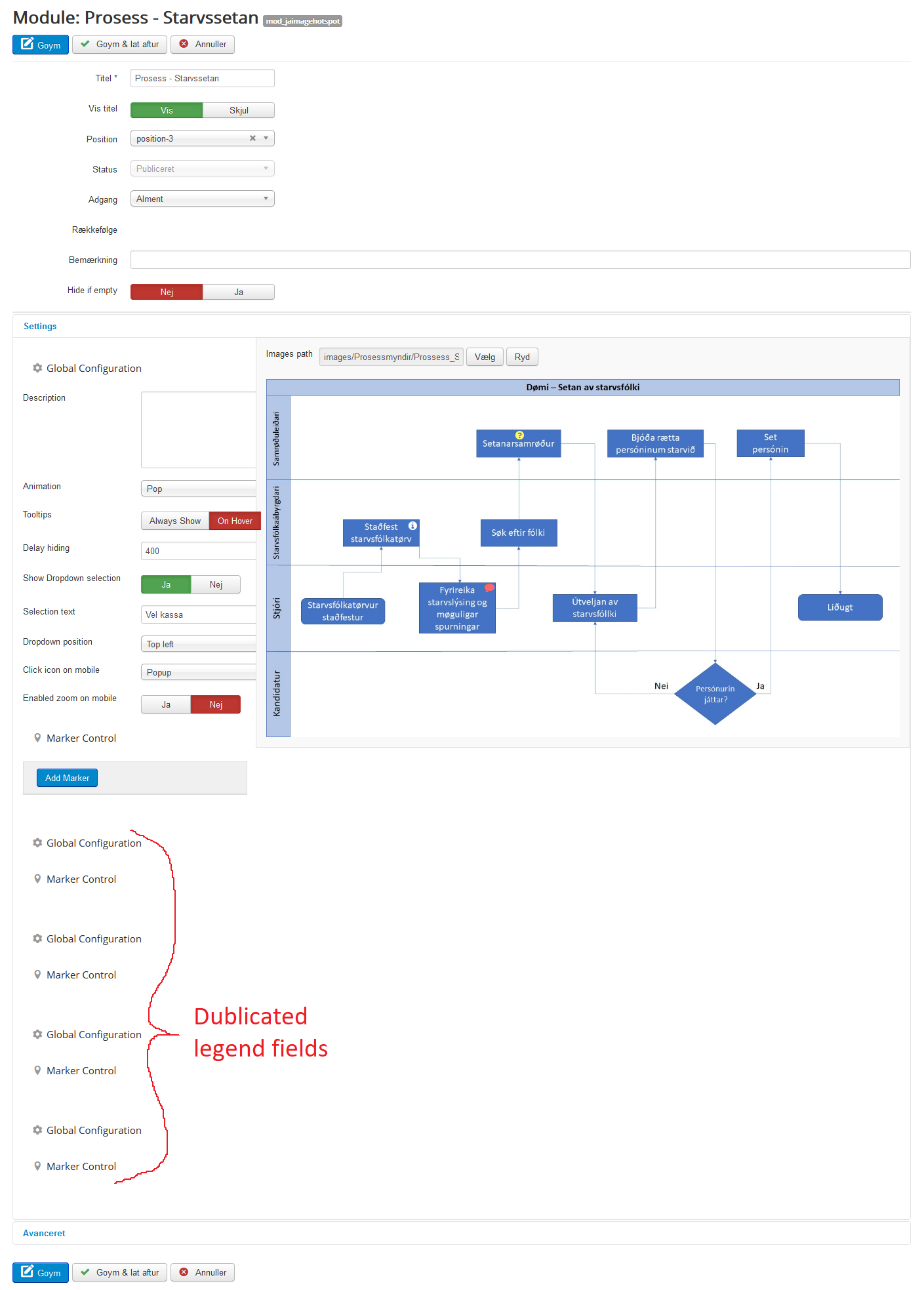- Edited
Hi,
When editing the JA Image Hotspot module on Frontend using the Inline Edit feature of Joomla, the layout of the settings tab isn't displayed correctly.
Firstly the image preview box is displayed to the right of the Global Configuration settings. It should have been to the right of the Marker Control settings?
Also the settings tab seem to include a random <li>...</li> tag which looks a bit odd, as the other tabs don't have this.
The most concerning issue is that when in the edit page for the JA Image Hotspot module, the right sidebar is pushed down to the bottom of the page. This behaviour only happens with the JA Image Hotspot module, i.e. upon editing any other module the right Sidebar stays in place where it should be.
See attached image.
To replicate try:
- Use Protostar template
- Create a JA Image Hotspot module to Top-centre (position-3)
- In 'System > Global Configuration' set 'Inline Editing' to 'Modules'
- Open the edit page of the module on Frontend