Do you mean this module on homepage? https://prnt.sc/tvj2g3
It seems looks fine on ipad or iphone now.
Do you mean this module on homepage? https://prnt.sc/tvj2g3
It seems looks fine on ipad or iphone now.
Are you looking at it on an iPad or a simulator? I have an iPad 10.2" 2019 model, and it is a blank image when I look at it. See attached screenshot. 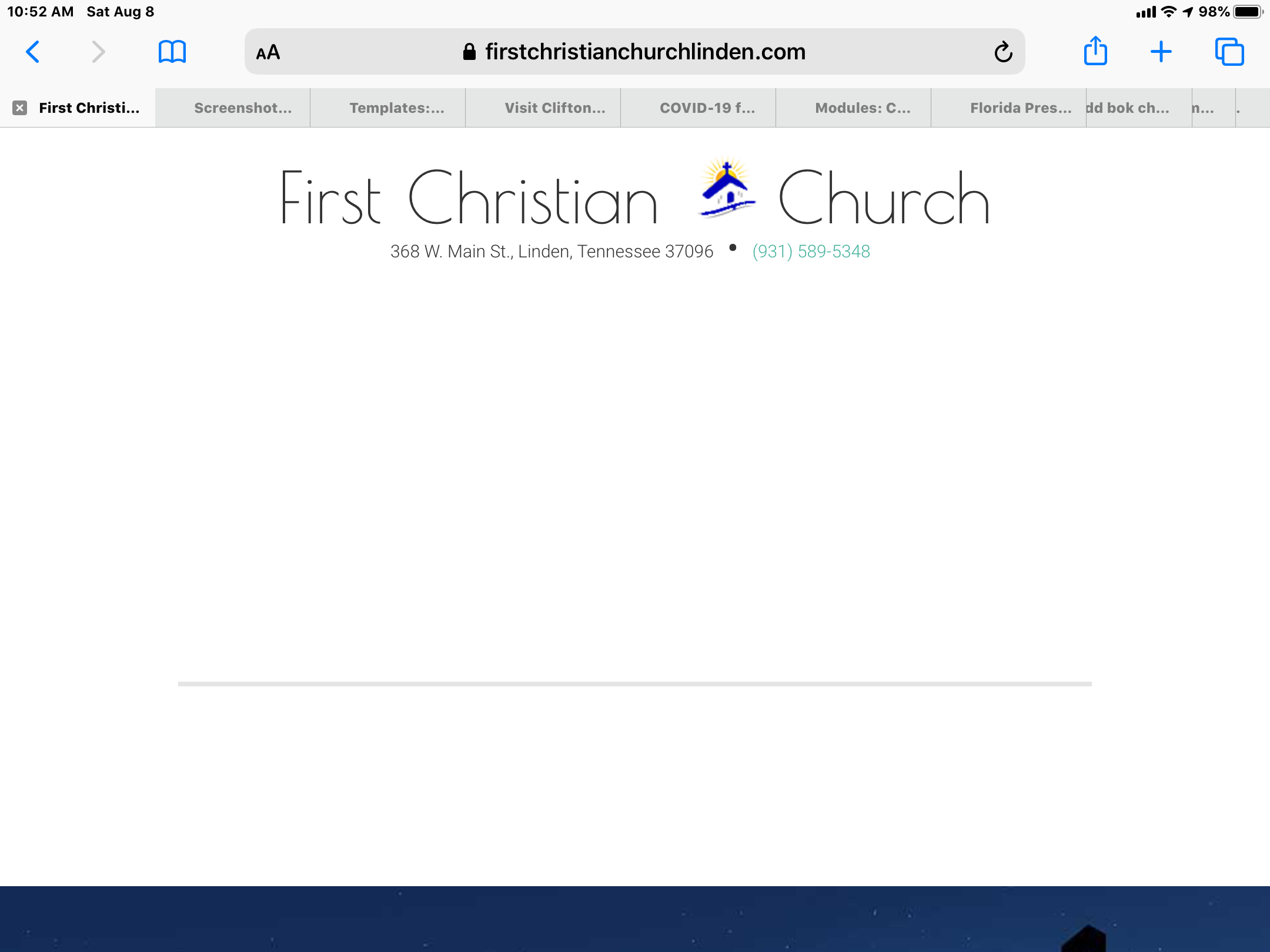
I've modified the size of the image, I've toyed with the pixel sizes of devices in the settings, and I've gone just a little bit crazy over this. Thanks for your help.
Pat
Hi Pat,
It seems that your host limits access from my place as I can't access your site now, could you whitelist IPs from Vietnam?
They will do so but need a better idea what your IP address is since they are blocking a whole country. Please let me know as soon as you can. Thanks.
My tech guy just texted me, he is going to release the block on all Vietnam. Please let me know when you have finished so I can let him know he can put block back on. Thanks!
Yes, I can't see the issue in simulator as I don't have iPad device, I will try to borrow one to test it.
Thanks, I know simulators are nice, but there are so many different size devices now since this template was created.
Did you experience the same issue with our demo site here? https://demo.joomlabamboo.com/showcase/aug16/
No, and I didn't have the problem with this template on another site I did.
http://cityofclifton.com/index.php/chamber-of-commerce
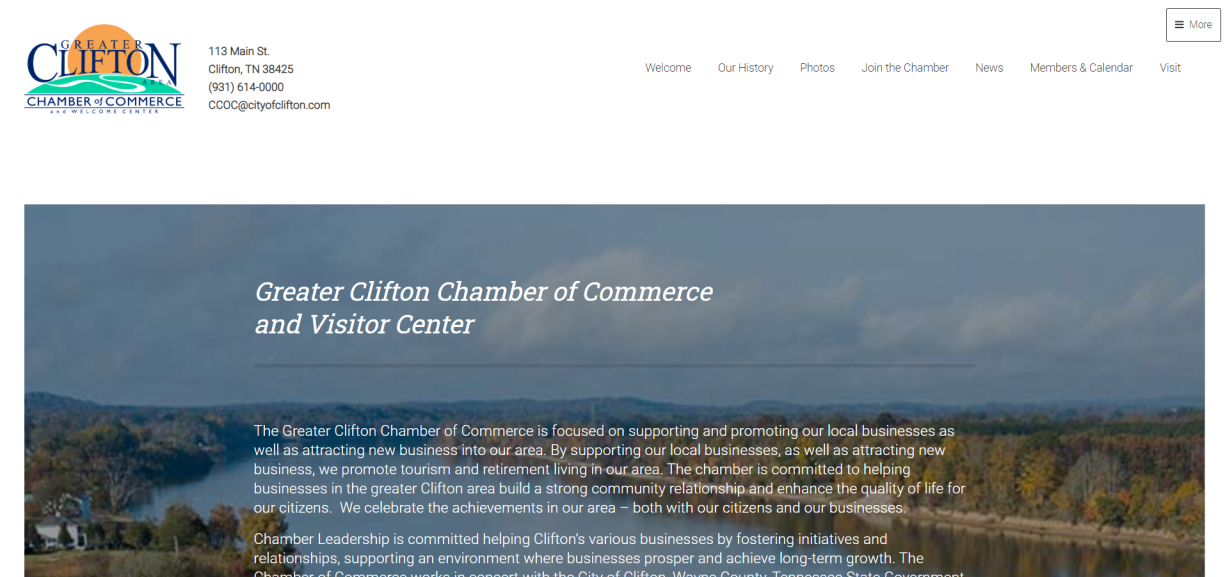
I'm still toying around with image sizes to see if that has an impact and using the same settings from the Chamber of Commerce site, link herein. Right now no one in the church uses an iPad except me, but they are including the domain link the church bulletin starting this Sunday.
Thanks for all your help.
Pat
patvandenbosche
Could you try to add this custom css into your site? and see how it goes on ipad
@media (max-width: 1280px) {
#bannerwrap {
background-attachment: initial!important;
}
}It works! The empty space is filled with the image of the church! Thank you for figuring this out for us.
Pat
patvandenbosche Glad to be of help here!