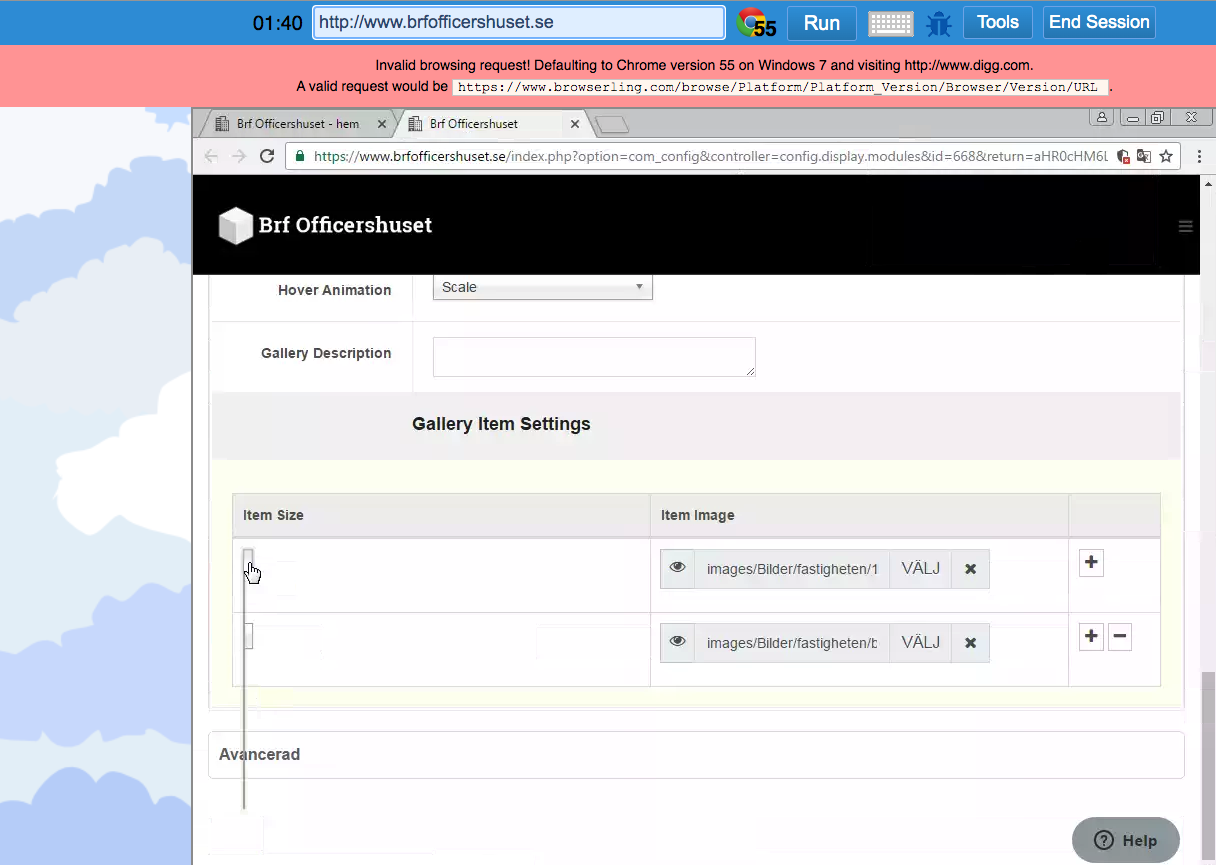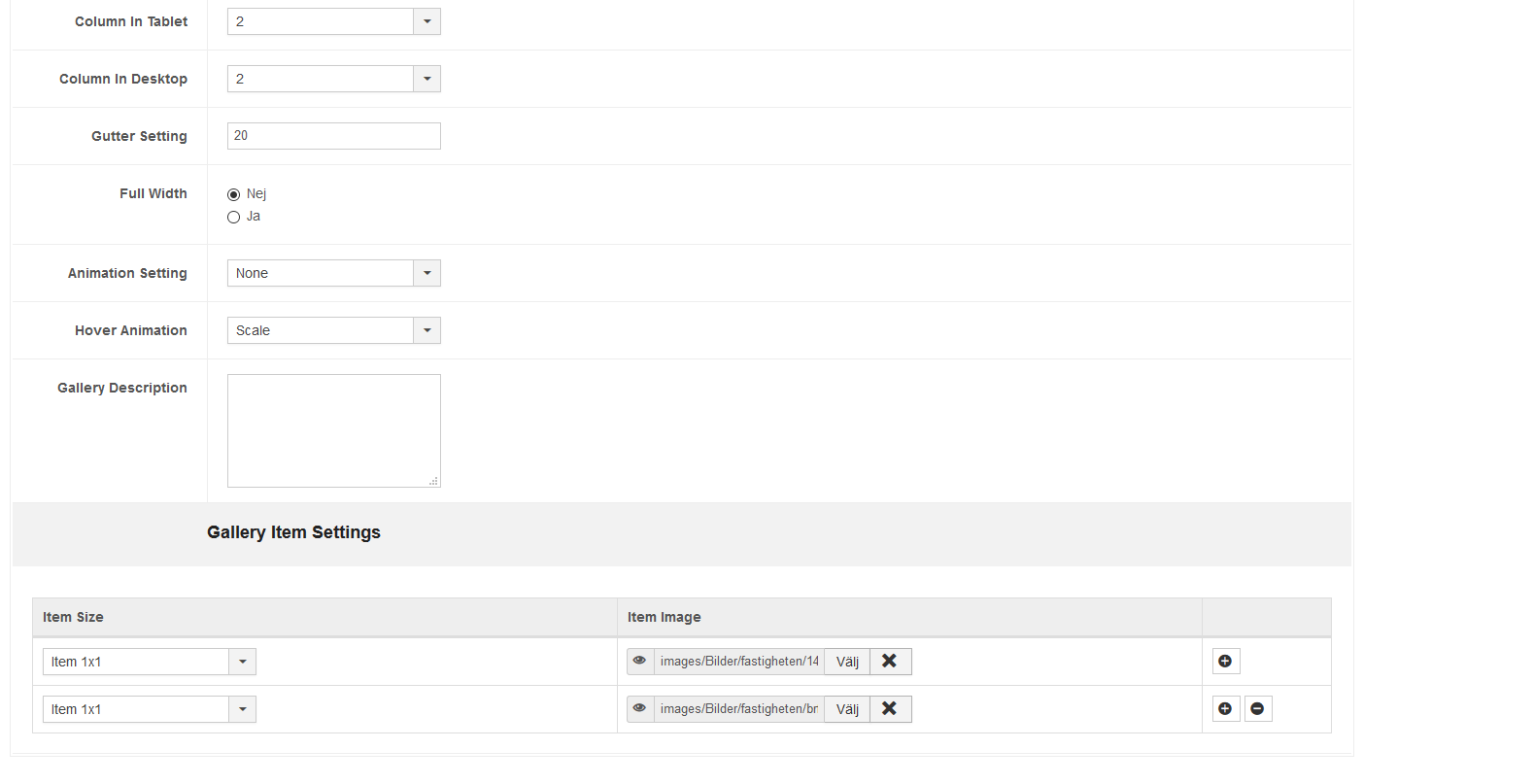Hi,
I've been using your Uber template for years, its great.
There are several bugs in the template, but I take the most important for me.
In attached screenshot you can see that the selector for "Item Size" on the left is not showing. I have troubleshoot this by doing a local installation from scratch with your installation files. The error occur when you update to Joomla 3.9.20.
I'm using the church layout in the Uber template.
Can you please help?
Although I know some CSS I can't figure out how to solve this.
Thank you