(m)social wordpress theme
Hi dominic ,
I've made another try with a new akeeba-backup-file (for access see edit fields).
I really don't wanna grant you administrator access to my homepage, sorry. I even don't know, where your company is located ...
I've excluded the following directories (as you mentioned before):
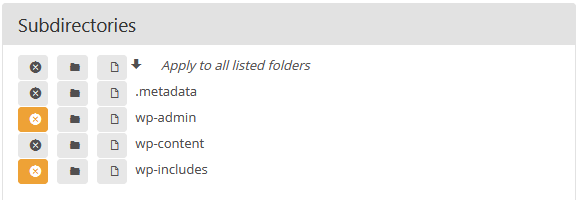
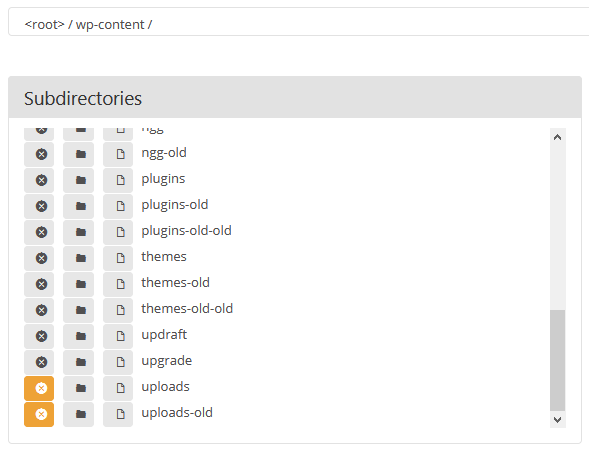
After this, I've made a backup in full mode. I've got the following warnings:
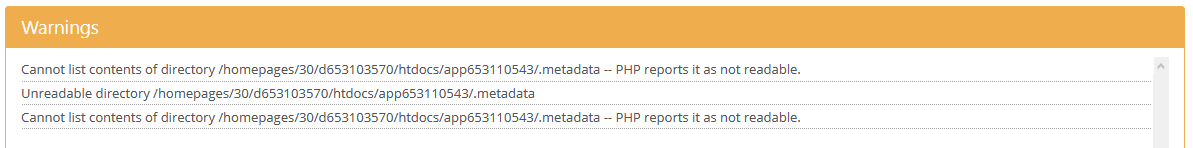
Thx, Hans.
- Edited
Hi johnny-o,
I have installed your backup file and updated the Msocial theme version 1.2.1 and see that the theme works fine, the issue's fixed.
Please remove all the "folder-old" and add the Msocial (1.2.1) theme to your site then clear the cache.
You can disable all the cache plugin to update the theme then active the plugins.
Hi dominic ,
thx for your help.
I've installed the version 1.2.1, emptied the cache and everything looked great in the wp-dashboard. ... but I still got the errors, I've already mentioned before (the images are not shown on the website (s. pictures above), empty gallery on the website, ...), when opening the website in the browser.
I simply copied the 1.2.1 - files into the msocial-folder.
Is there something, I've to do after this? Why do I miss my images on the website?
Johnny
Hi dominic ,
fyi:
I've tried to install the version 1.2.1 several times without success.
I've simply copied the version 1.2.1 into this folder via ftp:
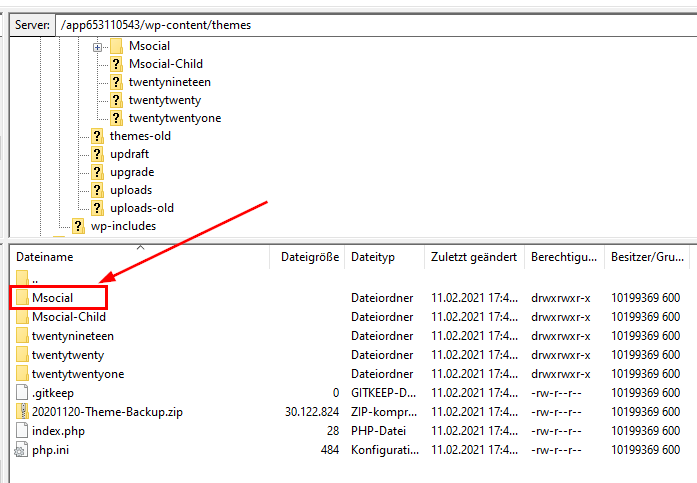
After doing so I alway got the same result = empty images allover the website:
E.g. no tiles on the startingpage
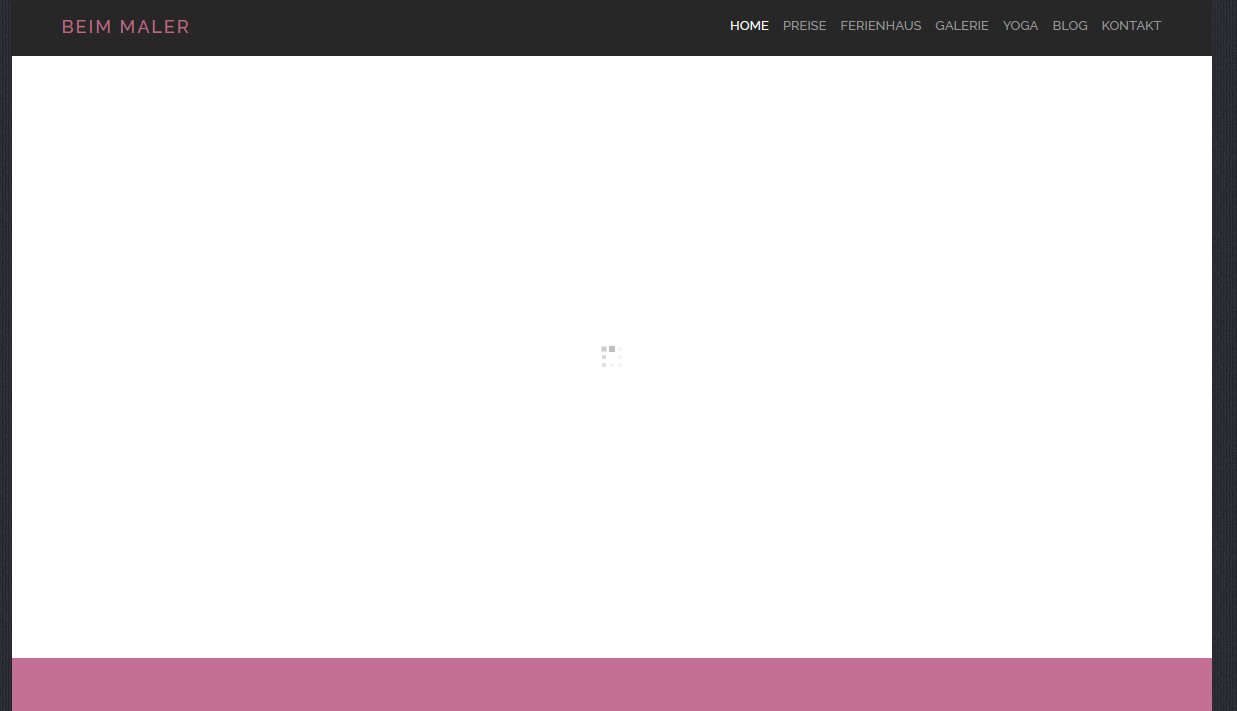
no more images in the gallery:

I've tried everything:
- clearing the cache
- not clearing the cache
- ....
Always with the same result = no more images.
Do you have any idea?
Thx, Johnny
Hi dominic ,
sorry for the delay. As mentioned before, I don't want you to access my server via FTP, again sorry.
Maybe I can provide you again with a new, more extensive, backup, I thought you do have all the plugins to test it?
Is there anything, I can test? Is there a plugin, you think I can check or deactivate?
Thx, Johnny
Hi dominic ,
I've created a subdomain (dbg.beim-maler.de) for you to test everything. Also you have know ftp-access (s. editfields) to this webspace. It took me some time, cause I had to change the contract with my provider first.
Could you please check the things for me, many thanks!
Please let me know whatever you found on the site (buggy plugings, ...), so I can transfer the changes to the main domain.
Many thanks in advance, Johnny.
Hi dominic ,
I just recognized, I didn't copy the database, so you're still using the original database.
Do you want me to copy the database for the subdomain as well?
In addition, you'll be redirected to the Main page, each time you call dbg.beim-maler.de, so to test everything, you should call a sub-page like dbg.beim-maler.de/preise
Sorry, I'm still a beginner but I'll do my best.
Thx, Johnny
Hi dominic ,
looks good in the dbg-homepage. I'll try it later on for the main - homepage and let you know about it.
I only have to change the contents of the folder wp-content\themes\Msocial and empty the cache, right? So I can take the contents of the Msocial folder for the dbg-homepage?
Thx, Johnny
Hi dominic ,
I've tried your approach:
* Deactivated the autoptimize-plugin bei renaming the folder

- Copied the new Version of MSocial into the folder themes\Msocial
- So far, everthing works fine
- Then I renamed the autoptimize-folder back to the old name
- After this, no images on the first site are shown
How did you deactivate the autoptimize plugin? In the dbg-backend, it's not shown under settings.
I've tried to activate the autoptimize in the debug folders by simply renaming it, but the plugin still is not shown in the settings menu.
Anyway, for the main page, it works fine without autoptimize, but with, I still miss some images.
Thx, Johnny.
Hi dominic ,
I've just added the dashboard-login to the editfields for the dbg-site.
Could you please activate the autoptimize plugin for the dbg-site and check whether it works.
Whenever autoptimize is active, you should get a new menu-item in the settings-menu:

In the dbg-dashboard, I can't find this menu-item.
Thx, Johnny
