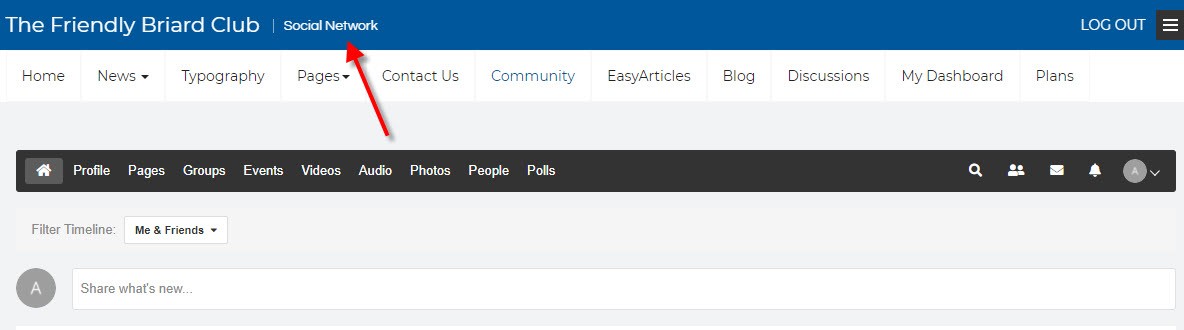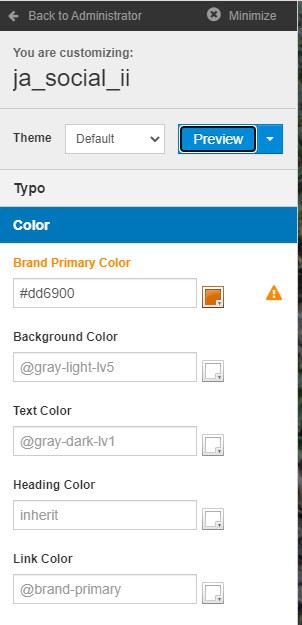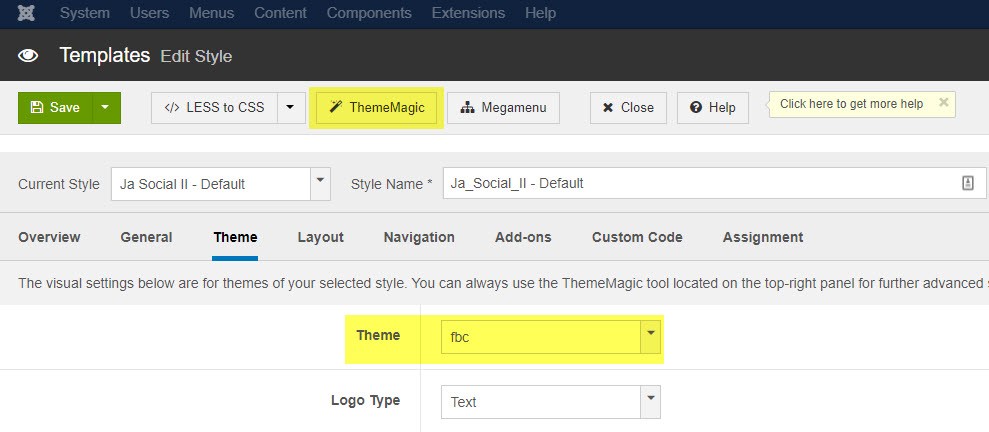Hello Team,
When I simply change the colour of the Default Theme it seems to change the layout?
By default it will show the title: The Friendly Briard Club | Social Network
When I change the colour, i.e. either add the colour code #dd6900 or add @orange it loses " | Social Network".
I am completely lost as to why changing the colour alone causes the Title to change? See attached screenshots.
Thanks
Paul