I'm attempting to create a new position at the top of my template to add some code for the site that I'd like to appear on every non-social page. I've followed (I think) the instructions and created the code on the two-sidebar.php page, then added the position in the xml page. The Position shows up in the template style I'm using per the social II instructions, but when trying to move the module to the new position, it does not appear on any of my pages. I CAN select the new "Top" position from the locations selector in the module, and as mentioned (and shown on the screenshot) it appears positioned correctly on my template. I may have missed a step somewhere. Any suggestions would be appreciated. And thanks for such AWESOME support! 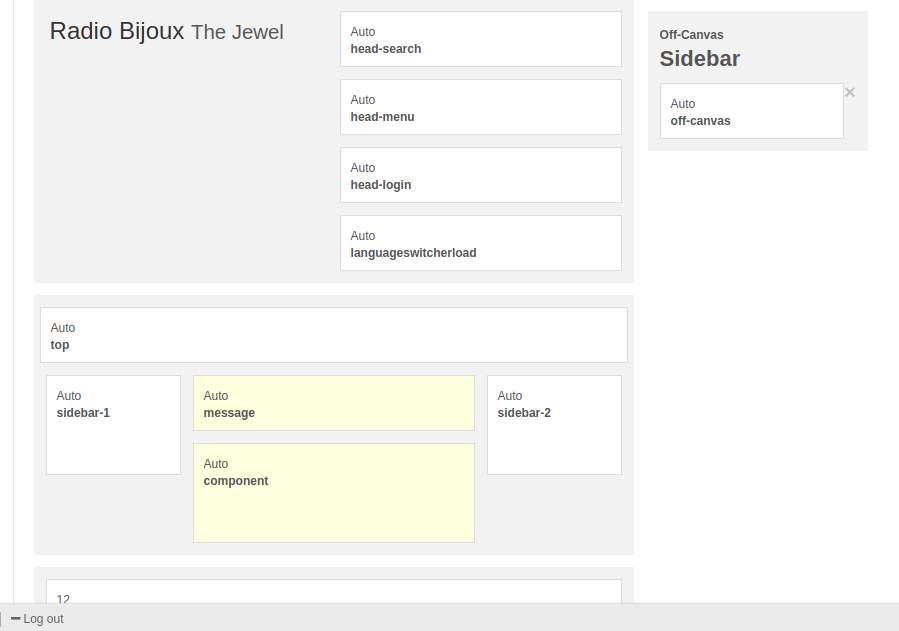
New Position not displaying on site
saguaros
I've created a super user account for you (in the info box on the original post) and I'd like for the new top position to appear just under the header area (under logo and menu) on the Social II template. I'm using the "Features Intro" template as required for the JomSocial install on that template design. If the same new block needs to be placed on the default template, if you could provide me with the instructions for doing so, I'd like to give it a try myself to familiarize myself with the process.
Thanks!
Alan
Hi Alan,
I just checked your site but did not see that top section as your screenshot so I added it for you with these steps:
1-Create module position: you already created 'top' position in templateDetails.xml file in template
2-Create block: this block will load the module position you want (here is 'top' position created in step 1)
I created a new block in: /templates/ja_social_ii/tpls/blocks/top.php
here is code of this block file:
<?php
/*
* ------------------------------------------------------------------------
* JA Social II template
* ------------------------------------------------------------------------
* Copyright (C) 2004-2018 J.O.O.M Solutions Co., Ltd. All Rights Reserved.
* @license - Copyrighted Commercial Software
* Author: J.O.O.M Solutions Co., Ltd
* Websites: http://www.joomlart.com - http://www.joomlancers.com
* This file may not be redistributed in whole or significant part.
* ------------------------------------------------------------------------
*/
defined('_JEXEC') or die;
?>
<?php if ($this->countModules('top')) : ?>
<!-- TOP -->
<div class="wrap t3-top <?php $this->_c('top') ?>">
<jdoc:include type="modules" name="<?php $this->_p('top') ?>" />
</div>
<!-- //TOP -->
<?php endif ?>3-Now, simply load that block into the layout you're using, 'features-intro' layout in this case
Go to file: /templates/ja_social_ii/tpls/features-intro.php
Add this line of code:
<?php $this->loadBlock('top') ?>You can see this block appears in the layout now:
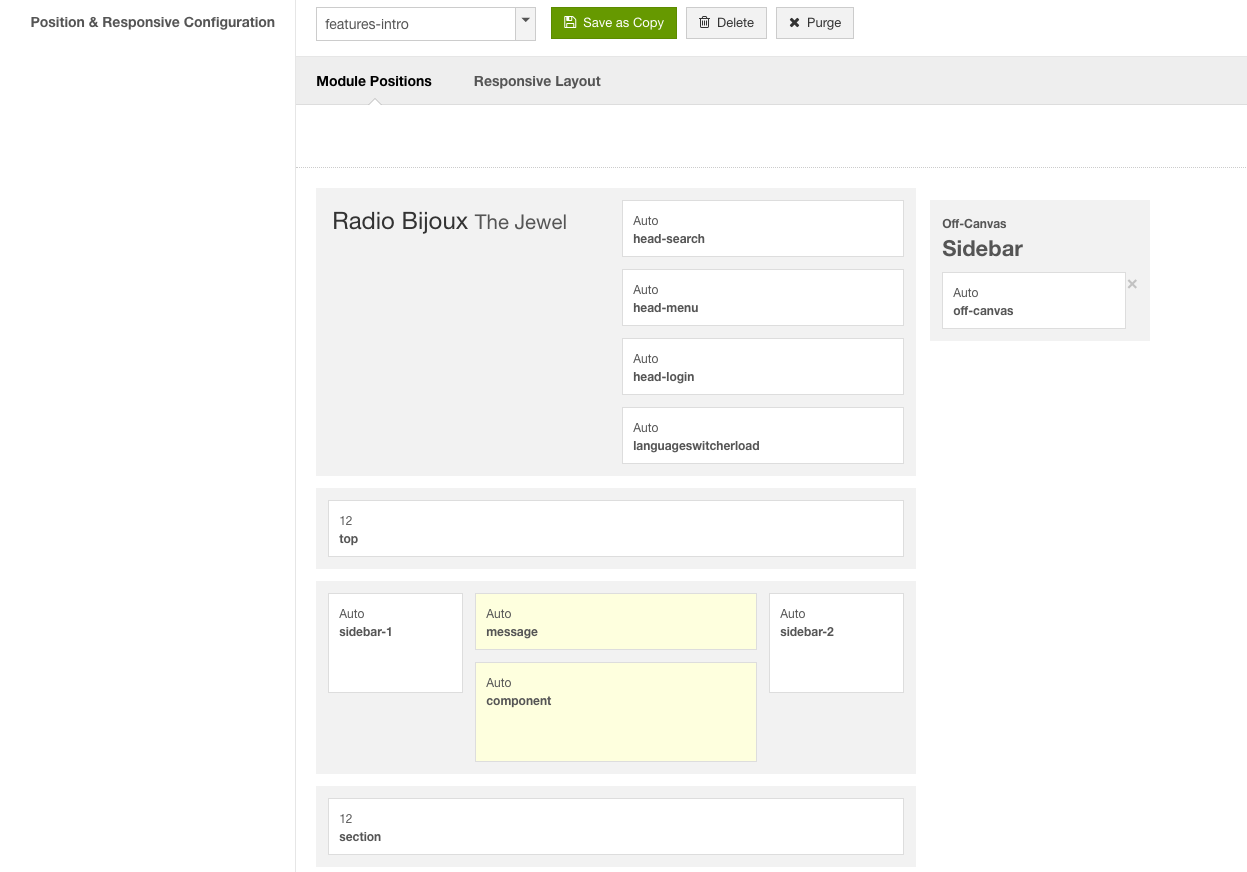
You now have that 'top' position, you can assign your desired module to this position.