Hi - how do we get the attached module displaying on mobile as well as desktop please?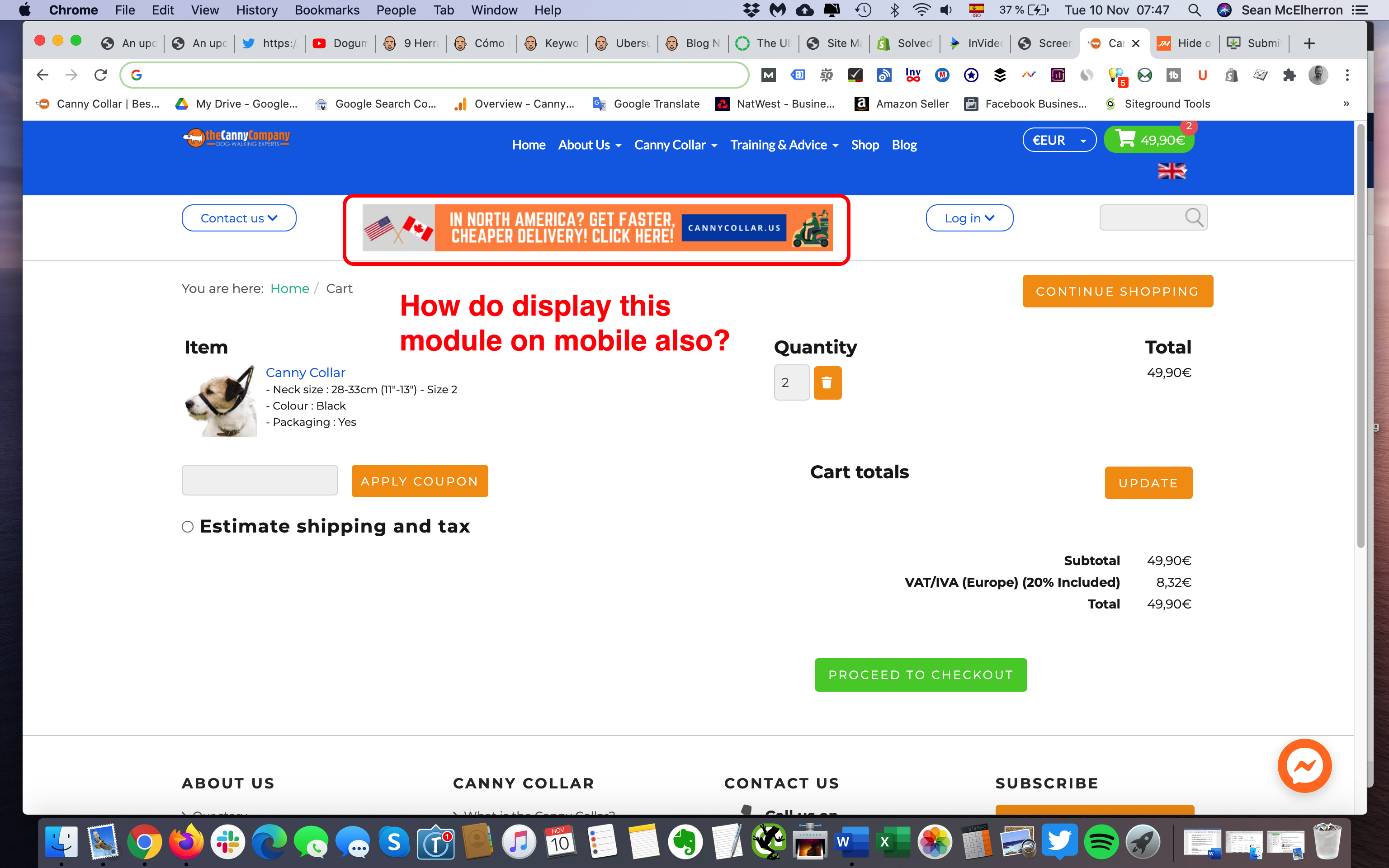
Module to display on mobile view
seanmcel
Hi
This position is custom on your site maybe in the header.php
Kindly open the file and remove hideonmobile class : http://prntscr.com/vica17
Thanks - does the 'customvisible-phone' class that I put in the module class suffix not override this? I only want this particular module to be visible on phone. Where would I find this one module code in the header.php file?
Hi - But I just did a custom module and published it in the 'notice' position. Does this position not exist on mobile? If not, can you recommend which position I can publish it in please? Thanks.
seanmcel
Hi. This position does not exist in template. You need to remove the custom classes as showing in my last post. There is other position like head search but you customized the template of a lot and it's not same as it comes.
Just remove the class and it will show you thee position in mobile