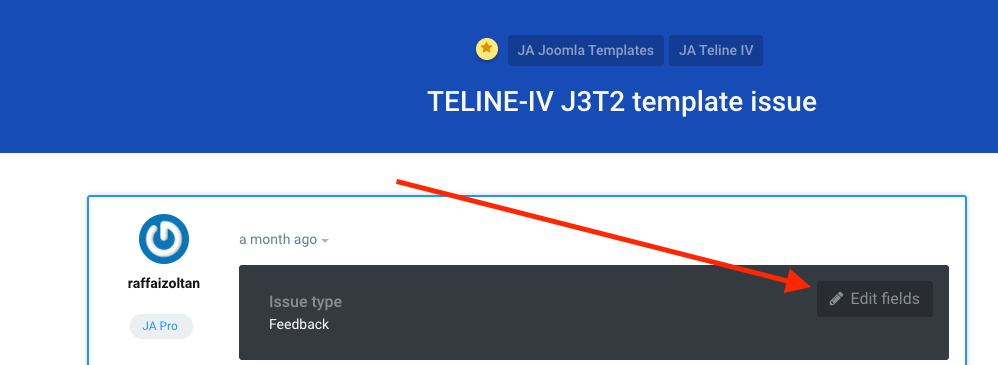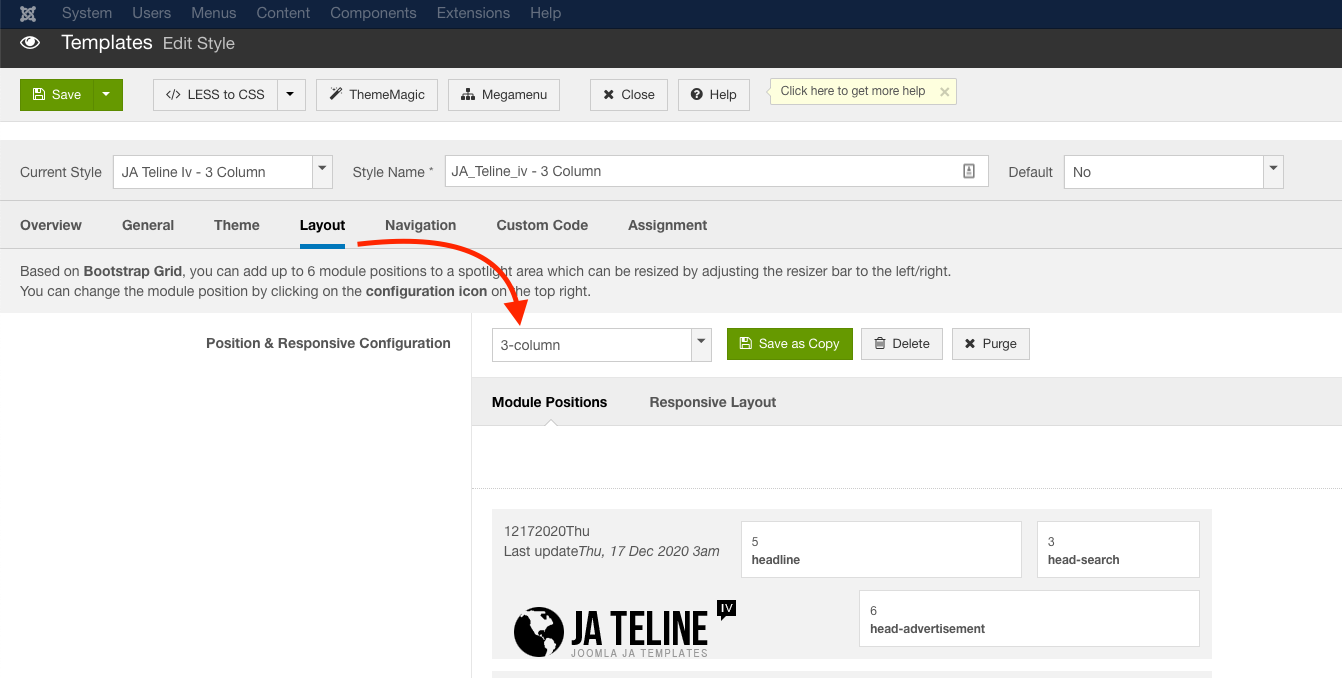Hi,
- 1. We can not find it in any documentation, that how can we the topbar (that is in the header block) make sticky in TelineIV. Maybe there are info, but we could not find it. Is there a simple way to reach that goal, that the topbar should remain sticky in TelineIV T3? Or, is it difficult to reach?
- Our site was just migrated (actually not finished, it is under construction) from Jommla2.5 with JA TelineIV T2 framework to Joomla3.9 with TelineIV T3v2 framework. By default, all sidebars - if there is any - locate on the right side of the template, there is no left position by default. Our users got used to the left sidebar so we would like to present the left sidebar to them.
Which .php files should we copy/modify for that purpose in the tpls folder or elsewhere? So we need left sidebar (2 units) and content (10 units) for our pages to present them.
Can we ask some help here? Thank you!
NL